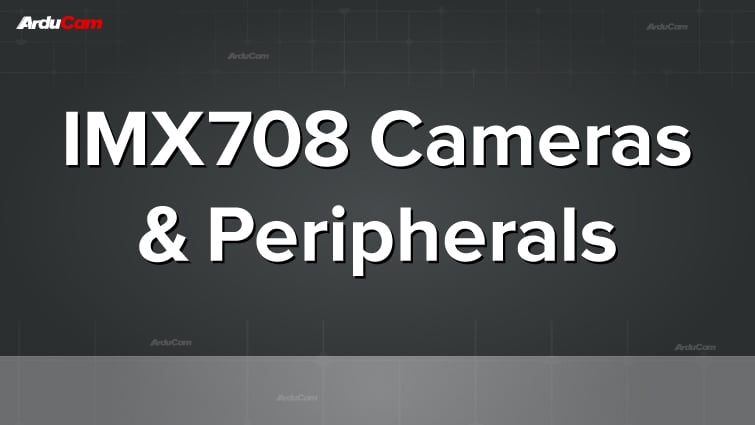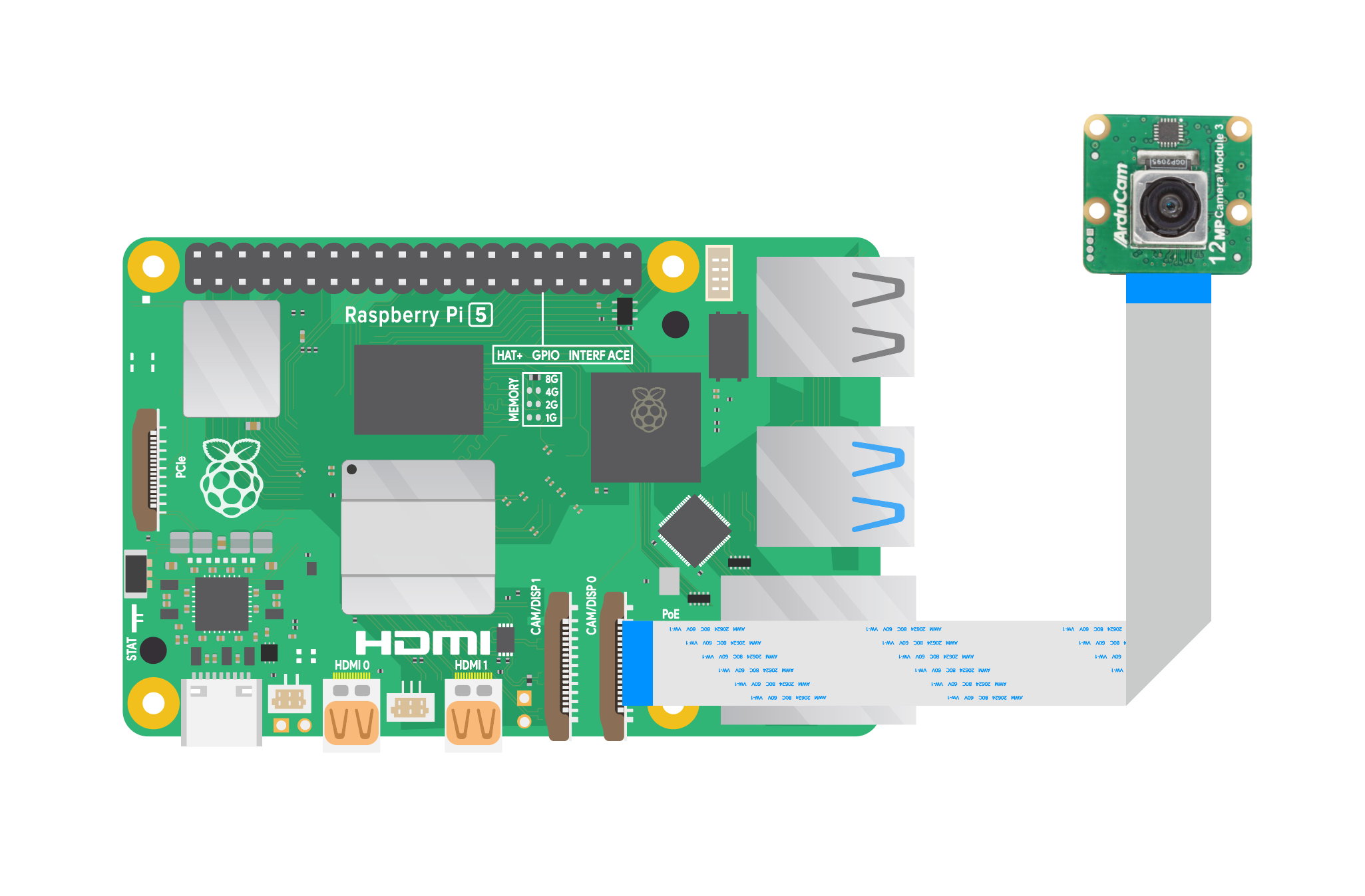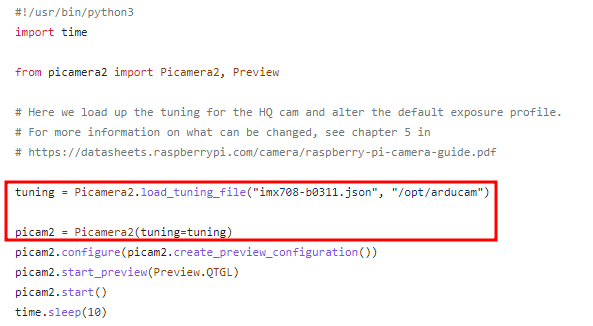12MP IMX708
General Introduction
Raspberry Pi Camera Module 3 is the latest camera model released by Raspberry Pi Official in 2023. The camera series adopts Sony 11.9MP IMX708 Image Sensor which can be used to take full HD video as well as stills photographs, and features an HDR mode up to 3 megapixels.
Camera Module 3 Series
The IMX708 Series includes standrad angle version, standrad angle NoIR version, 102° wide angle version and 102° wide angle NoIR versione. All of these cameras adopt Phase Detection
Autofocus technology.
These Cameras are fully supported by the libcamera and Picamera2 library. Camera Module 3 is compatible with all Raspberry Pi computers.
Make Camera Module 3 More Flexible
The goal of our IMX708 line is to make the foundation's first autofocus camera the jack of all trades for all possible MV-based projects, we'd like to see them adopted by industrial practitioners for their quality and incomparable price-performance ratio.
We can even turn them into industrial cameras if needed.
To make the most enthralling features (HDR/PDAF/etc.) of the V3 camera more versatile, we have up-to-2m ribbon cables, adapters that extend them to 5/15 meters, multiplexers you can use to hook multiple ones to a Pi.
Wow
As for the IMX708 sensor the official V3 cameras use, we made variants that are fixed-focus for those who don't want the autofocus function (drone/UAV/etc. applications).
we turned them into standard USB interfaces for builders to use them on boards other than Pi, we make a quad-camera kit so four of them can work in perfect synchronization for robotic applications,
and if you want wider FOVs with fisheye lenses, we got that too.
In short, our V3 series expands the camera V3 from four to four options!
Specifications
| Image Sensor | IMX708 |
|---|---|
| Resolution | 11.9MP |
| Optical Size | 1/2.43(7.4mm sensor diagonal) |
| Number of effective pixels | 4608(H) × 2592(V) |
| Pixel Size | 1.4μm × 1.4μm |
| Interface | MIPI CSI-2 Interface |
| Shutter Type | Rolling Shutter |
| Color Filter | Color |
| Frame Rate | 2304x1296p56, 2304x1296p30, HDR 1536x864p120 |
| Output Format | RAW10 |
Products
| Product Image | SKU | Resolution | Sensor | Interface | Features | Focus Type | Focus Distance | Field of View(DxHxV) | IR Sensitivity |
|---|---|---|---|---|---|---|---|---|---|
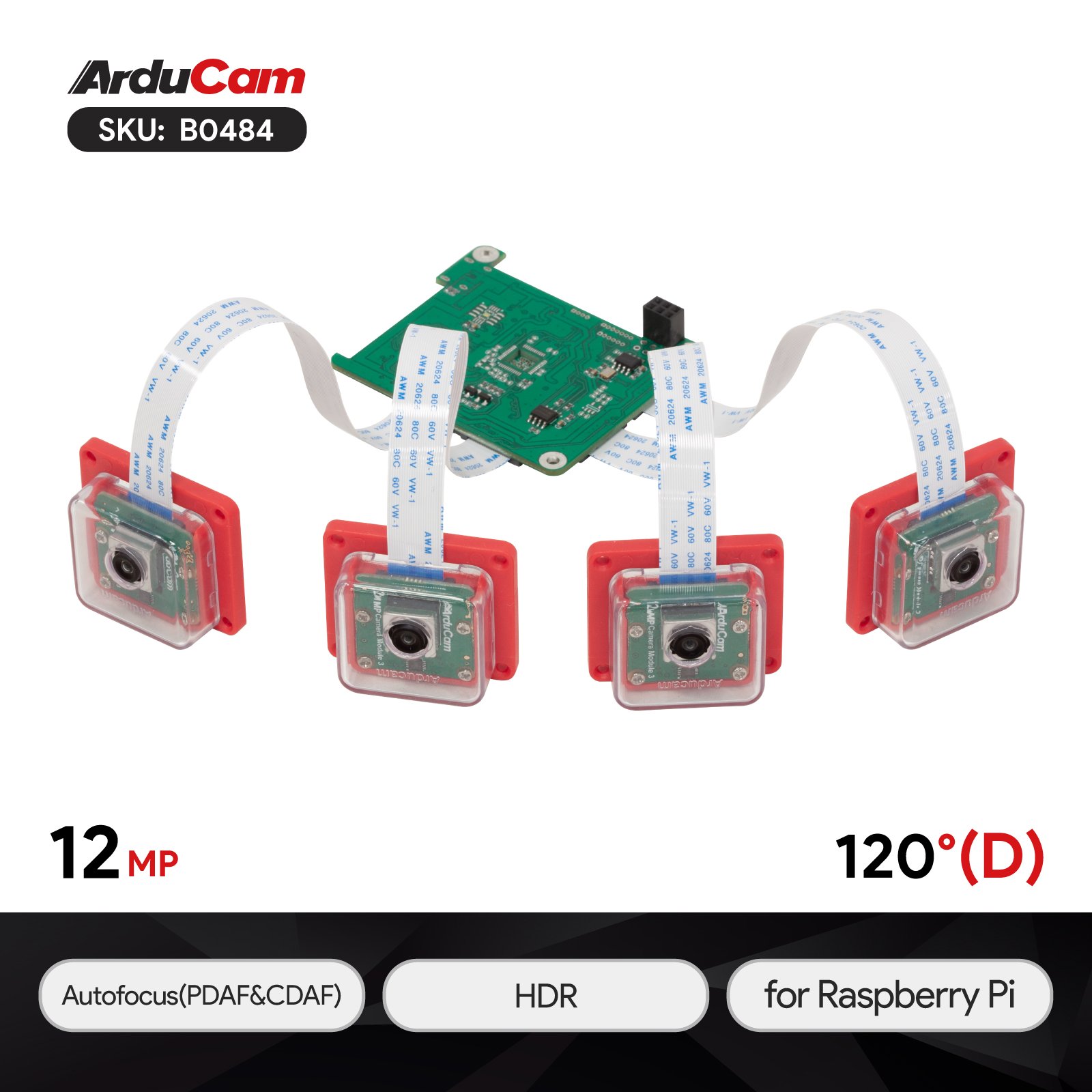 |
B0484 | 12MP | IMX708 | MIPI CSI-2 | Quad-Camera Kit | Autofocus | 10cm-infinite | 120°(D)x100°(H)x72°(V) | Integral IR-cut Filter |
 |
B0306 | 12MP | IMX708 | MIPI CSI-2 | Camera Case | Autofocus | 10cm-infinite | 75°(D)x66°(H)x41°(V) | Integral IR-cut Filter |
 |
B0307 | 12MP | IMX708 | MIPI CSI-2 | Wide Angle | Autofocus | 5cm-infinite | 120°(D)x102°(H)x67°(V) | Integral IR-cut Filter |
 |
B0304 | 12MP | IMX708 | USB2.0 | UVC Camera | Fixed-Focus | 10cm-infinite | 75°(D)x66°(H)x41°(V) | Integral IR-cut Filter |
 |
B0305 | 12MP | IMX708 | USB2.0 | Wide Angle UVC | Fixed-Focus | 5cm-infinite | 120°(D)x102°(H)x67°(V) | Integral IR-cut Filter |
 |
B0308 | 12MP | IMX708 | MIPI CSI-2 | Mini Size | Fixed-Focus | 1.5m-infinite | 75°(D)x66°(H)x41°(V) | Integral IR-cut Filter |
 |
B0309 | 12MP | IMX708 | MIPI CSI-2 | Wide Angle | Fixed-Focus | 1.3m-infinite | 120°(D)x102°(H)x67°(V) | Integral IR-cut Filter |
 |
B0310 | 12MP | IMX708 | MIPI CSI-2 | Wide Angle | Fixed-Focus | 0-infinite | 152.2°(D)x120°(H)x66.7°(V) | Integral IR-cut Filter |
 |
B0311 | 12MP | IMX708 | MIPI CSI-2 | Wide Angle | Autofocus | 10cm-infinite | 110°(D)x100°(H)x72°(V) | Integral IR-cut Filter |
 |
B0312 | 12MP | IMX708 | MIPI CSI-2 | Official Module | Motorized Focus | 6cm-infinite | 75°(D)x66°(H)x41°(V) | Integral IR-cut Filter |
Arducam IMX708 Accessory List
Standard Ribbon Cables in Varying Lengths
SKU: B0177
 |
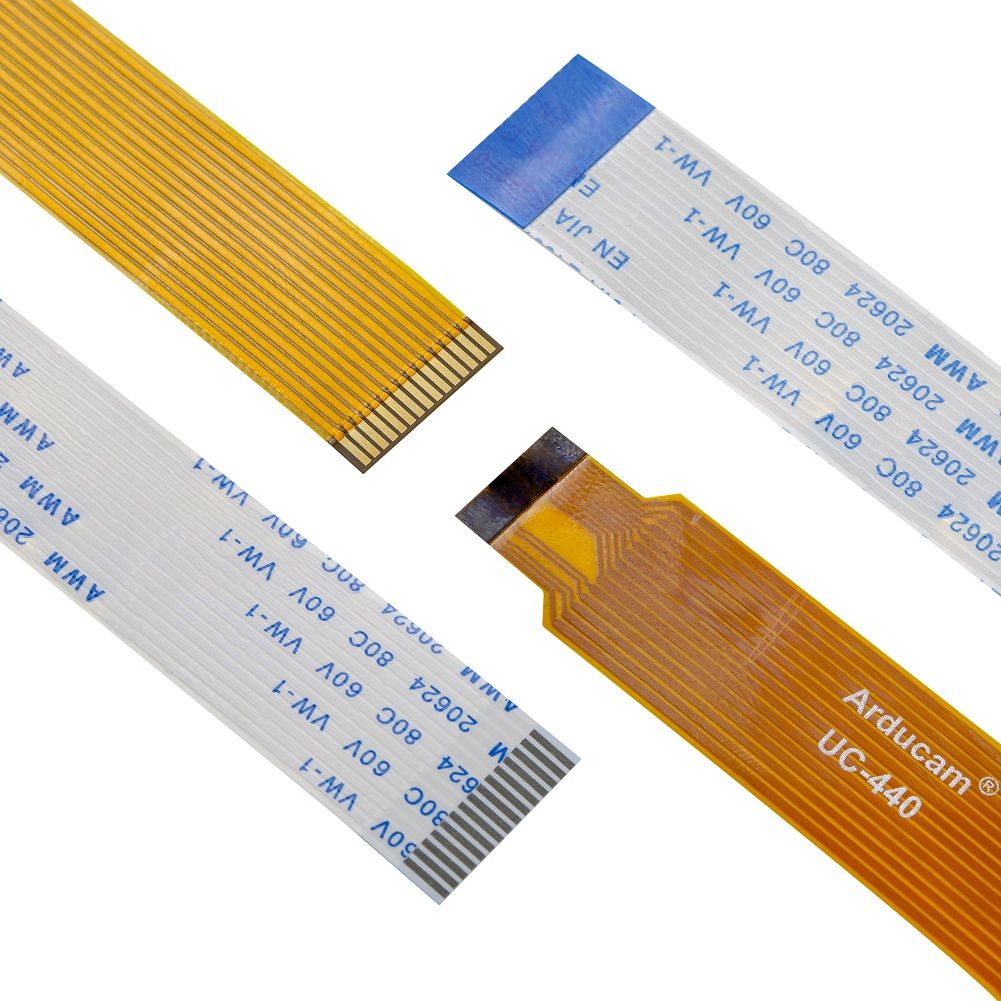 |
Cable for Pi Zero Boards
SKU: B0210
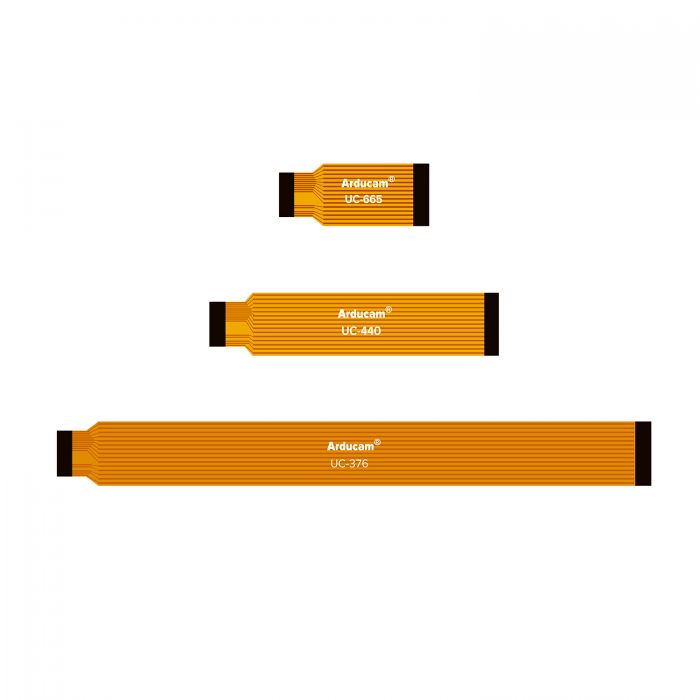 |
 |
HDMI Camera Extension Kit
SKU: B0091
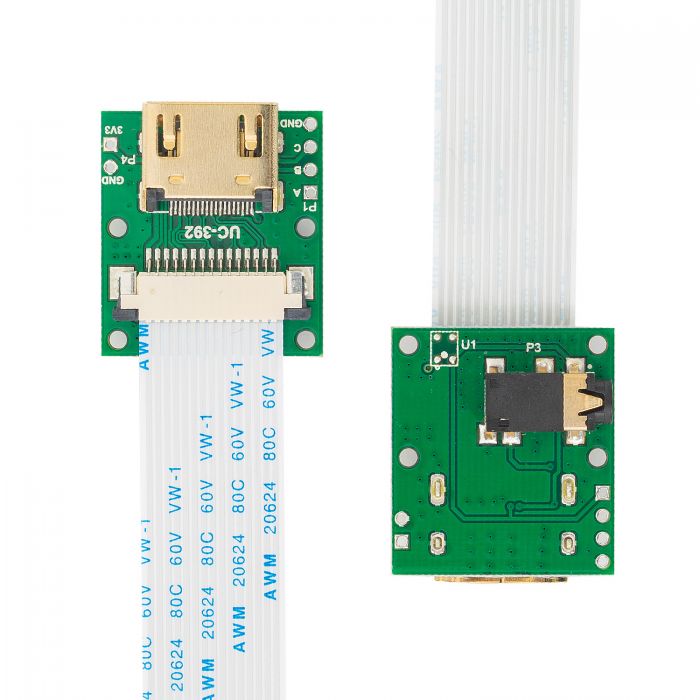 |
 |
Ethernet Cable Extension Kit
SKU: U6279
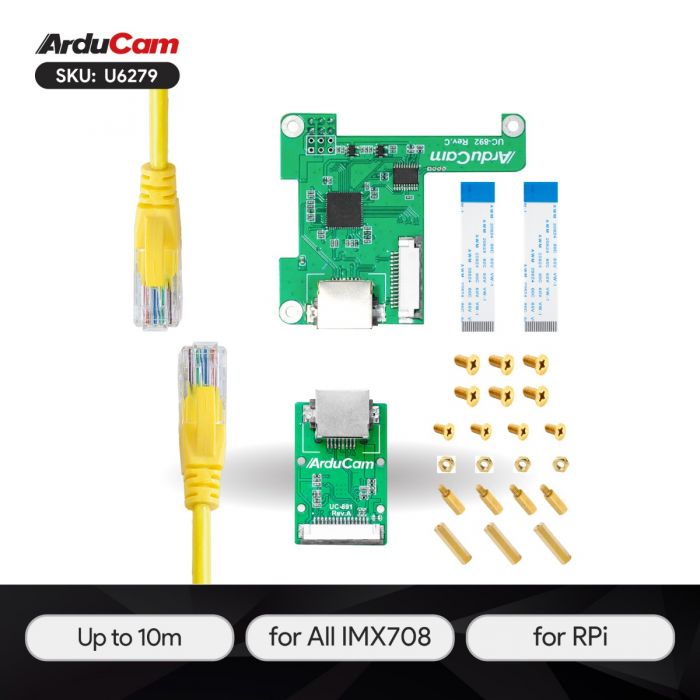 |
 |
Pan-Tilt Kit
SKU: B0283
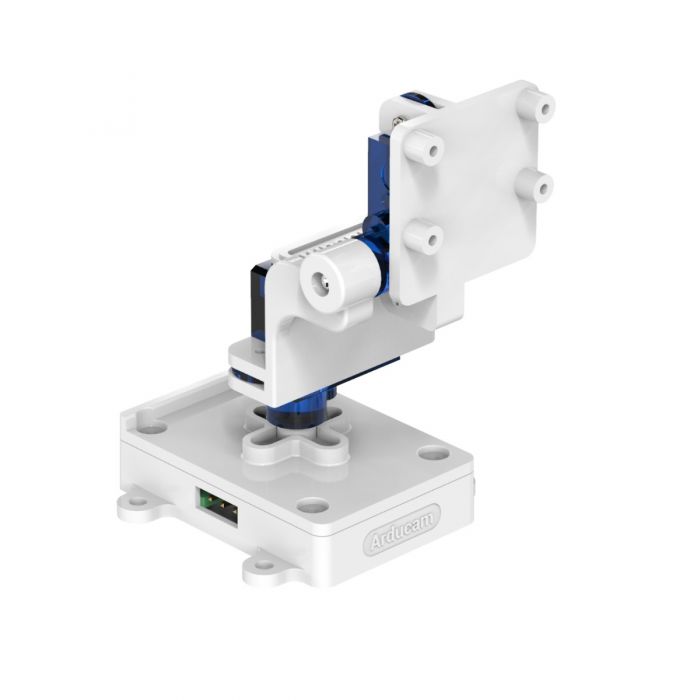 |
 |
Get Two Cameras Work Sequentially
SKU: B016601
 |
 |
Get Four Cameras Work Sequentially
SKU: B012001
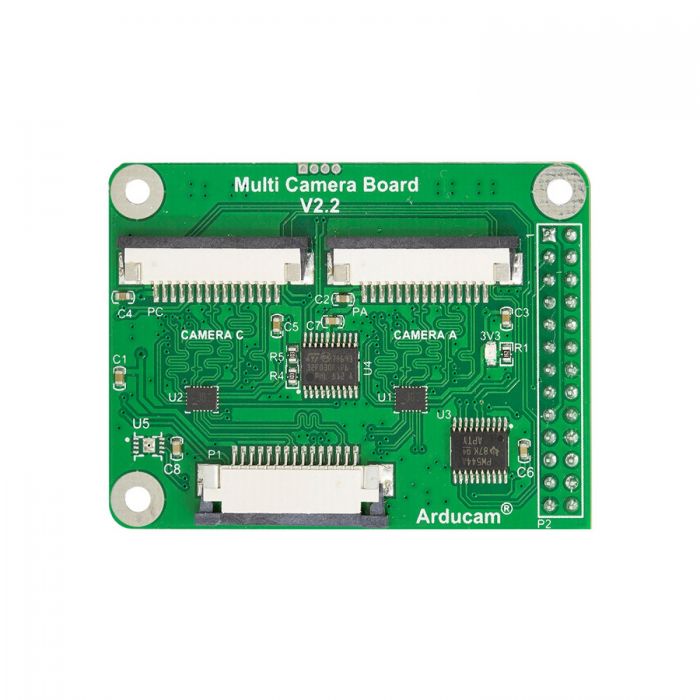 |
 |
Camera Sensor Extension Cable
SKU: B0439
 |
 |
Demonstration
Hardware Connection
-
Raspberry Pi 5
Note
The following products and connection demos are all diagrams. Please refer to the specific product page for the cable/camera pins and shape of the actual connection cable.
-
Raspberry Pi 4B / Pi Zero
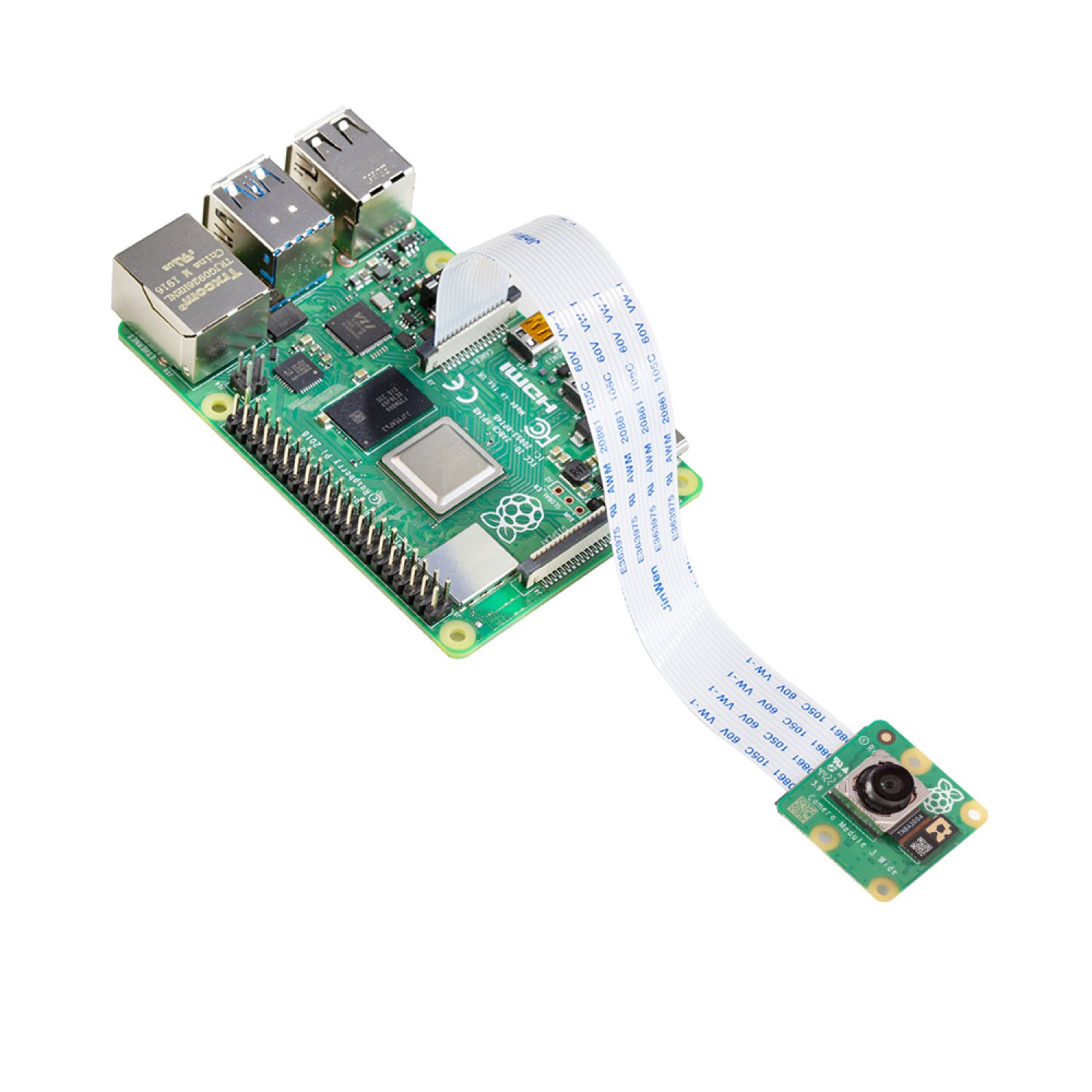 |
 |
Tip
For the hardware connection of IMX708 Quad-Camera Kit, please refer to:
Raspberry Pi Multi-Camera Kit Hardware Connection Guide
Software
Supported Platforms and OS
| Note for Supported Platform and OS | |||
|---|---|---|---|
| Platform | Bookworm(rpicam/libcamera) | Bullseye(libcamera) | Buster(raspistill) |
| Raspberry Pi 5 | √ | ||
| Raspberry Pi 4B / 3B+ / 3A+ / Zero / Zero 2 W | √ | √ | |
| Raspberry Pi CM3 / CM3+ / CM4 (extra adapter board required) |
√ | √ | |
Standard IMX708 Camera Module 3
-
Arducam Fixed Focus IMX708 Camera Module
| Product Image | SKU | Resolution | Sensor | Interface | Features | Focus Type | Focus Distance | Field of View(DxHxV) | IR Sensitivity |
|---|---|---|---|---|---|---|---|---|---|
 |
B0308 | 12MP | IMX708 | MIPI CSI-2 | Mini Size | Fixed-Focus | 1.5m-infinite | 75°(D)x66°(H)x41°(V) | Integral IR-cut Filter |
 |
B0309 | 12MP | IMX708 | MIPI CSI-2 | Wide Angle | Fixed-Focus | 1.3m-infinite | 120°(D)x102°(H)x67°(V) | Integral IR-cut Filter |
 |
B0310 | 12MP | IMX708 | MIPI CSI-2 | Wide Angle | Fixed-Focus | 0-infinite | 152.2°(D)x120°(H)x66.7°(V) | Integral IR-cut Filter |
-
Standard Autofocus IMX708 Camera Module
| Product Image | SKU | Resolution | Sensor | Interface | Features | Focus Type | Focus Distance | Field of View(DxHxV) | IR Sensitivity |
|---|---|---|---|---|---|---|---|---|---|
 |
B0312 | 12MP | IMX708 | MIPI CSI-2 | Official Module | Motorized Focus | 6cm-infinite | 75°(D)x66°(H)x41°(V) | Integral IR-cut Filter |
Note
- Please make sure you are running the latest version of Raspberry Pi OS. (January 28th,2022 or later releases, Debian version:11(Bullseye) or Raspberry Pi Bookworm OS). You need to update the config file and use libcamera apps.
- The official IMX708 Camera Module 3 can be used on Raspberry Pi directly(B0306, B0307). Rest of the IMX708 Camera Module will need some modification on configuration, please refer to the following content:
- For Raspberry Pi Bookworm users running on Pi 5, please do the following:
sudo nano /boot/firmware/config.txt
#Find the line: camera_auto_detect=1, update it to:
camera_auto_detect=0
#Find the line: [all], add the following item under it:
dtoverlay=imx708
#Save and reboot.
If you want to enable the camera kit on the
cam0port of Pi5, please refer to the following modifications:
sudo nano /boot/firmware/config.txt
#Find the line: camera_auto_detect=1, update it to:
camera_auto_detect=0
#Find the line: [all], add the following item under it:
dtoverlay=imx708,cam0
#Save and reboot.
- For Raspberry Pi Bookworm/Bullseye users running on Pi 4, please do the following:
Bookworm OS on Pi4
sudo nano /boot/firmware/config.txt
#Find the line: camera_auto_detect=1, update it to:
camera_auto_detect=0
#Find the line: [all], add the following item under it:
dtoverlay=imx708
#Save and reboot.
Bullseye OS on Pi4 (Bullseye 6.1.21 and later versions)
sudo nano /boot/config.txt
#Find the line: camera_auto_detect=1, update it to:
camera_auto_detect=0
#Find the line: [all], add the following item under it:
dtoverlay=imx708
#Save and reboot.
- For Raspberry Pi Bookworm/Bullseye users running on Pi 0 ~ 3, please execute:
Bookworm OS on Pi0-Pi3
sudo nano /boot/firmware/config.txt
#Find the line: camera_auto_detect=1, update it to:
camera_auto_detect=0
#Find the line: [all], add the following item under it:
dtoverlay=imx708
#Save and reboot.
Bullseye OS on Pi0-Pi3
sudo nano /boot/config.txt
#Find the line: camera_auto_detect=1, update it to:
camera_auto_detect=0
#Find the line: [all], add the following item under it:
dtoverlay=imx708
#Save and reboot.
Open a terminal
Run sudo raspi-config
Navigate to Advanced Options
Enable Glamor graphic acceleration
Reboot your Pi
If you encounter the display issues, please also execute the following steps:
Open a terminal
Run sudo raspi-config
Navigate to Advanced Options
Navigate to GL Driver
Select GL (Full KMS)
Reboot your Pi
- For Raspberry Pi Compute Module 3/4
The latest software only supports one camera at this time, CM4 uses `CAM1` by default.
Arducam IMX708 Wide-Angle Autofocus Camera Module 3
| Product Image | SKU | Resolution | Sensor | Interface | Features | Focus Type | Focus Distance | Field of View(DxHxV) | IR Sensitivity |
|---|---|---|---|---|---|---|---|---|---|
 |
B0311 | 12MP | IMX708 | MIPI CSI-2 | Wide Angle | Autofocus | 10cm-infinite | 120°(D)x100°(H)x72°(V) | Integral IR-cut Filter |
Preparation
Before you start to access the camera module, please firstly confirm your camera version to match the corresponding operation steps.
- UC-A74 Rev.C
Please refer to the back of the camera board and check the code on it.
If the code on your camera board is UC-A74 Rev.C, please refer to the Quick Start Guide to access your camera.
- UC-A74 Rev.B
Please refer to the back of the camera board and check the code on it.
If the code on your camera board is UC-A74 Rev.B, please refer to the following steps to access your camera.
User Guide
Note
Please make sure you are running the Raspberry Pi Bullseye OS 6.1.x and Later(the versions before 6.1.x are not supported). You need to install the camera driver for Arducam IMX708 autofocus camera module.
- Step 1. Download the bash scripts
wget -O install_pivariety_pkgs.sh https://github.com/ArduCAM/Arducam-Pivariety-V4L2-Driver/releases/download/install_script/install_pivariety_pkgs.sh
chmod +x install_pivariety_pkgs.sh
- Step 2. Install libcamera (optional)
./install_pivariety_pkgs.sh -p libcamera
- Step 3. Install libcamera-apps (optional)
./install_pivariety_pkgs.sh -p libcamera_apps
- Step 4. Install Camera Drivers
./install_pivariety_pkgs.sh -p imx708_b0311_kernel_driver
Please reboot your Pi when you finish the installation.
sudo reboot
- Step 5. Access Camera
Use libcamera to access Camera
Run libcamera:
Note
All of the commands must direct to the tuning-file: --tuning-file /opt/arducam/imx708-b0311.json
Example:
libcamera-still -t 0 --tuning-file /opt/arducam/imx708-b0311.json
Use picamera2 to access Camera
Direct the tuning file:
Demo:
python3 imx708CaptureJpeg.py
Arducam IMX708 UVC Camera Module
| Product Image | SKU | Resolution | Sensor | Interface | Features | Focus Type | Focus Distance | Field of View(DxHxV) | IR Sensitivity |
|---|---|---|---|---|---|---|---|---|---|
 |
B0304 | 12MP | IMX708 | USB2.0 | UVC Camera | Fixed-Focus | 10cm-infinite | 75°(D)x66°(H)x41°(V) | Integral IR-cut Filter |
 |
B0305 | 12MP | IMX708 | USB2.0 | Wide Angle UVC | Fixed-Focus | 5cm-infinite | 120°(D)x102°(H)x67°(V) | Integral IR-cut Filter |
For the user guide of IMX708 USB UVC Camera, you can check the following link for more details: