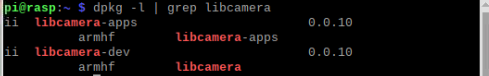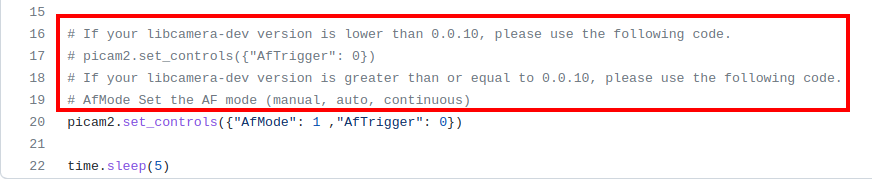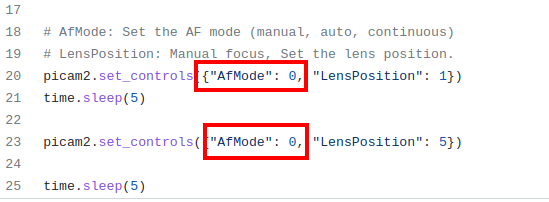Picamera2
Introduction
Picamera2 is the libcamera-based replacement for Picamera which was a Python interface to the Raspberry Pi's legacy camera stack. Picamera2 also presents an easy to use Python API.
At Arducam, we have added autofocus control to the original.
Picamera2 is only supported on Raspberry Pi OS Bullseye (or later) images, both 32 and 64-bit. As of September 2022, Picamera2 is pre-installed on images downloaded from Raspberry Pi. It works on all Raspberry Pi boards right down to the Pi Zero, although performance in some areas may be worse on less powerful devices.
Picamera2 is not supported on:
- Images based on Buster or earlier releases.
- Raspberry Pi OS Legacy images.
- Bullseye (or later) images where the legacy camera stack has been re-enabled.
Getting Started
For Native cameras, you can find documentation and demo which should help you to get started.
Native Camera Board list:
| Resolution | Camera Module |
|---|---|
| 5MP | OV5647 |
| 8MP | imx219 |
| 12MP | imx477 |
| 16MP | imx298 |
| 0.3MP | OV7251 |
| 2MP | OV2311 |
| 1.58MP | imx296 |
For the imx519/hawkeye 64mp,
Our Picamera2 is basically the same as the official one. However, because we added extra autofocus control, it resulted in a different installation.
You can also refer to the office documentation and demo, but the 2.1 and 2.2 sections in there need to be replaced with the following steps:
imx519/hawkeye 64mp camera Board list:
| Resolution | Camera Module |
|---|---|
| 16MP | imx519 |
| 64MP | hawkeye-64mp |
PiCamera2 Focus Controller Instruction
- Step 1. Ensure that libcamera version 0.0.10 is installed
dpkg -l | grep libcamera
If your version is lower than 0.0.10 please install the latest:
wget -O install_pivariety_pkgs.sh https://github.com/ArduCAM/Arducam-Pivariety-V4L2-Driver/releases/download/install_script/install_pivariety_pkgs.sh
chmod +x install_pivariety_pkgs.sh
./install_pivariety_pkgs.sh -p libcamera_dev
./install_pivariety_pkgs.sh -p libcamera_apps
- Step 2. Installing
Picamera2dependencies
sudo apt install -y python3-kms++
sudo apt install -y python3-pyqt5 python3-prctl libatlas-base-dev ffmpeg python3-pip
sudo pip3 install numpy --upgrade
sudo apt install picamera2 --upgrade
- Step 3. Basic Usage
Tip
In picamera2, the autofocus trigger is controlled by picam2.set_controls, {"AfMode": 0 ,"LensPosition": focus value} for manual focus and {"AfMode": 1 ,"AfTrigger": 0} for single autofocus and {"AfMode": 2 ,"AfTrigger": 0} for continuous autofocus.
#!/usr/bin/python3
import time
from picamera2 import Picamera2, Preview
picam2 = Picamera2()
picam2.start_preview(Preview.QTGL)
preview_config = picam2.create_preview_configuration()
picam2.configure(preview_config)
picam2.start()
time.sleep(1)
picam2.set_controls({"AfMode": 0, "LensPosition": 425})
# If your libcamera-dev version is 0.0.10, use the following code.
# AfMode Set the AF mode (manual, auto, continuous)
# For example, single focus: picam2.set_controls({"AfMode": 1 ,"AfTrigger": 0})
# continuous focus: picam2.set_controls({"AfMode": 2 ,"AfTrigger": 0})
time.sleep(5)
Modification
Update Date:
February 20th, 2023
picam2.set_controls({"AfMode": 1 ,"AfTrigger": 0})
Quote
For detail, please refer to: https://github.com/ArduCAM/picamera2_examples/blob/main/AutofocusControl.py
Every time you set the focus, you need to set the focus mode
The range of LensPosition changed from 0~15:
Quote
For detail, please refer to: https://github.com/ArduCAM/picamera2_examples/blob/main/ManualfocusControl.py