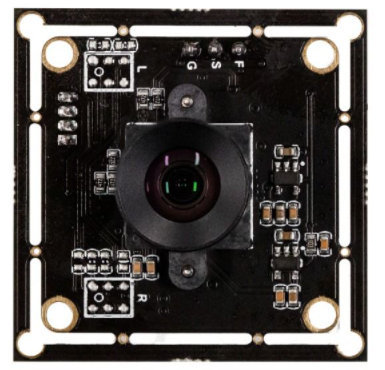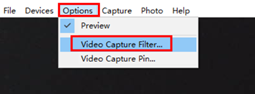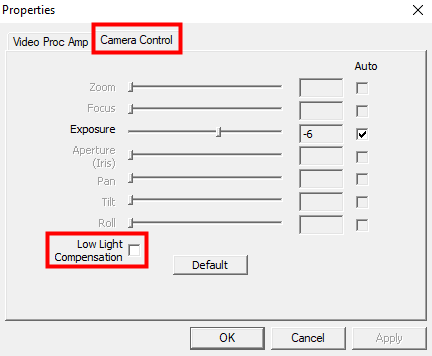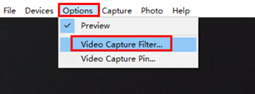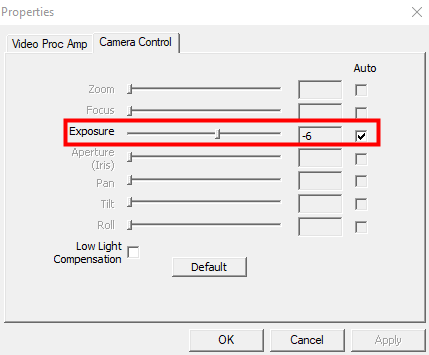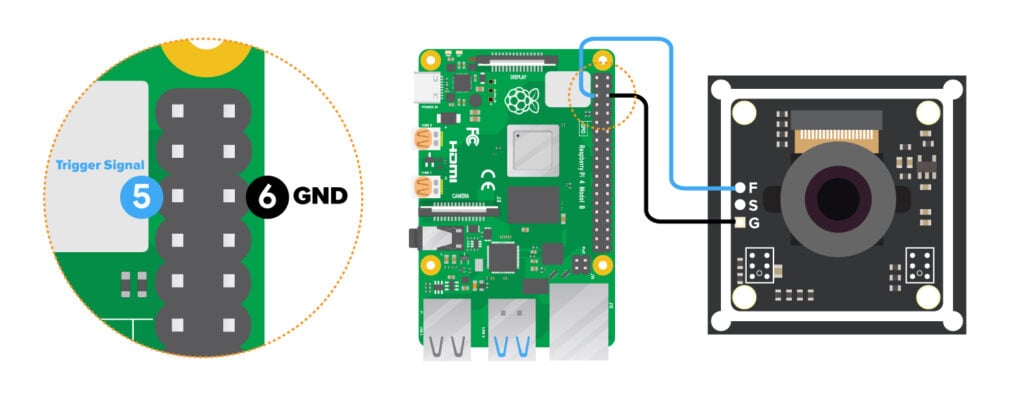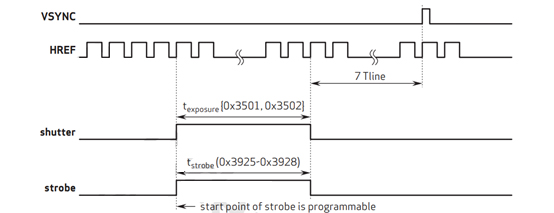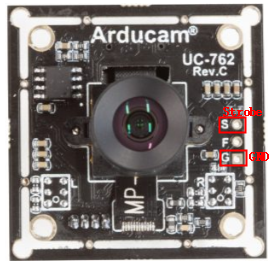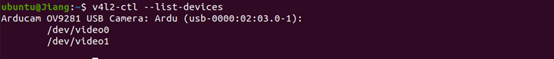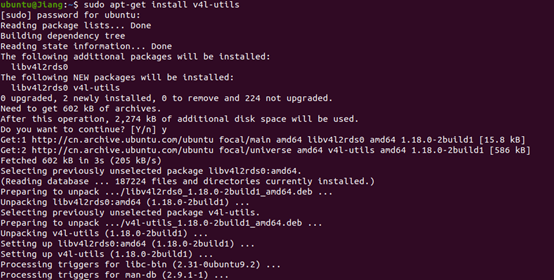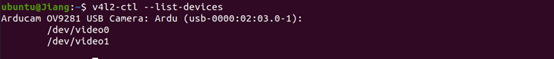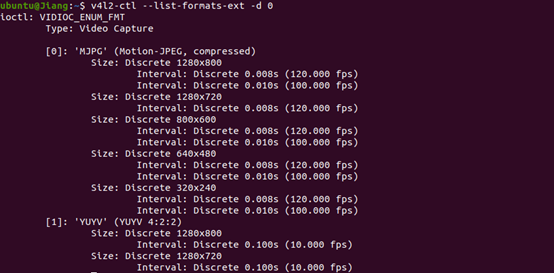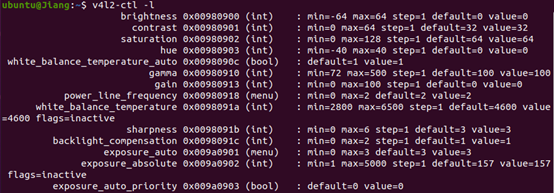OV9782 Global Shutter
The external trigger mode is to accept the external input signal to trigger the image output. When the rising edge of the external trigger signal comes, it can output an image. Therefore, it is very suitable for capturing high-speed moving objects. In addition, the sensor enables the sleep state will greatly reduce the power consumption.
1. How to use UVC Camera on Windows
1.1 Supported resolutions and frame rates
| MJPG | 1280×800@100fps |
|---|---|
| MJPG | 800×600@100fps |
| MJPG | 640×480@100fps |
| MJPG | 320×240@100fps |
| YUV2 | 1280×800@10fps |
| YUV2 | 1280×720@10fps |
1.2 Maximum frame rate of The external trigger snapshot mode
Enable manual exposure and set the shortest exposure time,
In the case of MJPG 100fps, the external trigger frame rate can reach up to 90fps; In the case of YUV2 10fps, the external trigger frame rate can reach up to 10fps.
1.3 External trigger function instructions
Step 1 Hardware
First of all, you need to solder the F and G pins, F is connected to the external trigger signal, and G is connected to GND.
Note
It is required that the trigger signal pulse width tFSIN_High is not less than 2us, and the frequency cannot exceed the highest external trigger frame rate supported by the current frame rate.
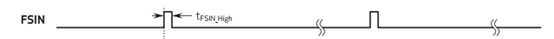
Step 2 Enable the external trigger snapshot mode
The options menu can be used to select the preview and image parameters supported by this camera.
The low-brightness compensation option is enabled to enter the external trigger mode, and when it is disabled, the external trigger mode is exited.
1.4 Adjust exposure Manually
There is a switch behind the exposure slider in the camera control. Enable it to enter manual exposure mode, and disable it to enter automatic exposure mode.
Enable manual exposure:
Note
Uncheck the option and click the ‘Apply’.
1.5 Download and run the trigger script(on RaspberryPi)
step1 Run the following two commands
wget -O trigger.py https://github.com/ArduCAM/MIPI_Camera/releases/download/trigger_v1.0/trigger.py
python3 trigger.py
step2 Hardware connection
connect pin F to the RPI’S Trigger Signal and pin G to the RPI’S Ground(RPI’S Trigger Signal and Ground As shown in pictures below).
Note
- If each step is OK, the preview should be normal(will not be still) at this point.
- The working mechanism of the sensor is different between the streaming mode and the external trigger mode. The exposure time needs to be shortened to ensure the rate of the trigger on the external trigger mode.
1.6 The Strobe signal
When the image is output, a flash signal output from S can drive flash to enhance exposure. The stroboscopic signal of the sensor can set the light point or time parameter. However, it can only output a fixed strobe signal because of a fixed UVC Camera configuration.
You need to solder the S and G pins when using the Strobe signal. S outputs the strobe signal and G connects to GND.
The output voltage of the Strobe signal of OV2311UVC is 3.3V, and the effective level is high. The width of the Strobe signal corresponding to different frame rates is as follows:
| 50fps | 3.50ms |
|---|---|
| 30fps | 5.42ms |
| 15fps | 11.22ms |
| 10fps | 16.05ms |
2. How to use UVC Camera on Linux
2.1. How to access UVC Camera using Command Line
2.1.1 Install V4L utils packages
sudo apt-get update
sudo apt-get install v4l-utils
2.1.2 List all V4L device
v4l2-ctl --list-devices
2.1.3 List all resolutions and frame rates of different formats
v4l2-ctl --list-formats-ext -d 0
2.1.4 List all controls and their values
v4l2-ctl -l
2.1.5 How to use the control function
- Disable auto exposure
v4l2-ctl -c exposure_auto=1
- Set up exposure
v4l2-ctl -c exposure_absolute=500
- Enable the external trigger snapshot mode
v4l2-ctl -c exposure_auto_priority=1