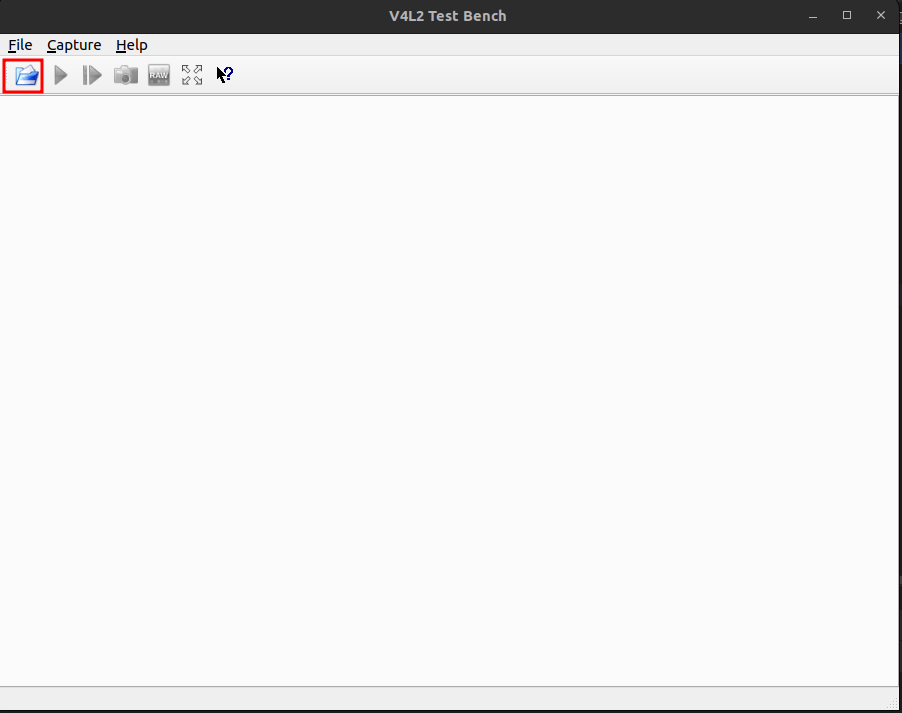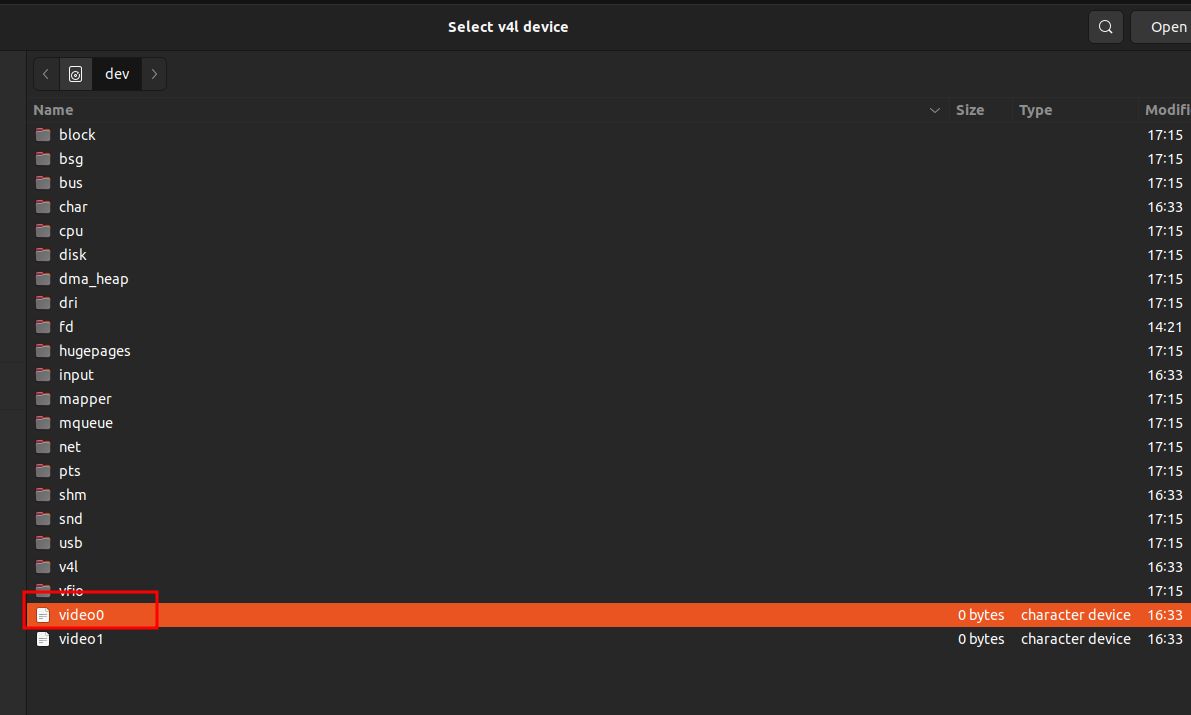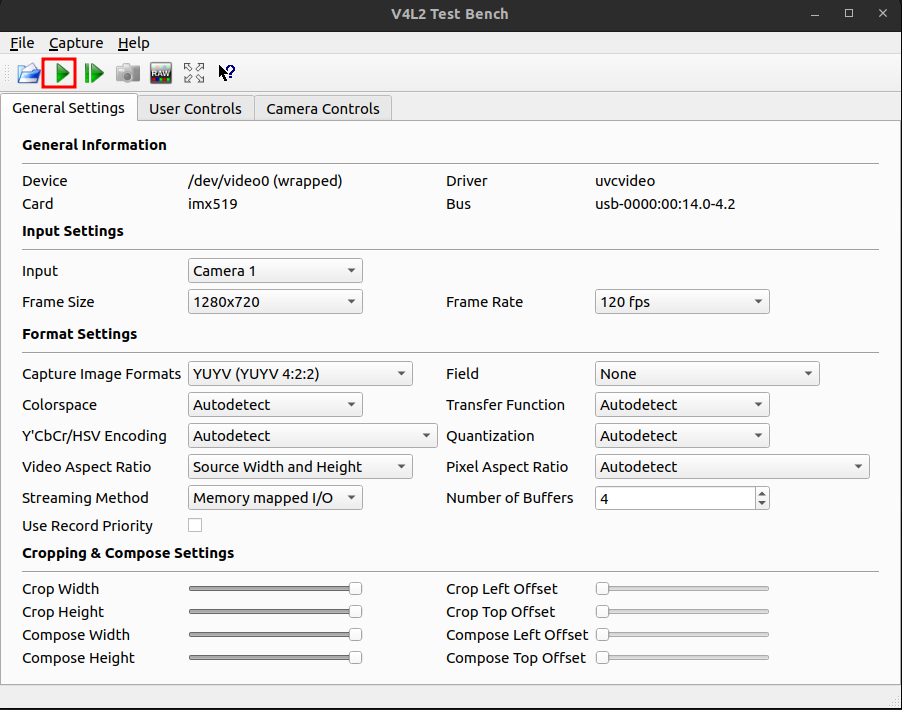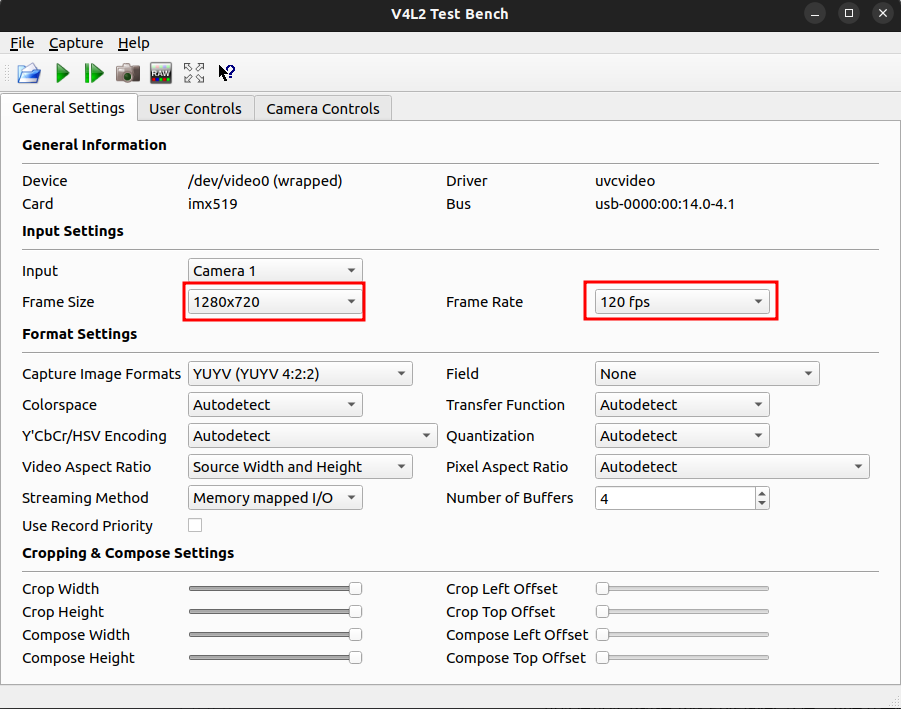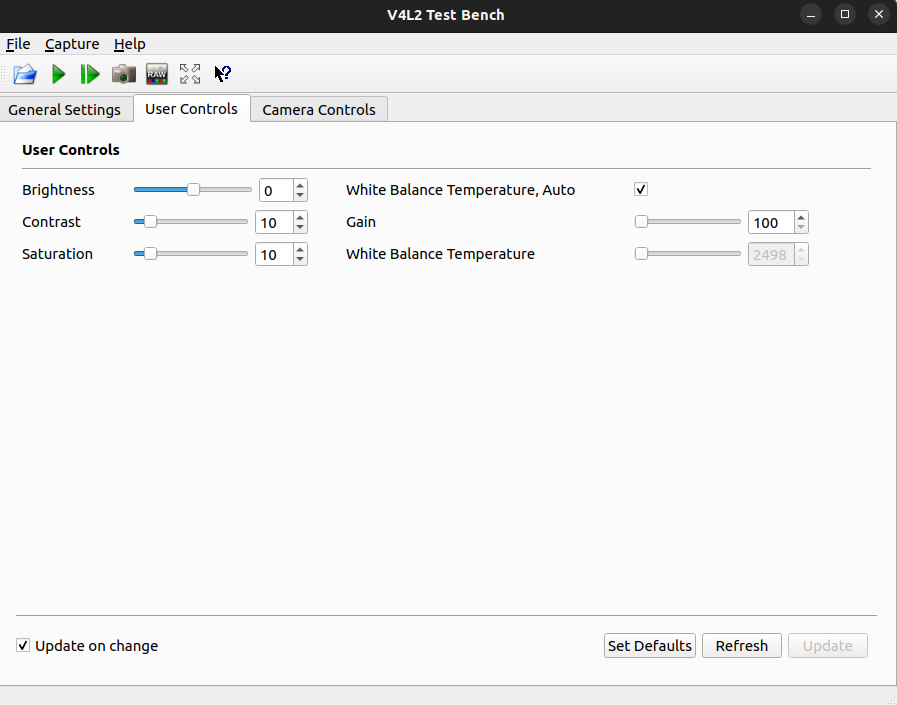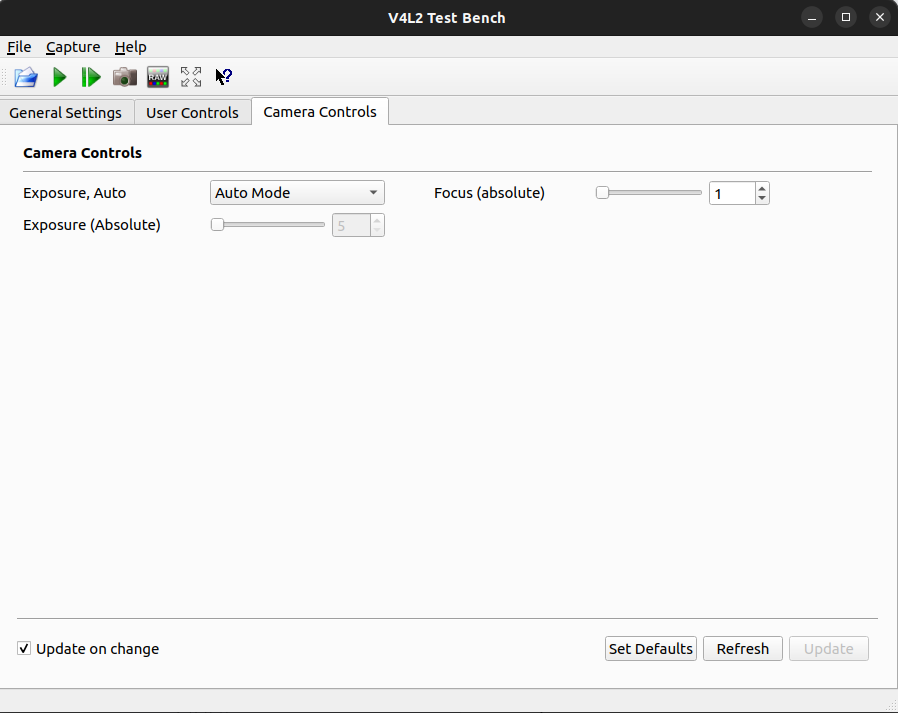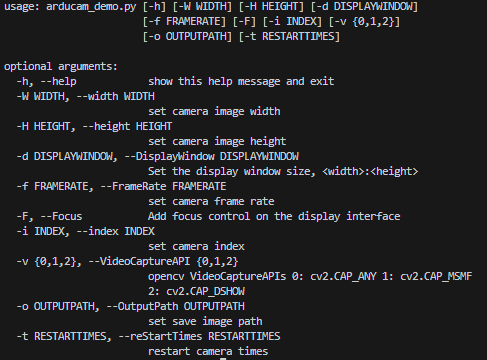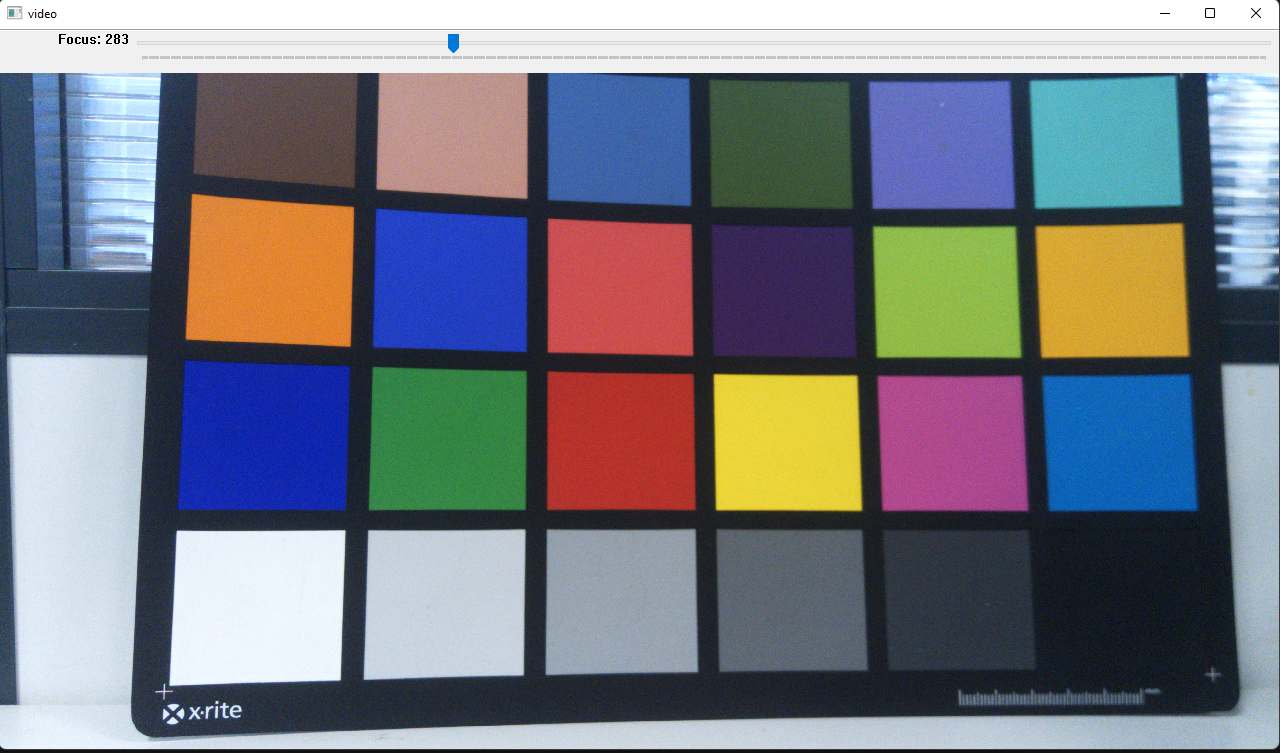Start USB3 UVC Camera on Linux
Note
If you are using Linux operating system, we recommend using qv4l2 and Python Opencv Demo to access UVC3.0 camera.
Hardware Connection
- Package List (Example: B0471)
 |
 |
- Connection
 |
 |
Software Guide
qv4l2
- Supported Systems
Linux
- Download qv4l2
sudo apt update
sudo apt install qv4l2
- How to turn on the camera
Open the terminal and input following command:
qv4l2
- How to choose the Resolution and Frame rate
Before clicking the play button, you can select the following two drop-down boxes to select the resolution and frame rate:
- How to control other parameters
Python OpenCV Demo
- Supported Systems
Windows and Linux
- Demo Code
- Install dependencies
python -m pip install -r requirements.txt
- Check Help
python arducam_demo.py -h
- How to turn on the camera
python .\arducam_demo.py -F -W 3840 -H 2160 -d 1280:720
input "q" on the keyboard to exit the camera
- Save Images
Add the -o parameter to the running command, and enter s on the keyboard to save the picture to the specified path
python .\arducam_demo.py -F -W 3840 -H 2160 -d 1280:720 -o test.jpg