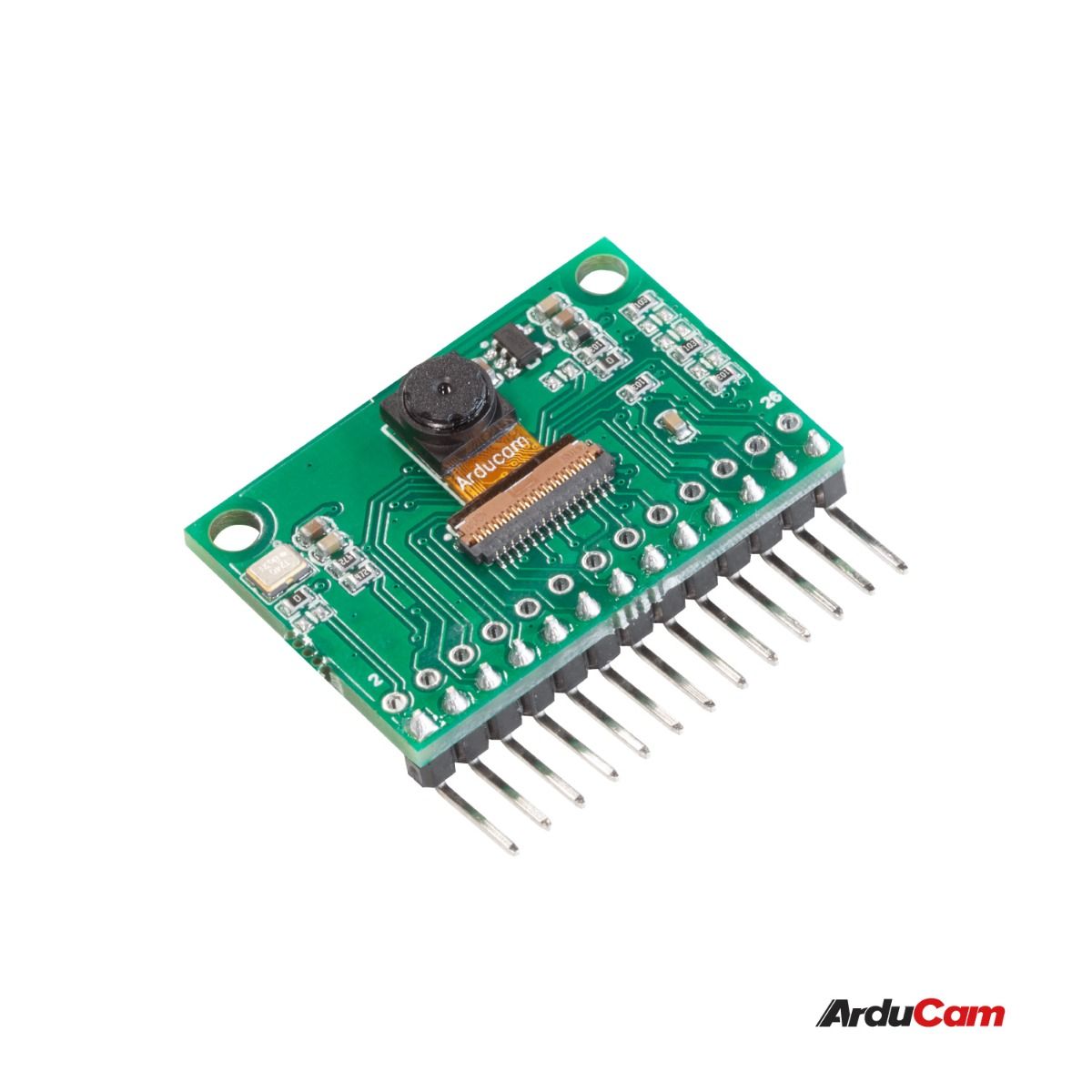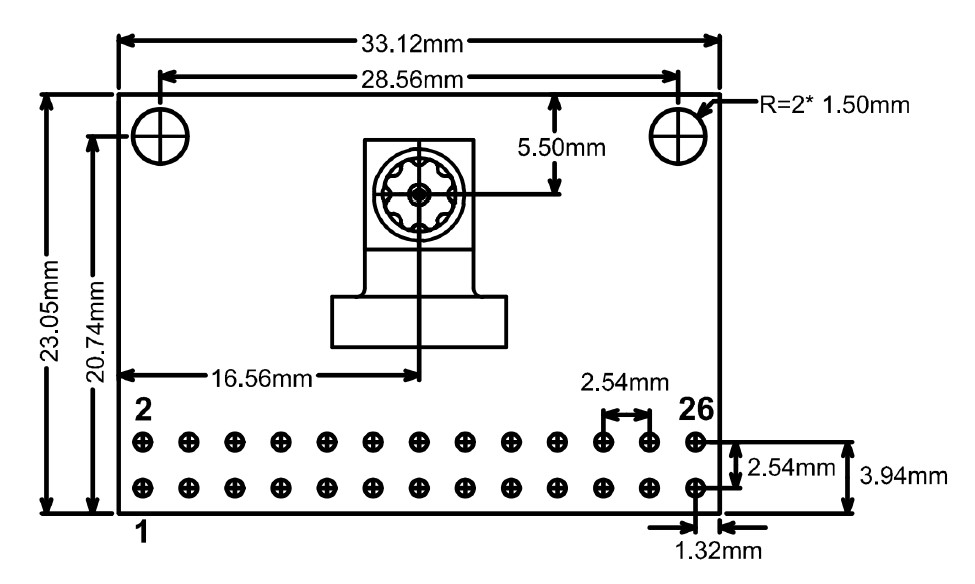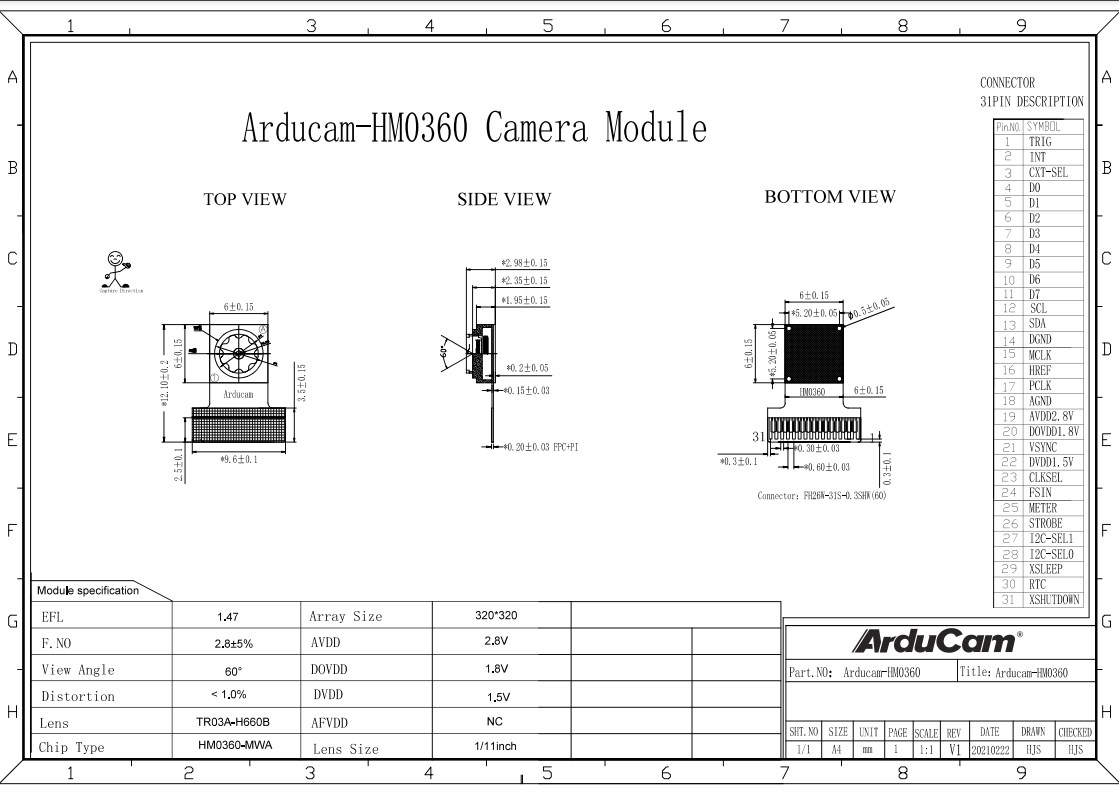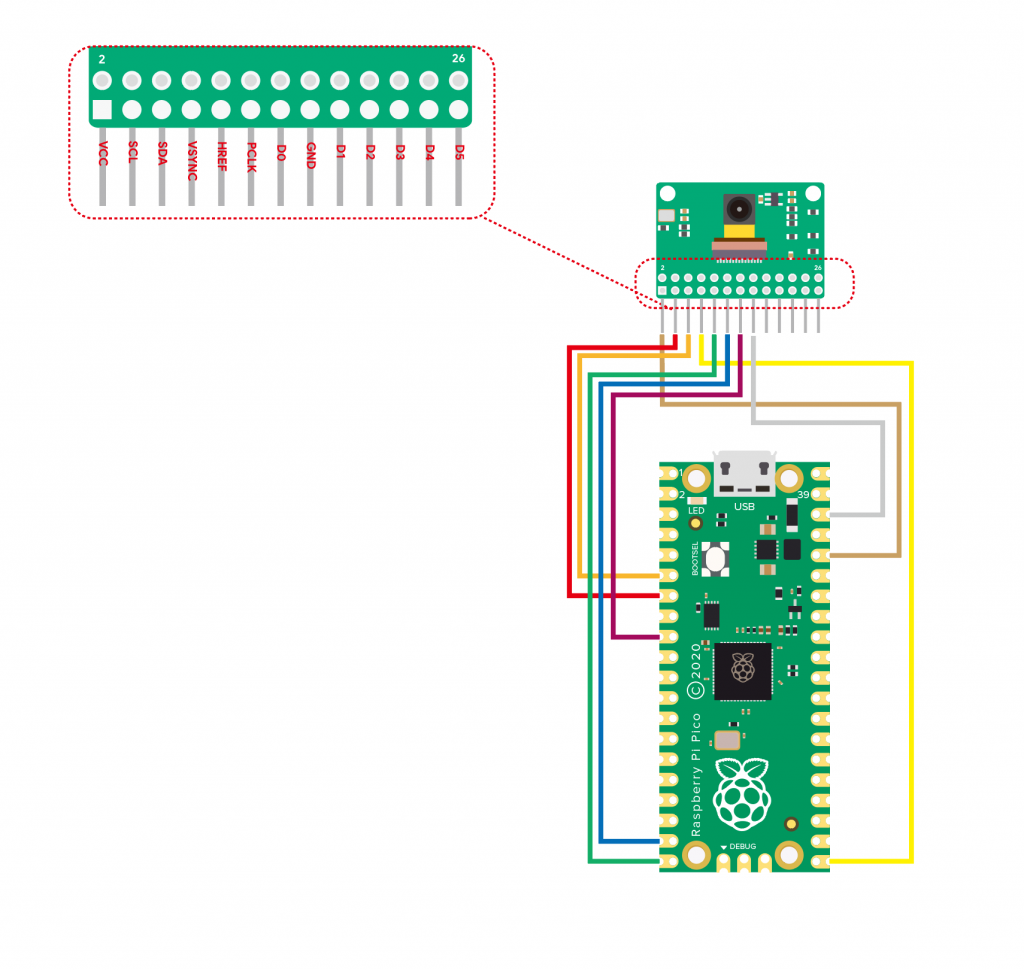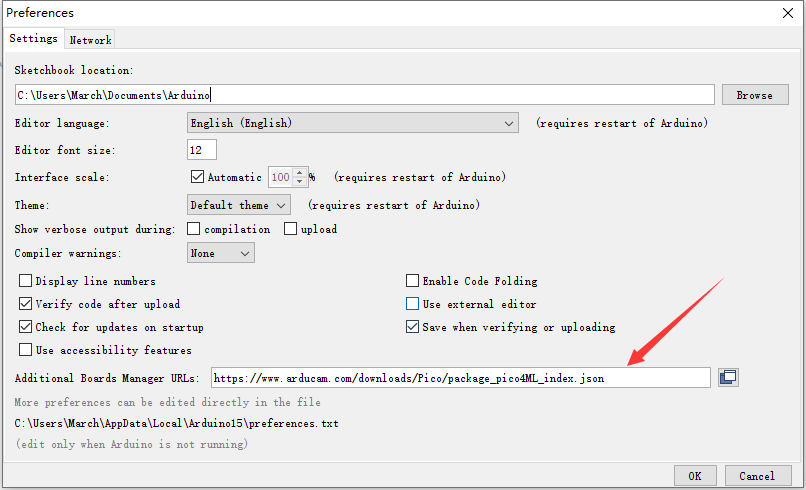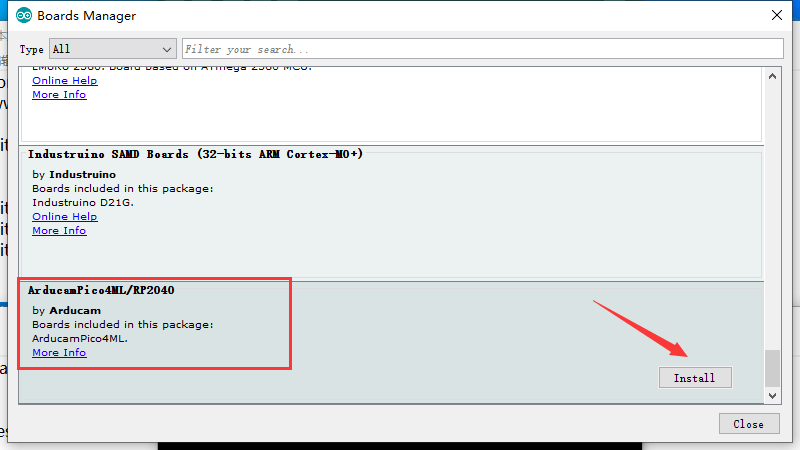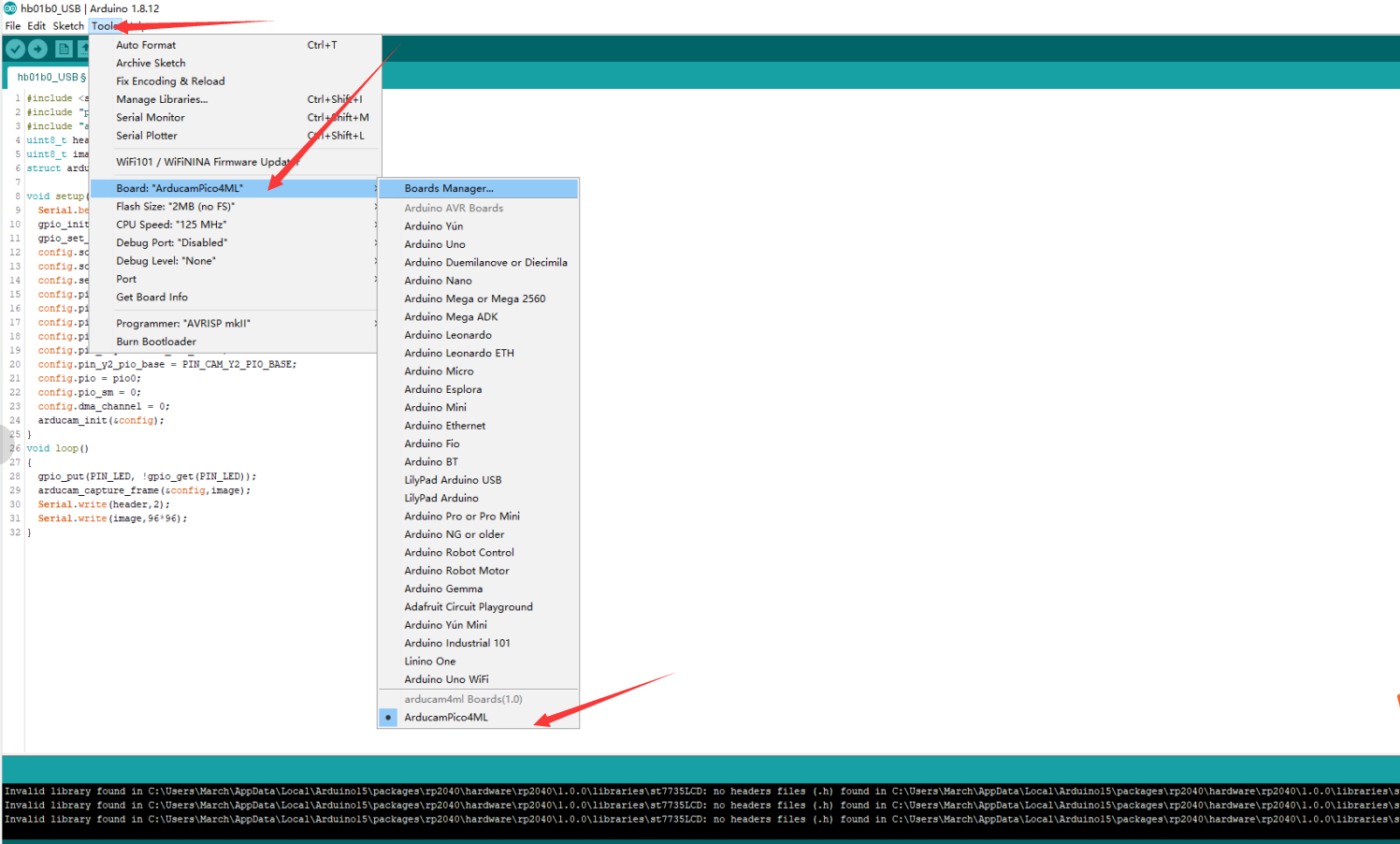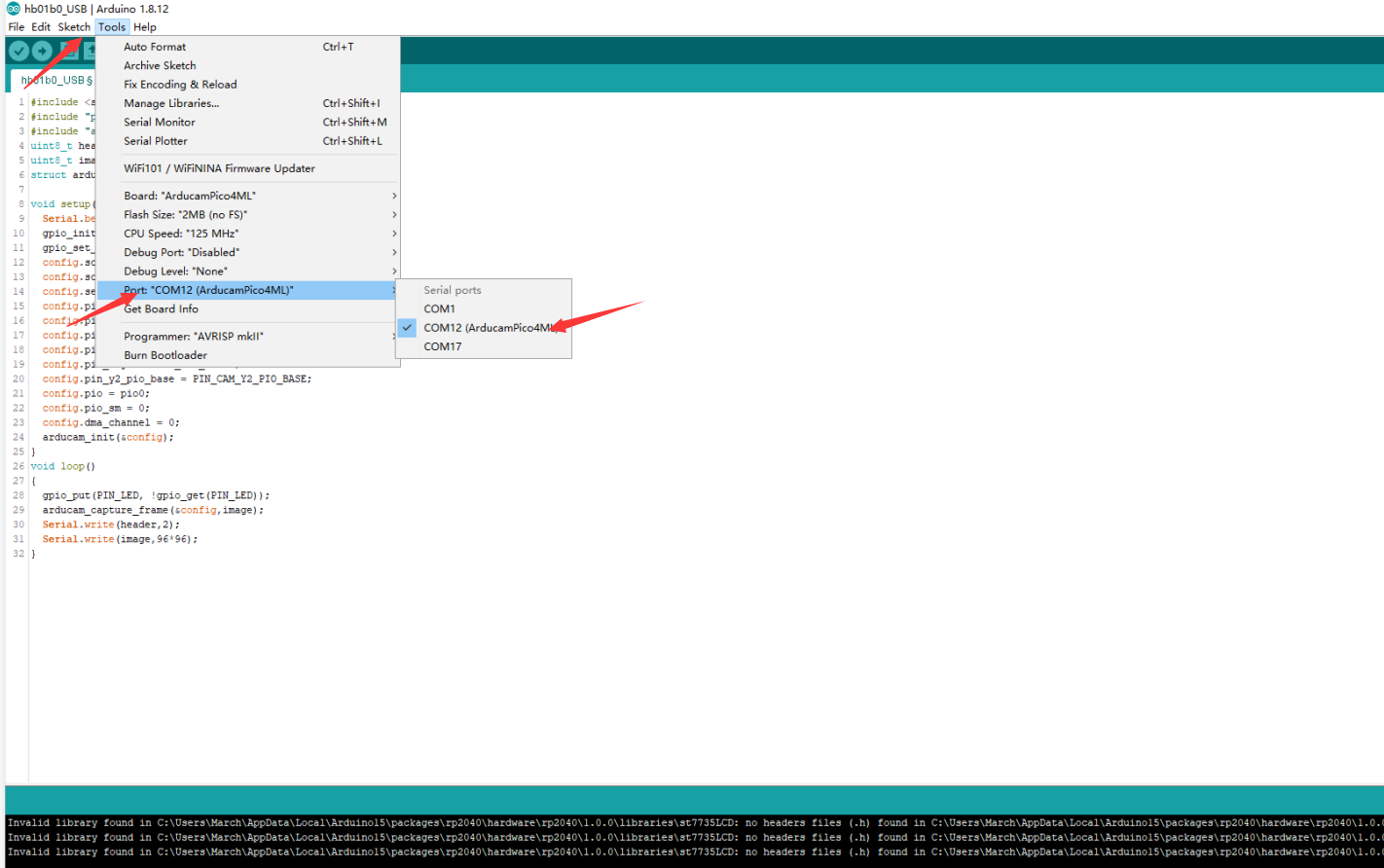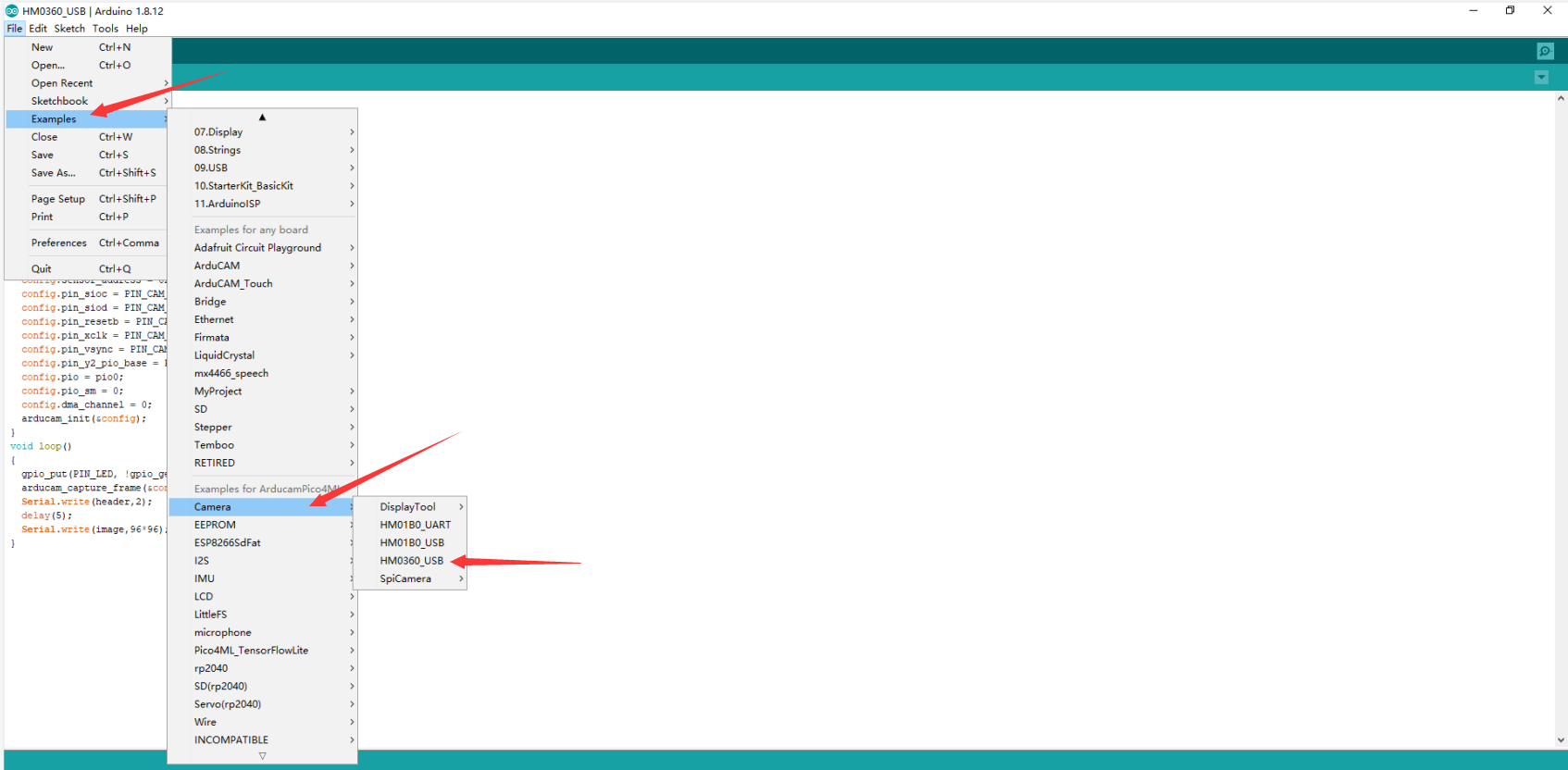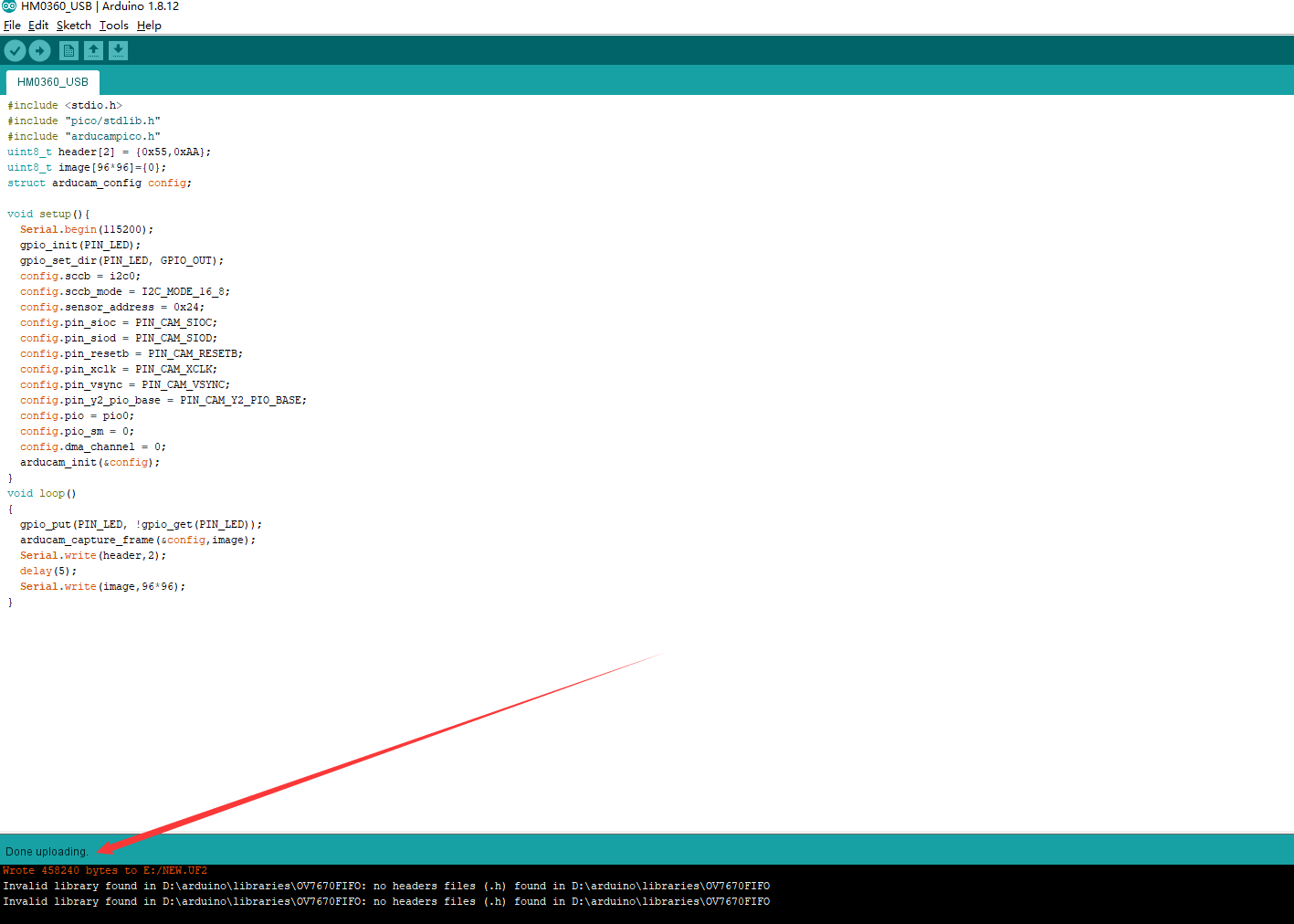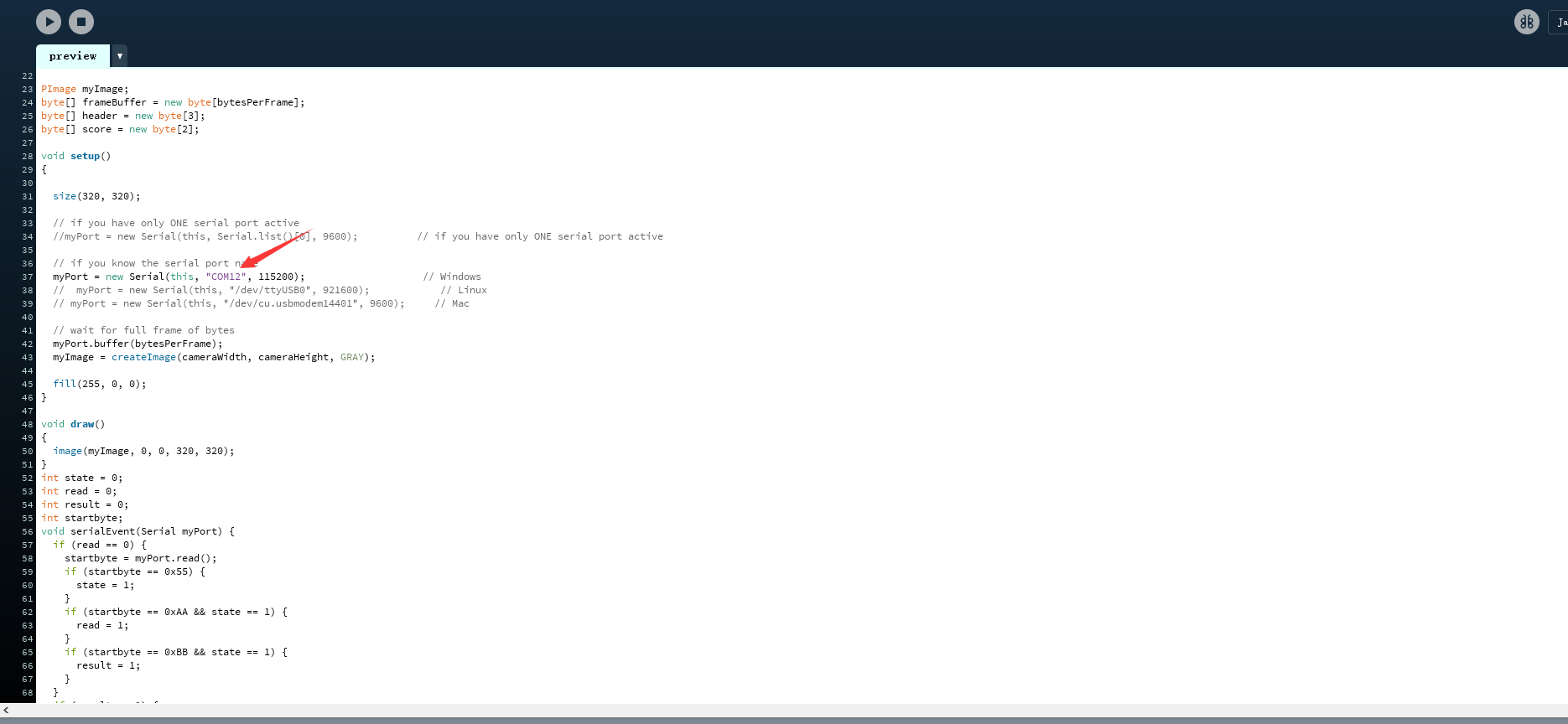Arducam HM0360 VGA Camera Module for Raspberry Pi Pico
Introduction
Arducam HM0360 is a low cost camera module built specifically for Raspberry Pi Pico and all available RP2040 dev boards.
- Based on Himax HM0360-MWA
- 640x480, Monochrome, up to VGA @ 60FPS max
- Designed for Always-on Service Applications
- Configurable 1-bit video data serial interface with video frame and line sync
- Ultra-low power consumption, standby < 140uW, VGA < 19.6mW
- Motion detection wakeup interrupts output
Sensor Schematics
Sensor Datasheet
Schematic Diagram
B0319(HM0360) Schematic Diagram.pdf
Mechanical drawing
Camera Module Datasheet
Arducam_HM0360_B0319_Camera_Module_Datasheet.pdf
Features
- Ultra-Low Power, high sensitivity, low noise VGA sensor
- Operates 7mA VGA 60 FPS down to 50µA in monitor mode
- Automatic wake and sleep operation with programmable event interrupt to wake host processor
- On-chip high precision oscillator, auto exposure/gain, ambient light sensor, and zone detection
- Metered exposure provides a well-exposed first frame and after extended sleep (blanking) period
- External frame synch and stereo camera support
- Flexible binning, subsampling, and region of interest
- The embedded line provides metadata frame, AE statistics, zone trigger, and other interrupt event information
- On-chip high precision oscillator and LDO
- 1-lane MIPI CSI2 and 8-bit parallel/serial data format that supports 1-bit, 4-bit, and 8-bit protocol
- I2C 2-wire serial interface supporting burst operation for fast register access
- < 13 mm^2 CSP sensor package option
- High CRA for low profile module design
- Pixel Size: 3.6um x 3.6um
- Image Diagonal: 1/6"
- Shutter Type: Electronic Rolling Shutter
- Frame Rate@24MHz: QQVGA 1 FPS to VGA 60 FPS
Hardware Connection
| HM0360 | VCC | SCL | SDA | VSYNC | HREF | PCLK | DO | GND |
|---|---|---|---|---|---|---|---|---|
| PICO | 3V3 | GP5 | GP4 | GP16 | GP15 | GP14 | GP6 | GND |
Software
Arduino Software installation and use reference:
https://www.arduino.cc/en/Guide
1. How to develop HM0360 on Arduino IDE
Open up the Arduino IDE and go to File->Preferences.
In the dialog that pops up, enter the following URL in the "Additional Boards Manager URLs" field:
https://www.arducam.com/downloads/Pico/package_pico4ML_index.json
Hit OK to close the dialog.
Go to Tools->Boards->Board Manager in the IDE
Type "pico" in the search box and select "Add":
Select our development board
Connect to the development board, look at the port number and select the port number
Select HM0360 USB output example
Click Download and wait for the download to complete
Processing Software installation and use reference:
https://processing.org/tutorials/
Get Processing Script
https://github.com/ArduCAM/RPI-Pico-Cam/blob/master/rp2040_hm01b0/display/preview.pde
Change the port number to the port recognized by Arduino