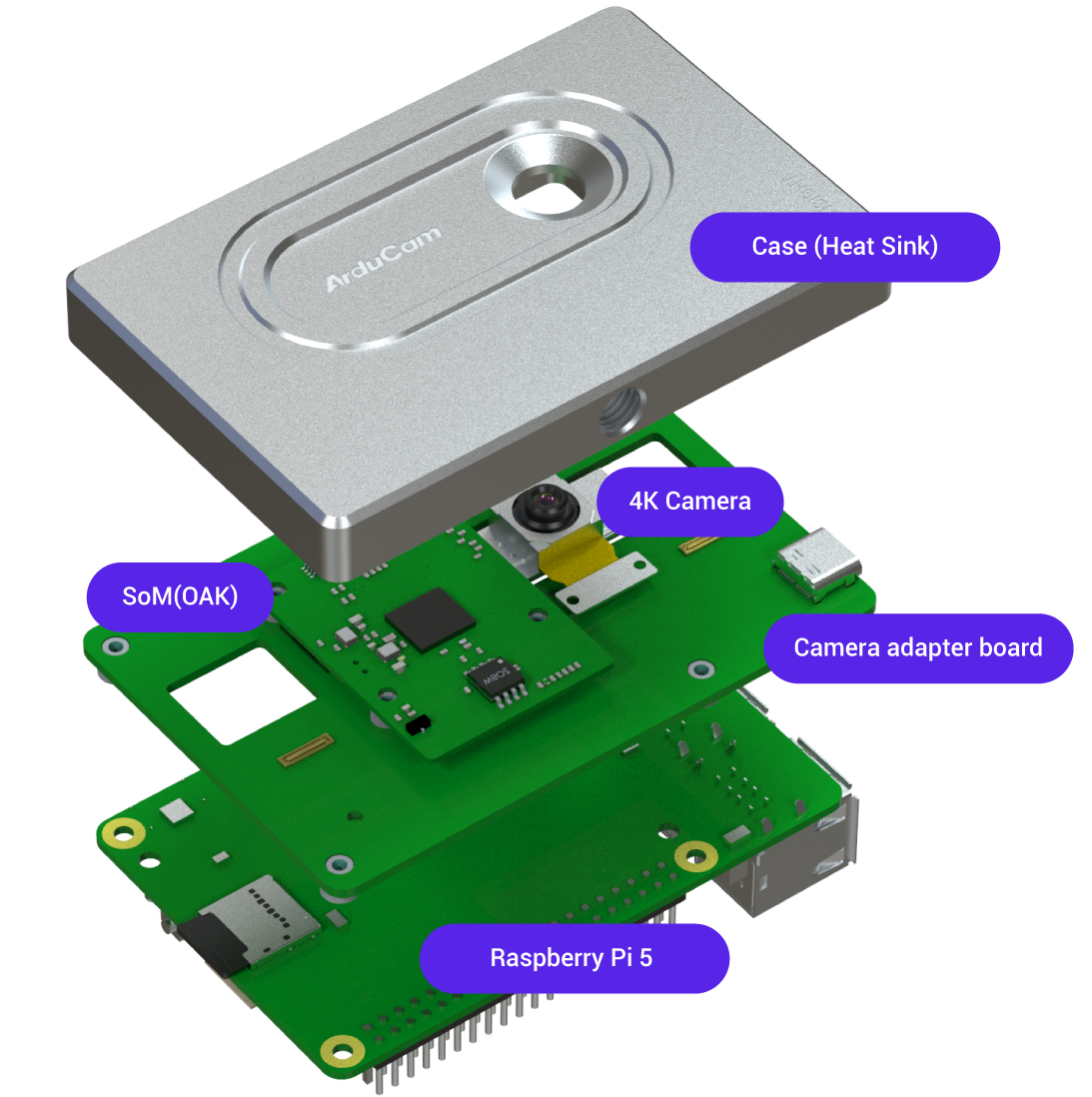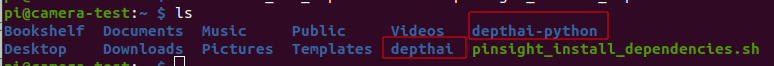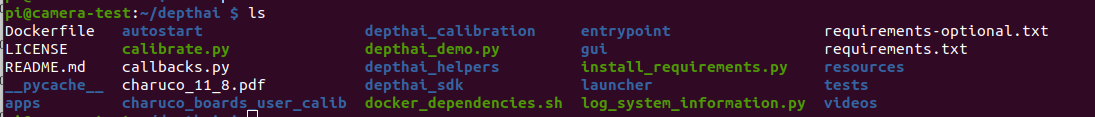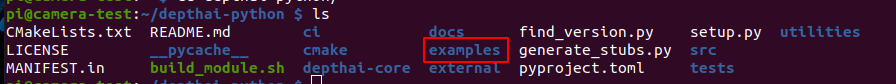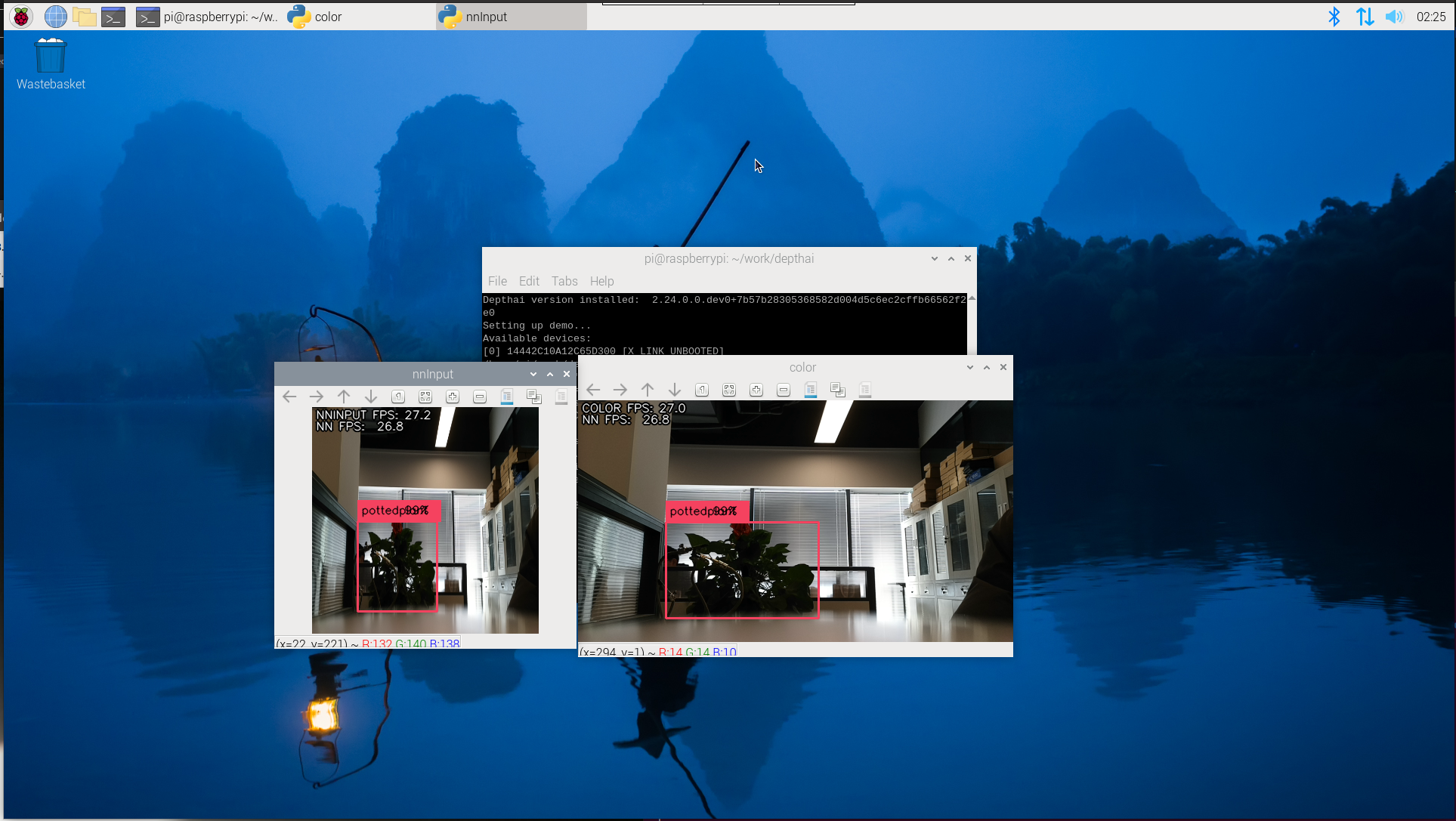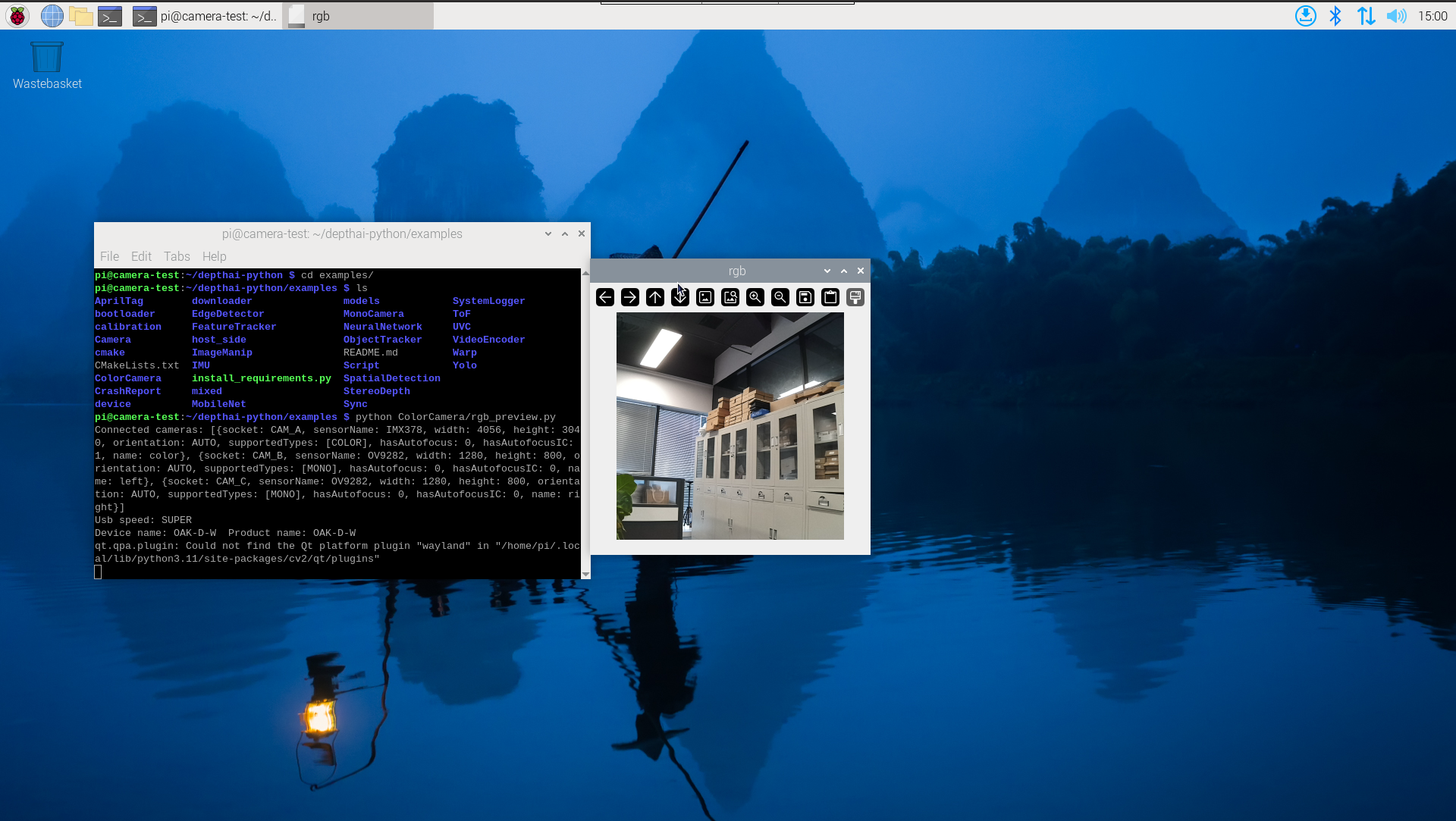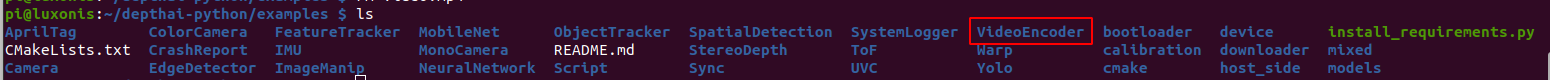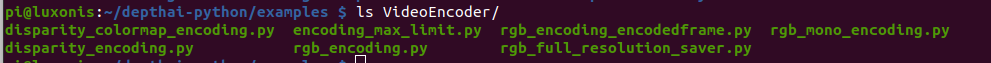Arducam PiNSIGHT
Introduction
Welcome to Arducam PiNSIGHT, where cutting-edge technology meets boundless creativity. PiNSIGHT is not just a camera; it’s your Vision AI Mate, meticulously designed for the Raspberry Pi 5. Unleash the power of intelligent vision with our seamlessly integrated camera modules and Luxonis OAK-SoM. Explore a world of possibilities as PiNSIGHT transforms your Raspberry Pi into a visionary powerhouse, seeing beyond the ordinary and redefining what’s possible.
Product
| Product Image | SKU | Resolution | Output Format | Interface | Features | Focus Type | Focus Distance | Field of View(DxHxV) | IR Sensitivity |
|---|---|---|---|---|---|---|---|---|---|
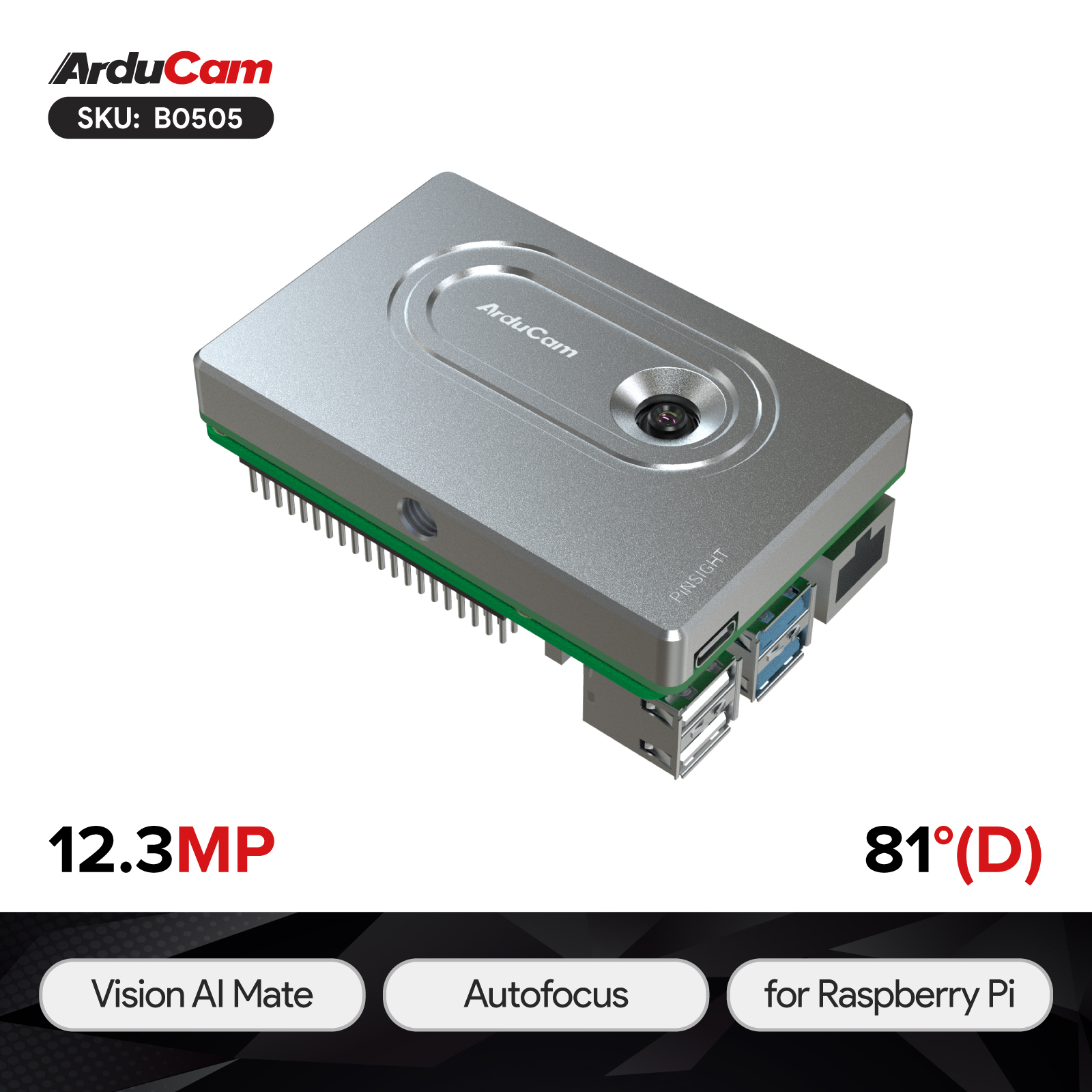 |
B0505 | 12.3MP | RAW10/YUV /NV12/RGB |
USB3.0 | All-in-One | Autofocus | 15cm-infinite | 81°(D)×69°(H)×55°(V) | Integral IR-cut Filter |
Video Demos
Quick Start Video
Evaluation Videos
Quick Start Guide
Hardware
- Preparation Notes
- To ensure optimal performance, an official Raspberry Pi 25W power supply is recommended.
- Other power supplies may cause the Pi 5 to limit downstream USB current.
- For power supplies under 25W, enable
usb_max_current_enable=1. For power supplies with POE HAT, set PSU_MAX_CURRENT=5000.
- Product Composition Structure
Tips
This product is in an assembled state when sold. Please do not disassemble it at will to cause damage to the product.
Software
NOTE
Please use an SD card with a memory size of 16GB or above to burn the system.
-
Install Dependencies
wget https://github.com/ArduCAM/arducam_ppa/releases/download/v1.0.2/pinsight_install_dependencies.sh
chmod +x pinsight_install_dependencies.sh
./pinsight_install_dependencies.sh
-
File Description
The program downloads two DepthAI projects in the script execution directory:
The depthai file contains demo applications that can load different network models, create pipelines, record videos, etc.
Application Source Code:
The examples directory contains various examples:
There are many simple sample programs in examples. The dependency environments have been installed through insights_install_dependencies.sh, and the sample programs can be run directly.
Warning
Since PiNSIGHT does not have a stereo camera, all stereo vision related examples cannot be used.
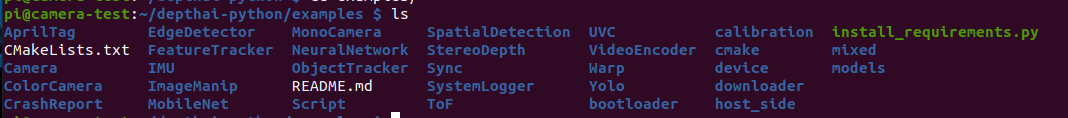
-
Sample Programs
Run depthai_demo
cd ./depthai
python depthai_demo.py
- The nnInput window on the left displays the actual image input to the model.
- The color window on the right displays the image captured by the actual camera
- The red box in the image is the object recognized by the model and its coordinates are drawn
RGB Preview Examples:
cd ./depthai-python/examples
python ColorCamera/rgb_preview.py
H264.H265 Coding Examples:
Example Position:
depthai-python/examples/VideoEncoder
Execute H265 Coding example:
cd ./depthai-python/examples/VideoEncoder
python rgb_encoding.py
H265 to mp4 conversion command:
ffmpeg -framerate 30 -i video.h265 -c copy video.mp4