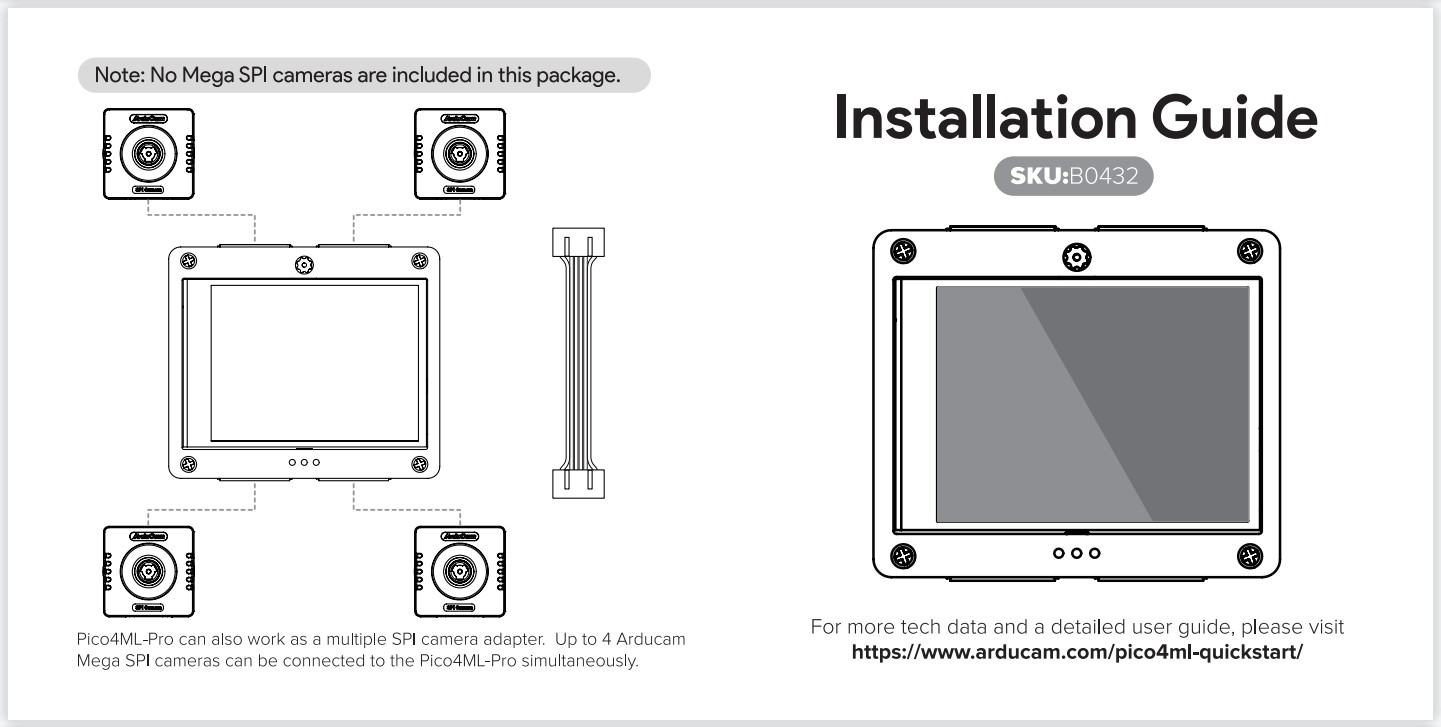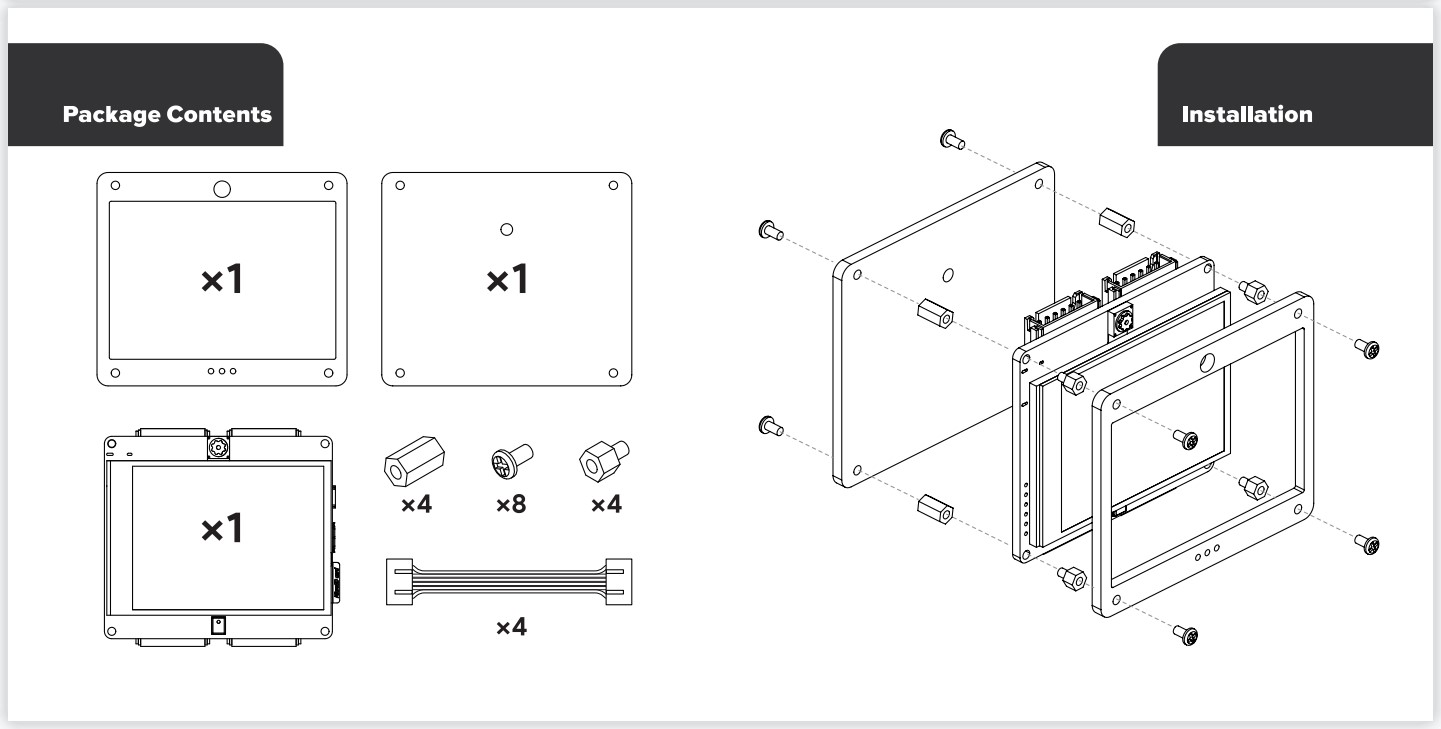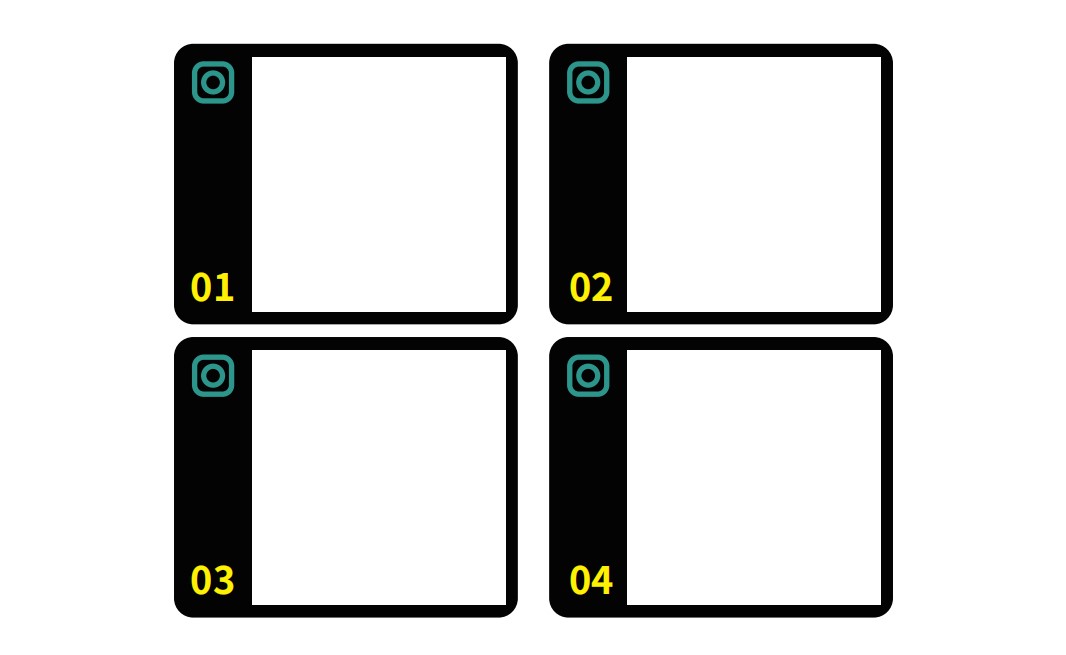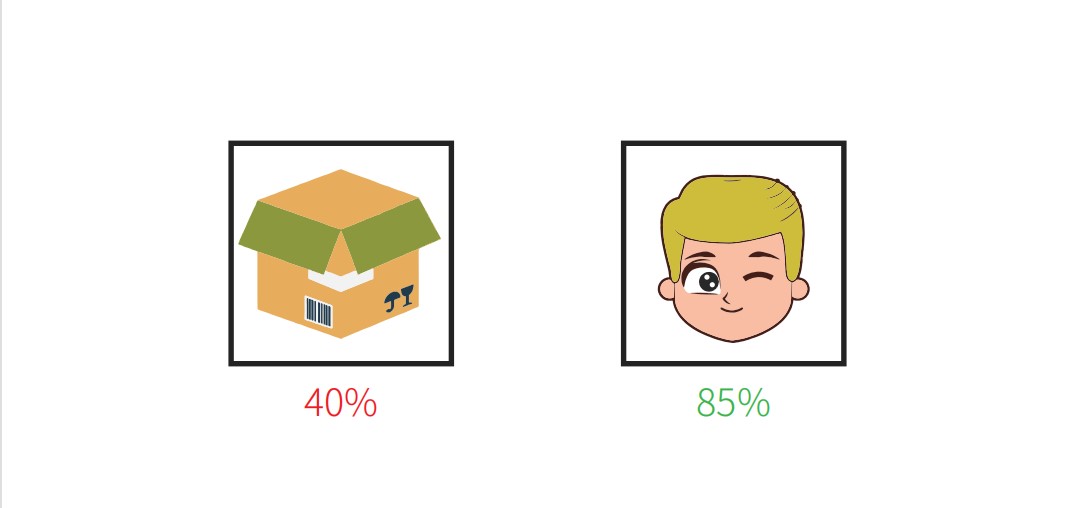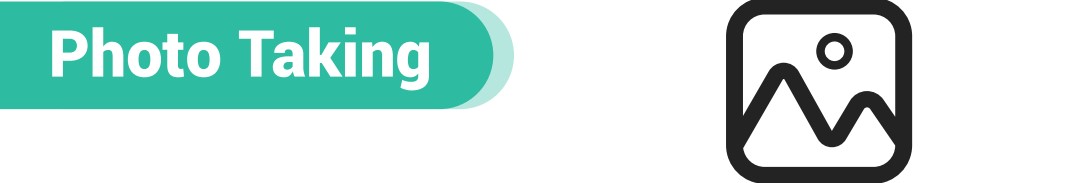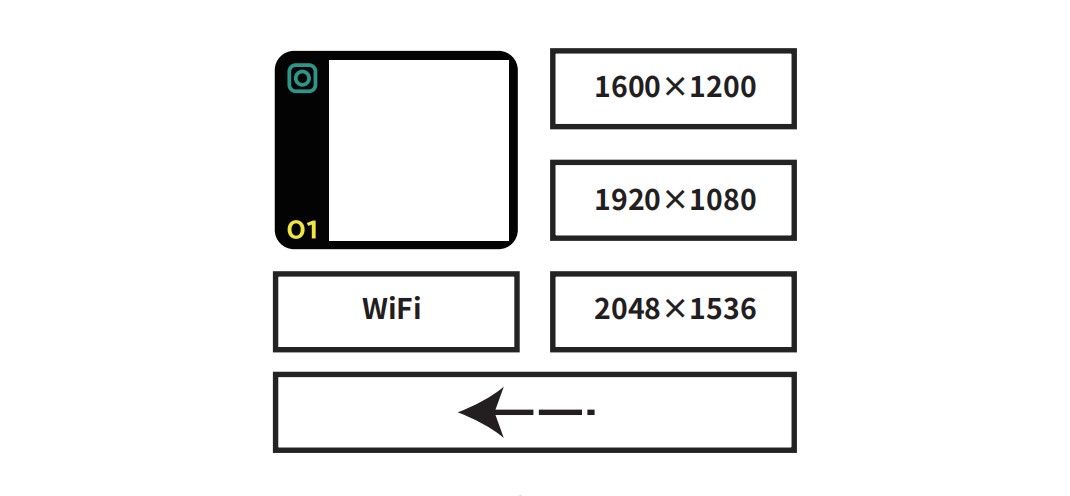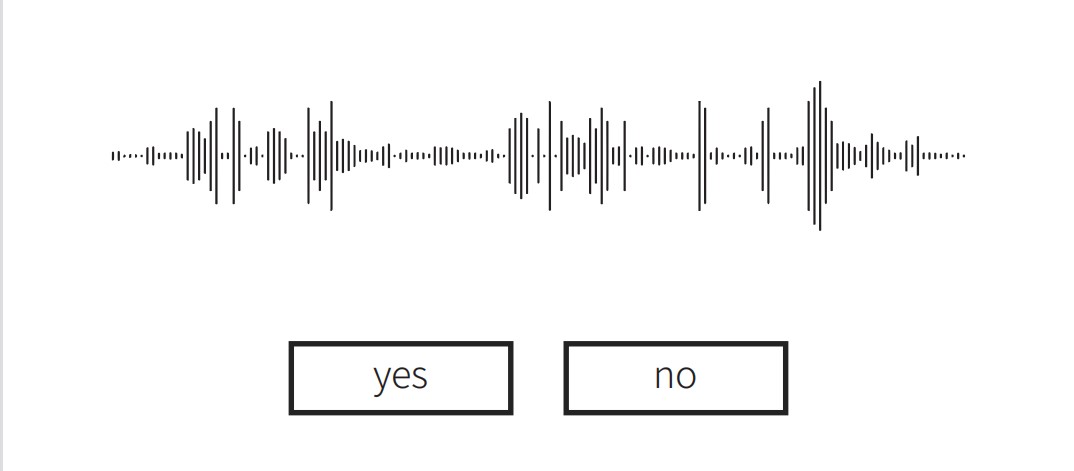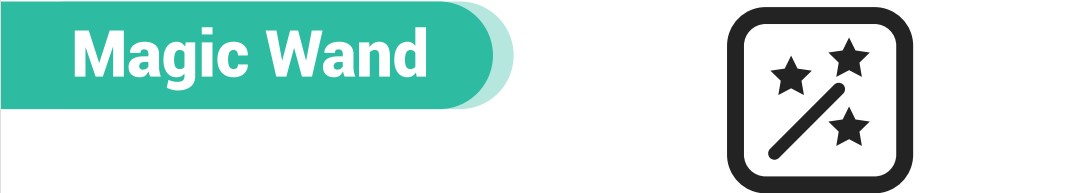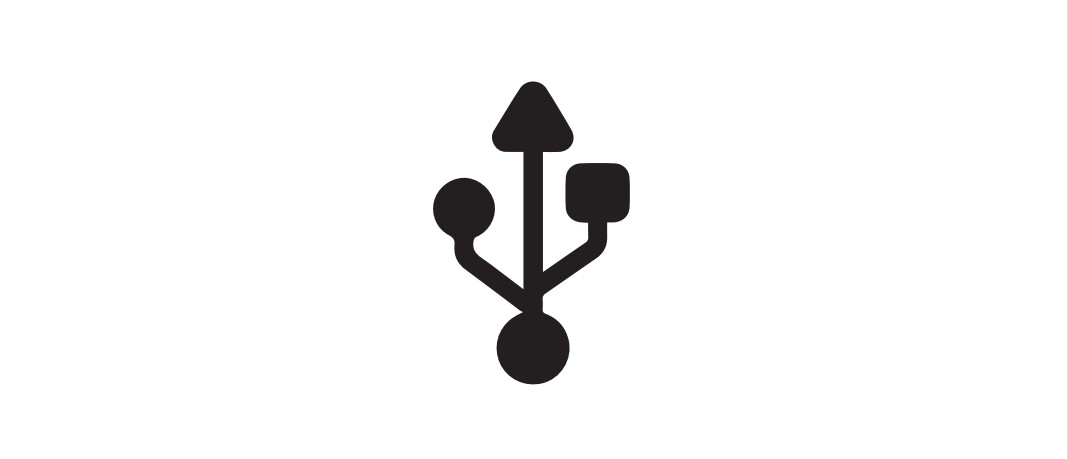Pico4ML Pro TinyML Dev Kit
General Introduction
Behind any huge leaps are always tiny but solid steps. So it is with Arducam's footprint of tinyML exploration. May 2021 saw our "game-changing" trial of running TensorFlow Lite on our original RP2040-based board. That was the birth of the Arducam Pico4ML.
Background
Equipped with a 0.96 inch LCD screen, 320x240@60fps QVGA camera, microphone and IMU, Arducam Pico4ML included three pre-trained TensorFlow Lite examples: Person Detection, Wake Word Detection, and Magic Wand. Along with the release of the Arducam Mega, a multi-camera adapter has to be designed.
The R&D team was hit again by the traditional Arducam
philosophy ("add value while keeping affordable"). A blunt but meaningful inspiration came into their mind. Combine. And enhance. That is another tiny but solid step. The Arducam
Pico4ML-Pro was born.
Features
Features
- Giant Leap on TinyML: Pico4ML Pro is the latest product of the Arducam TinyML exploration, which integrates the advantages of the previous generation and expands many functions
- Versatile Integration: It comes with a single camera and microphone module. Support Face Recognition, Gesture Detection, and Wake Word Detection
- Touch and See: Armed with a 2.4-Inch LCD Screen, integrated all pre-trained examples. You don't need to flash firmware any longer. It's completely a programming-free operation, meaning that what you do is just 'Touch & See'
- Elegent Creation: Features a higher resolution display, allows you to connect up to four Mega cameras, supports intelligent recognition and motion detection. At the same time, attached with a decent enclosure
- Build Magic Wand: Support building your own Magic Wand and training machine learning models for Raspberry Pi Pico. With Pico4ML Pro, you can create, deploy and train your own Magic Wand Project
Specifications
| Microcontroller | RP2040 |
|---|---|
| Operating Voltage | 3.3V |
| Input Voltage(limit) | 5V |
| DC Current per I/O Pin | 652mA |
| Clock Speed | 133MHz |
| CPU Flash Memory | 2MB |
| SRAM | 264KB |
| USB | USB 1.1 Controller and PHY, with host and device support |
| Camera Interface | 4 SPI interface for mega and 1 1-wire camera for HM01B0 |
| SD Card Slot | Support |
| LCD | Support |
| IMU | Support |
| Microphone | Support |
| Touch | Support |
| WIFI | Support |
Product
Arducam Pico4ML Pro TinyML Dev Kit:
| Product Image | SKU | Screen | Audio | Operating Voltage | Input Voltage | DC Current | Camera Interface | CPU Flash Memory | USB |
|---|---|---|---|---|---|---|---|---|---|
 |
B0432 | 2.4-Inch LCD | Integral Microphone | 3.3V | 5V | 652mA | 4 SPI interface for mega and 1 1-wire camera for HM01B0 | 2MB | USB 1.1 Controller and PHY, with host and device support |
Demonstration
Quick Start Guide
Hardware
Case Installation
Hardware Struction
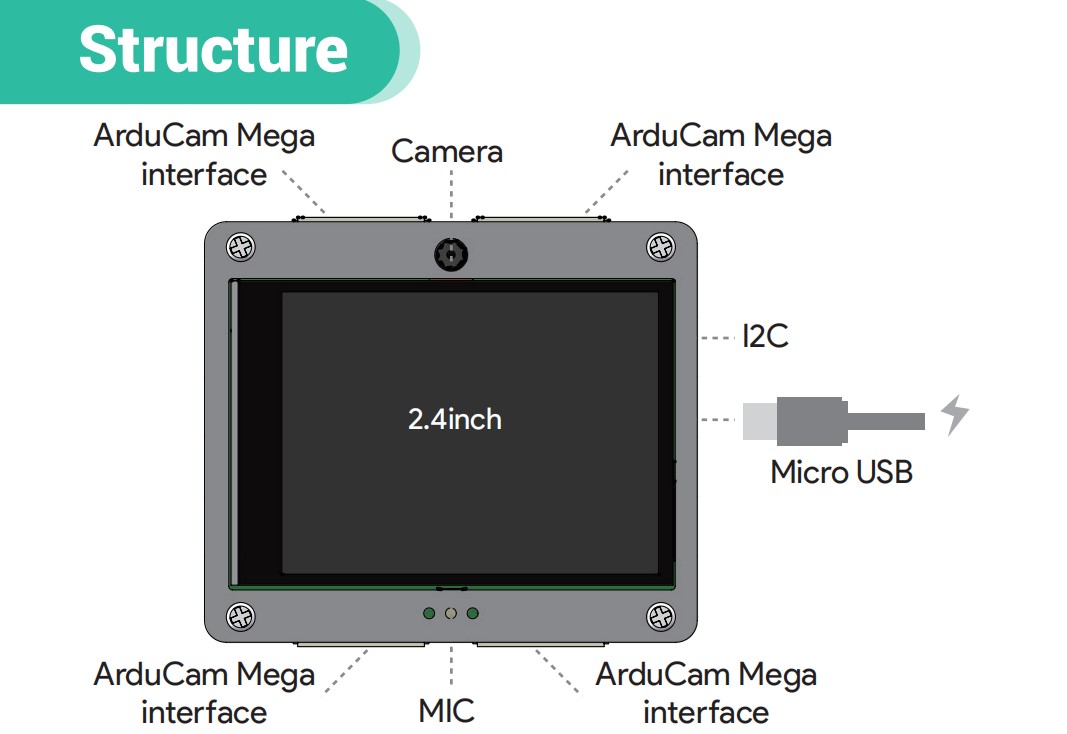 |
Software
Abstract
The kit is equipped with a touchable screen, you can achieve every function by touch the screen
-
Home Screen
 |
 |
-
Multiple Cameras
Guide
Connect up to 4 Arducam Mega SPI cameras, then each quad-screen will show the respective video stream simultaneously. Touch anywhere on the screen to return to the home page.
-
Person Detection
Guide
With the built-in camera, Pico4ML-Pro captures the image and gives its opinion on how possible it is of a person. The percentage will be in green colour if above 50%, and in red if under. Touch anywhere on the screen to return to the home page.
-
Photo Taking
Guide
Connect a Mega to the Interface 01, choose a resolution, take photos and store them. Touch the WiFi button, connect to the access point (arducam_pico4ml), then you can get one frame by visiting http:192.168.4.1:8080/g
Note:
- The max resolution shown in the drawing is only for Mega 3MP.Max res. for 5MP is 2592×1944.
- Please ensure that an SD card is plugged into the SD card slot.
-
Wake Word Detection
Guide
With a built-in microphone, Pico4ML-Pro provides always-on wake-word detection. The running wake words are 'yes' and 'no'. Touch anywhere on the screen to return to the home page.
-
Magic Wand
Guide
With IMU on board, Pico4ML-Pro can turn a magic wand. Within the same surface, wave it to cast several types of spells in the form of Arabic numbers, it will guess the number you waved. Touch anywhere on the screen to return to the home page.
-
USB Storage
Guide
Touch the USB icon and connect the Pico4ML-Pro to your computer to check the photos you took. Touch anywhere on the screen to return to the home page.
Note:
Please ensure that an SD card is plugged into the SD card slot.