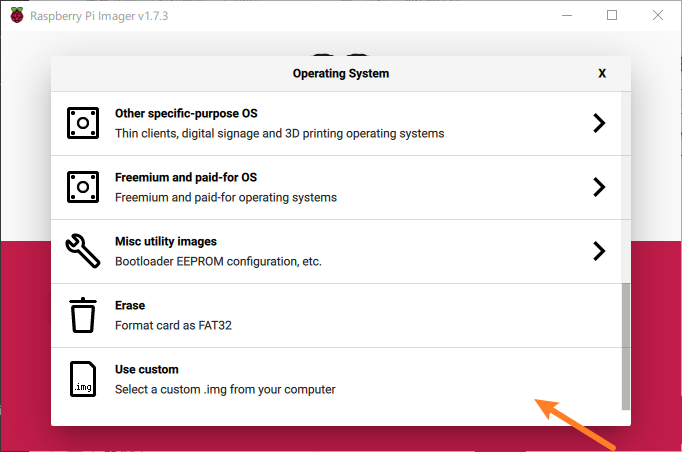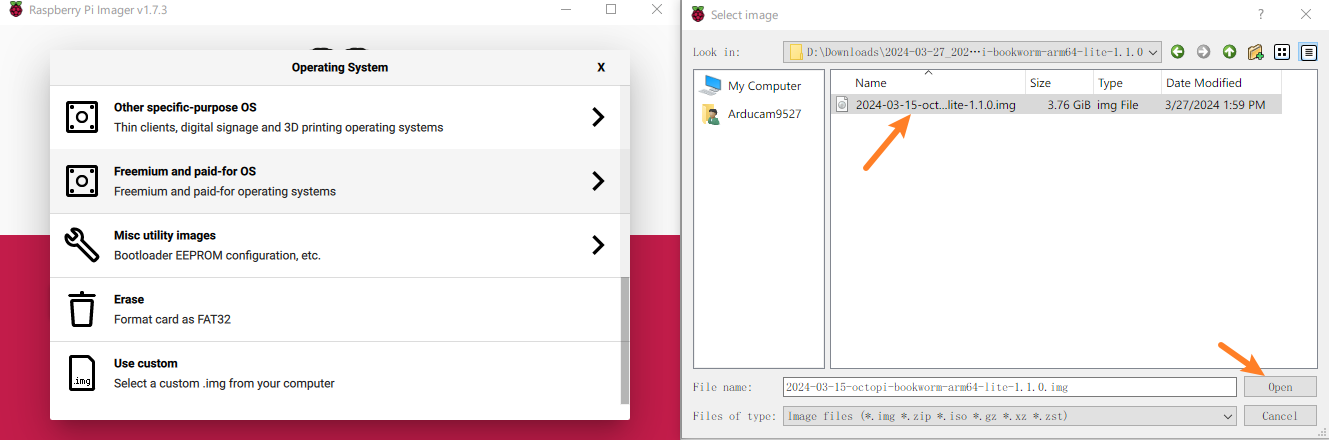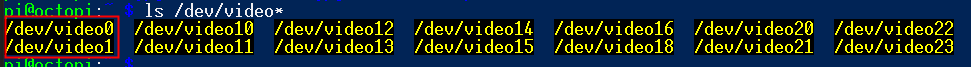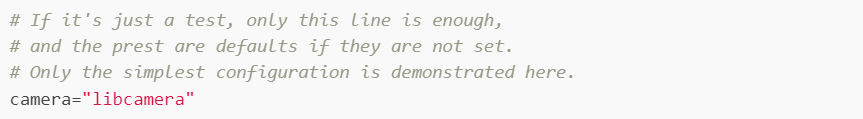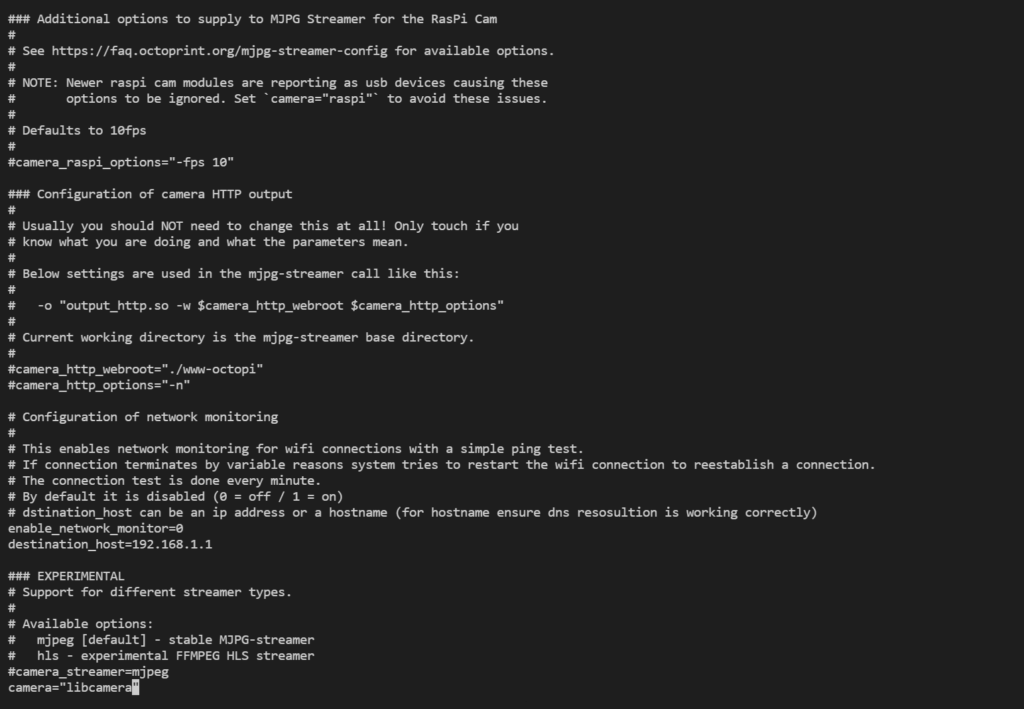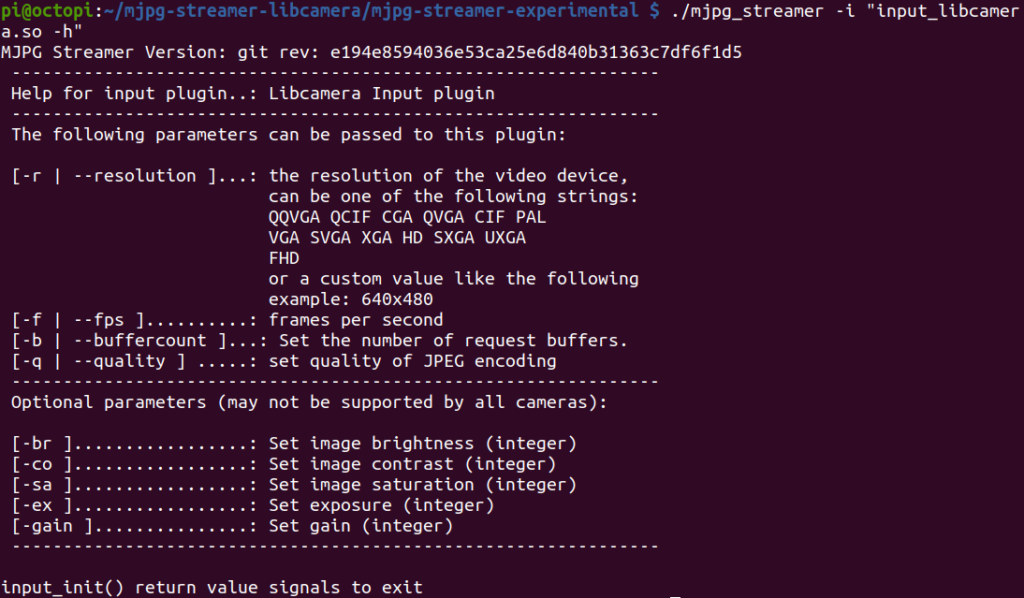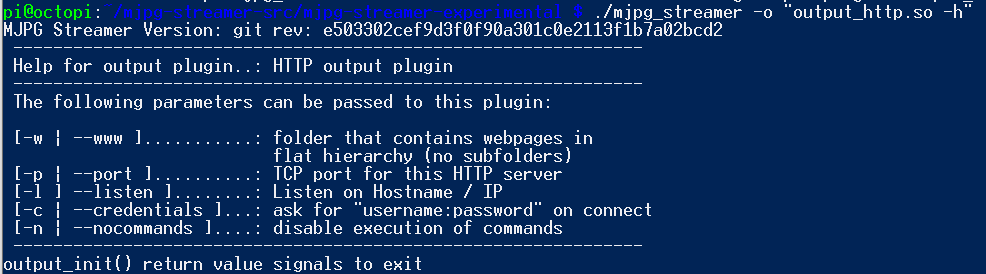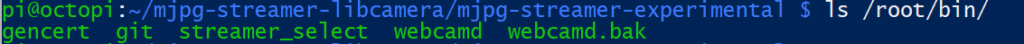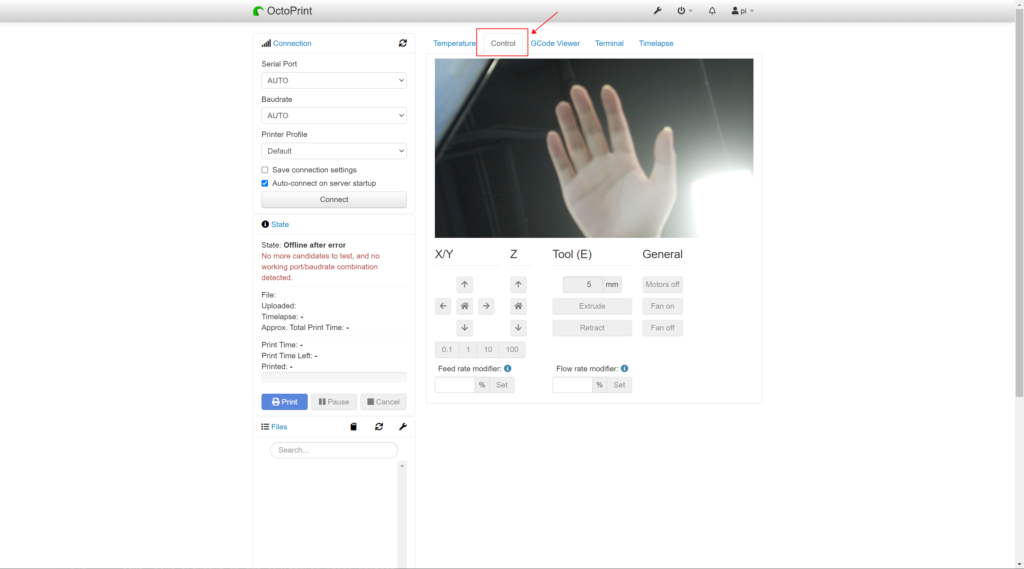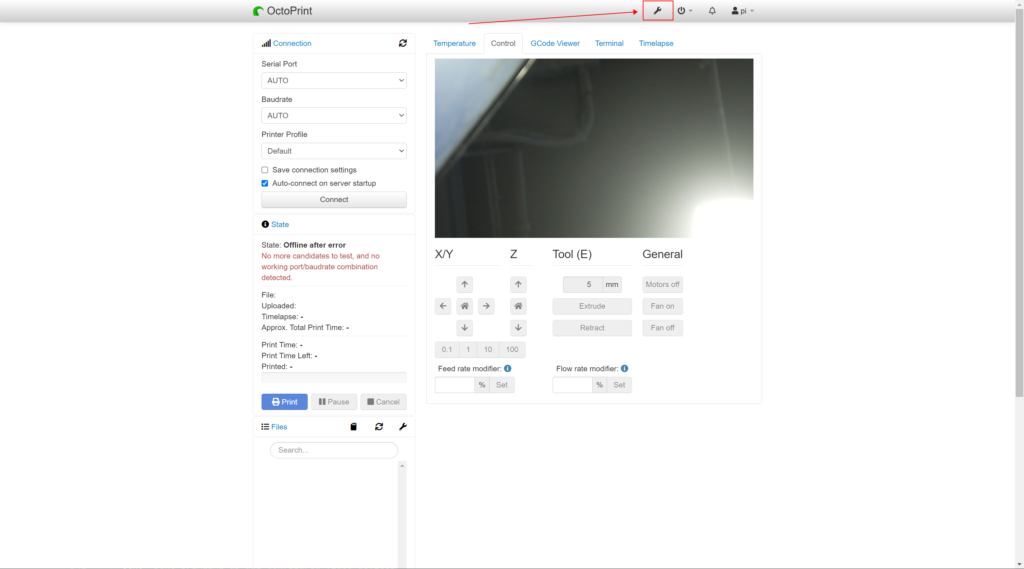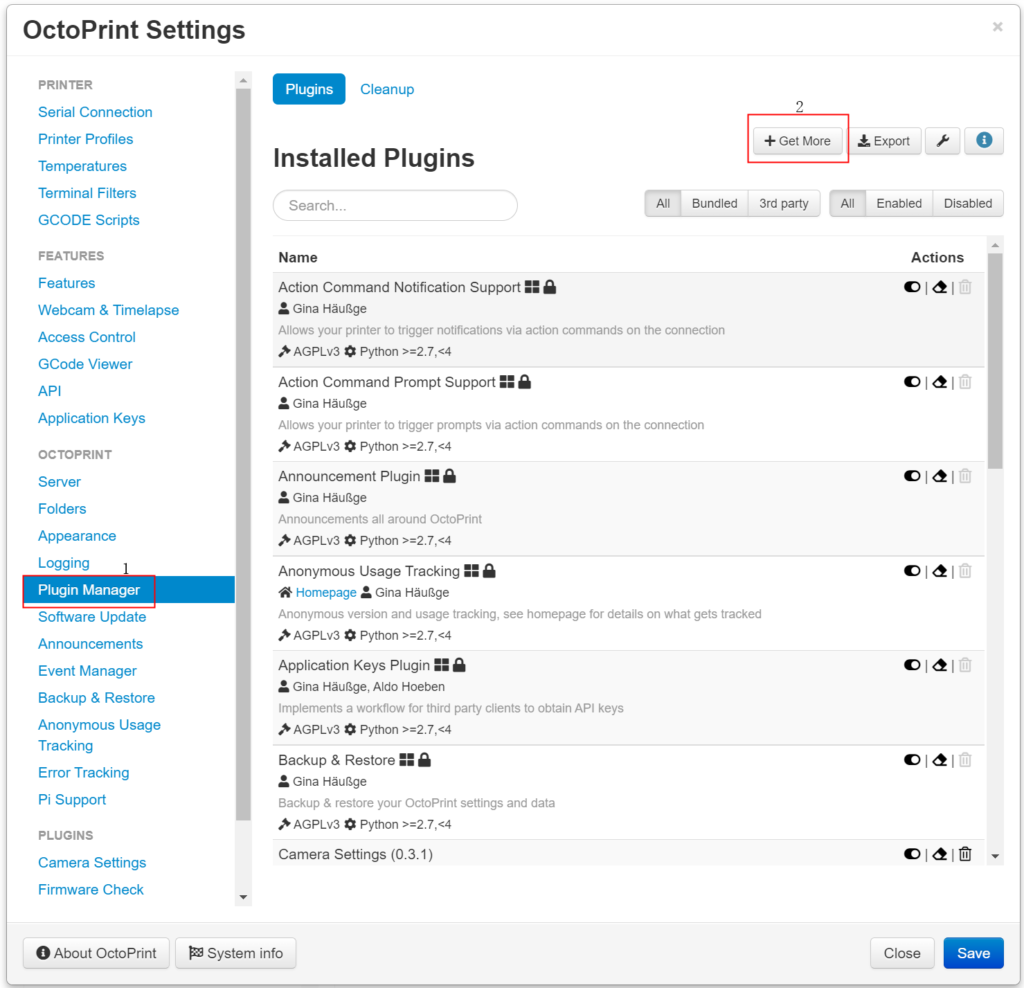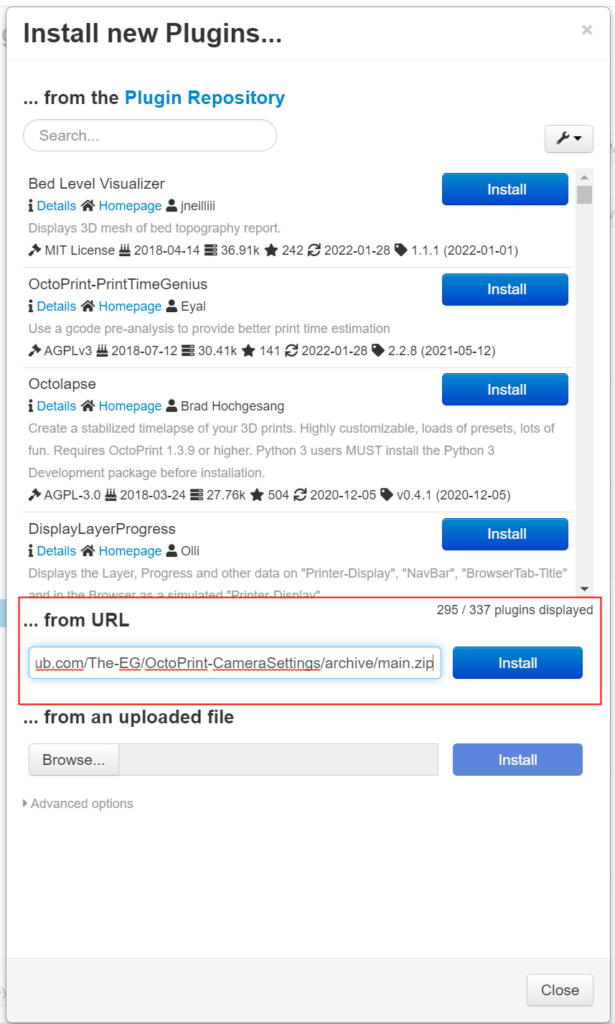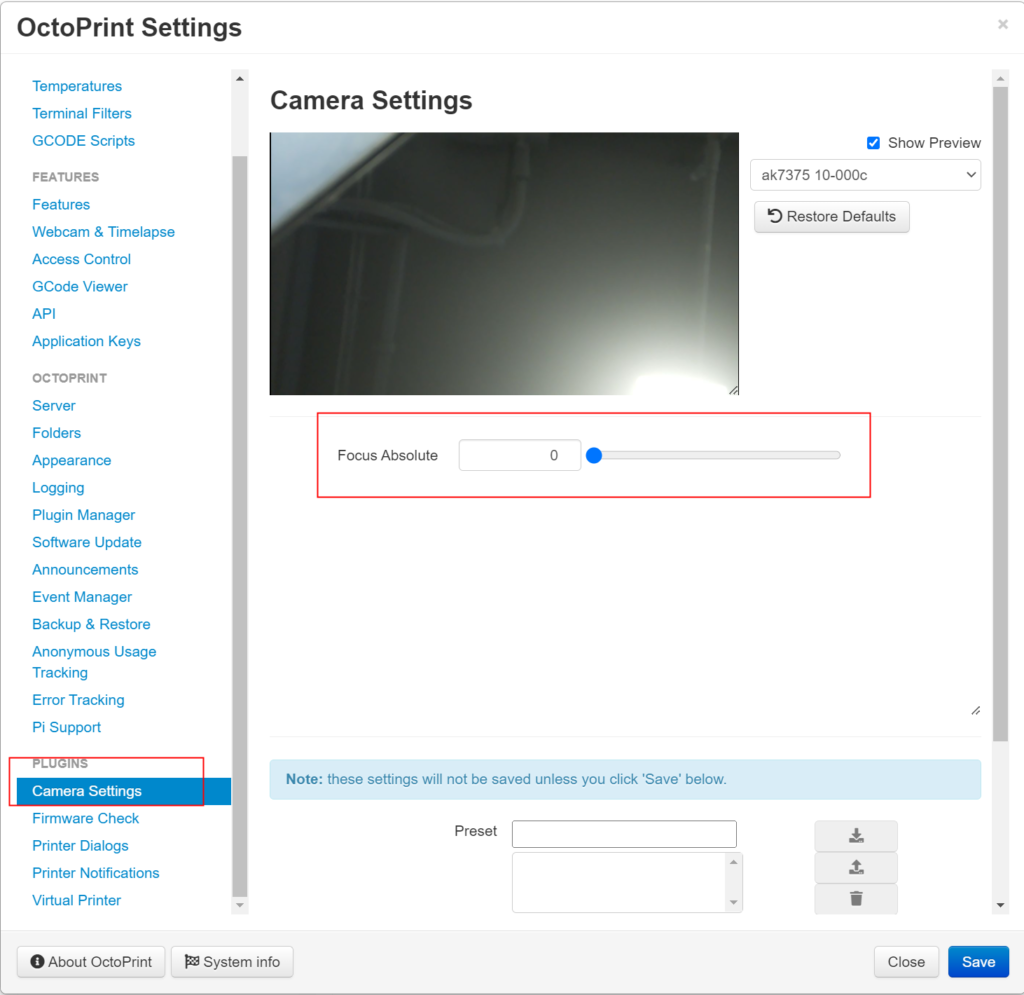Solution On OctoPrint
1. SD Card image:
2. How to flash image onto your SD Card:
3. Install dependencies
3.1. Install the Driver and libcamera
3.2. Test
Check video device:
libcamera-still -t 5000 -o test.jpg -n
4. Download libcamera plugin source code
Clone mjpg-streamer source code and execute the following commands, compile and install the libcamera plugin.
git clone https://github.com/ArduCAM/mjpg-streamer.git mjpg-streamer-libcamera
cd mjpg-streamer-libcamera/mjpg-streamer-experimental
make
sudo install -m 755 _build/mjpg_streamer /opt/mjpg-streamer
sudo find _build -name "*.so" -type f -exec install -m 644 {} /opt/mjpg-streamer \;
sudo cp -a -r ./www /opt/mjpg-streamer
sudo chmod 755 /opt/mjpg-streamer/www
sudo chmod -R 644 /opt/mjpg-streamer/www
5. Modify the octopi.txt file
Edit /boot/octopi.txt, and make the following changes
5.1. Configure which camera to use
like this:
5.2. Set parameters for libcamera plugin.
camera_libcamera_options=""
Parameter details can be viewed using the following command.
./mjpg_streamer -i "input_libcamera.so -h"
5.3. Configuration of camera HTTP output
camera_http_webroot="./www"
camera_http_options=""
You can also use the command to view the camera_http_options parameter.
./mjpg_streamer -o "output_http.so -h"
6. Replace webcamd file
webcamd is in the /root/bin directory.
You can change the name of the original file to achieve the purpose of backup. Then copy our modified webcamd to the /root/bin directory.
In the example, we downloaded the new file to the /home/pi directory.
cd ~
sudo mv /root/bin/webcamd /root/bin/webcamd.bak
sudo wget -O webcamd https://github.com/ArduCAM/mjpg-streamer/releases/download/v1.0.2/webcamd
sudo mv webcamd /root/bin/
sudo chmod 755 /root/bin/webcamd
7. Reboot your Pi
sudo reboot
8. View in browser
8.1. Display
Enter the device’s IP address(ipv4 address) in the browser address bar.
Click on the label pointed by the red arrow in the image below to view the image captured by the camera.
8.2. Control
Install control plugin
Click the button pointed by the arrow in the image below.
Follow the instructions to complete the plugin download.
Copy the link to the location outlined in the diagram.
https://github.com/The-EG/OctoPrint-CameraSettings/archive/main.zip
Finally, follow the prompts on the page to restart the service.
sudo reboot
You can use this plugin to achieve manual focus.