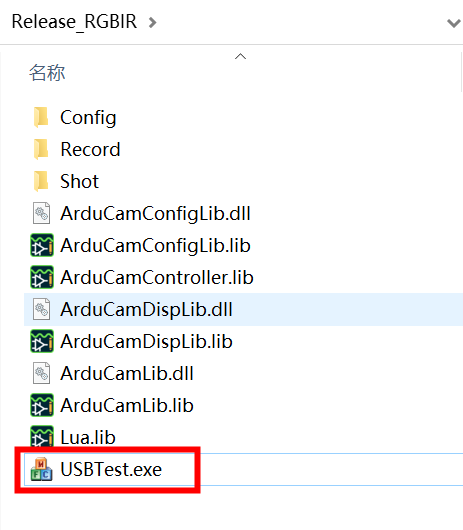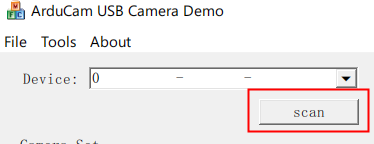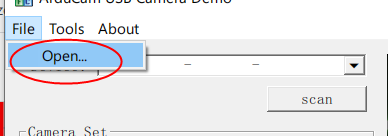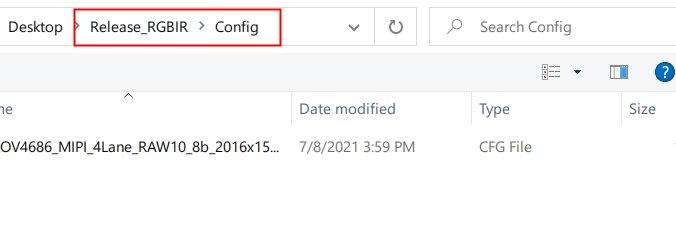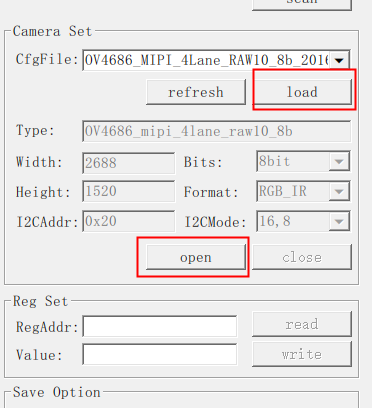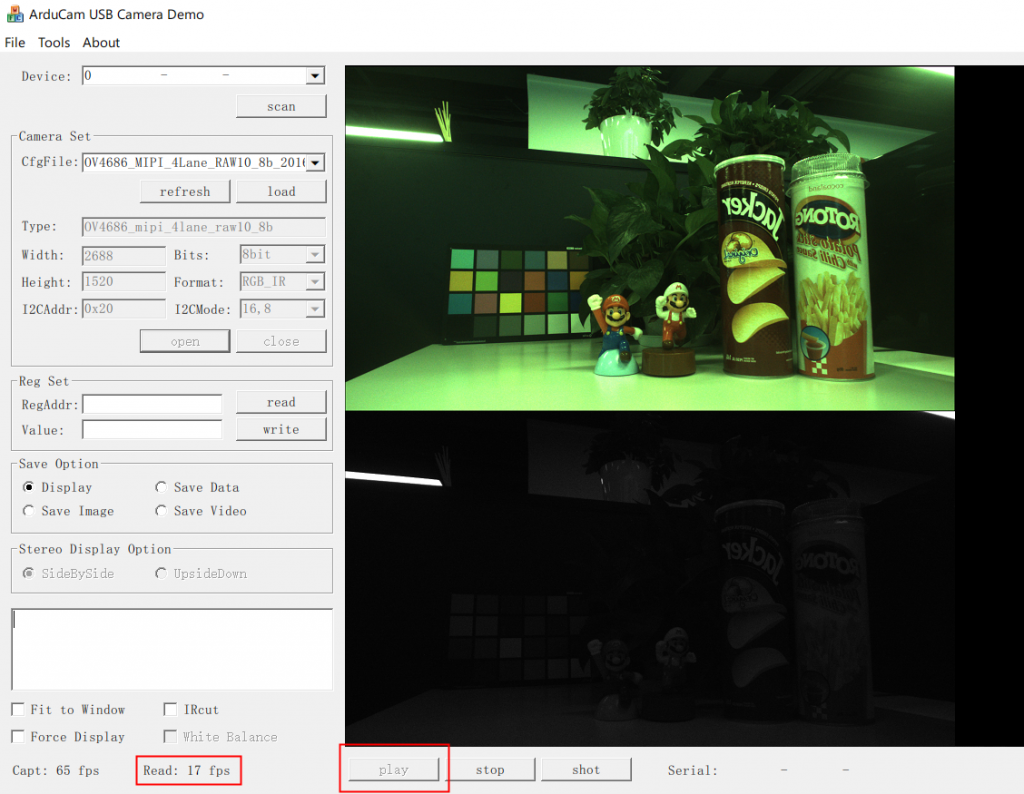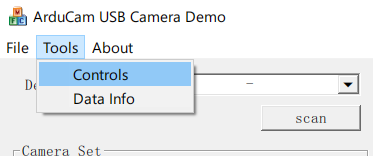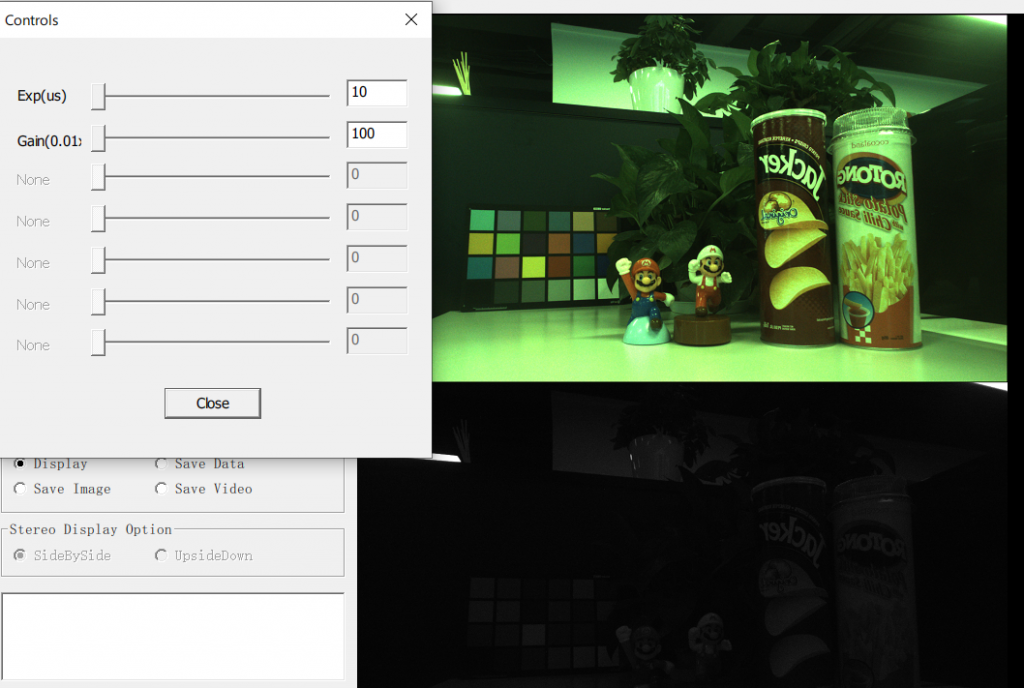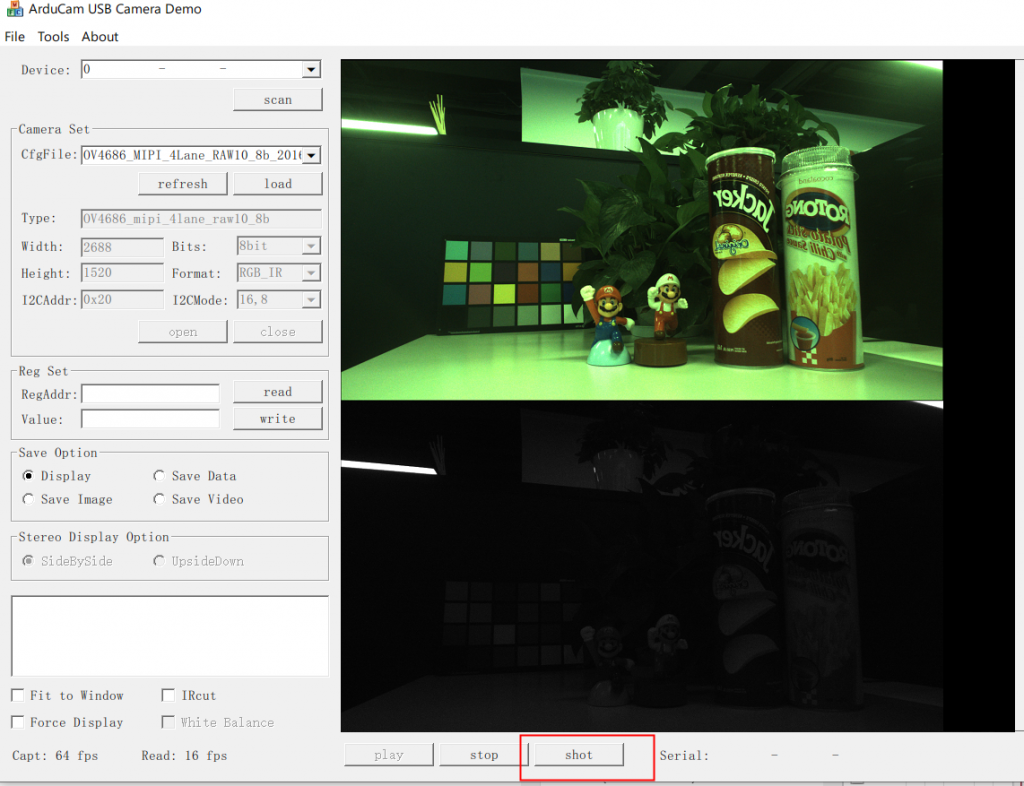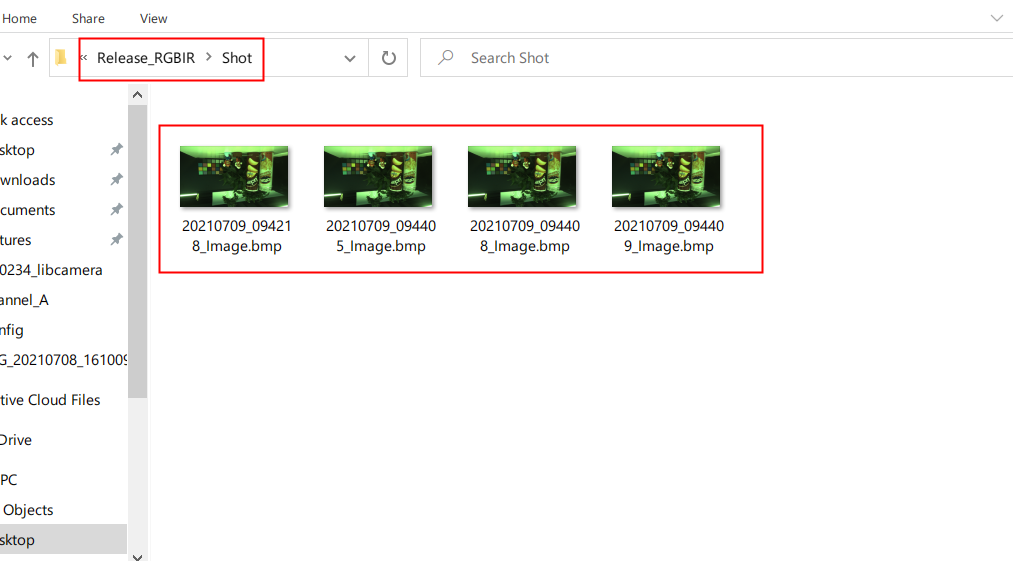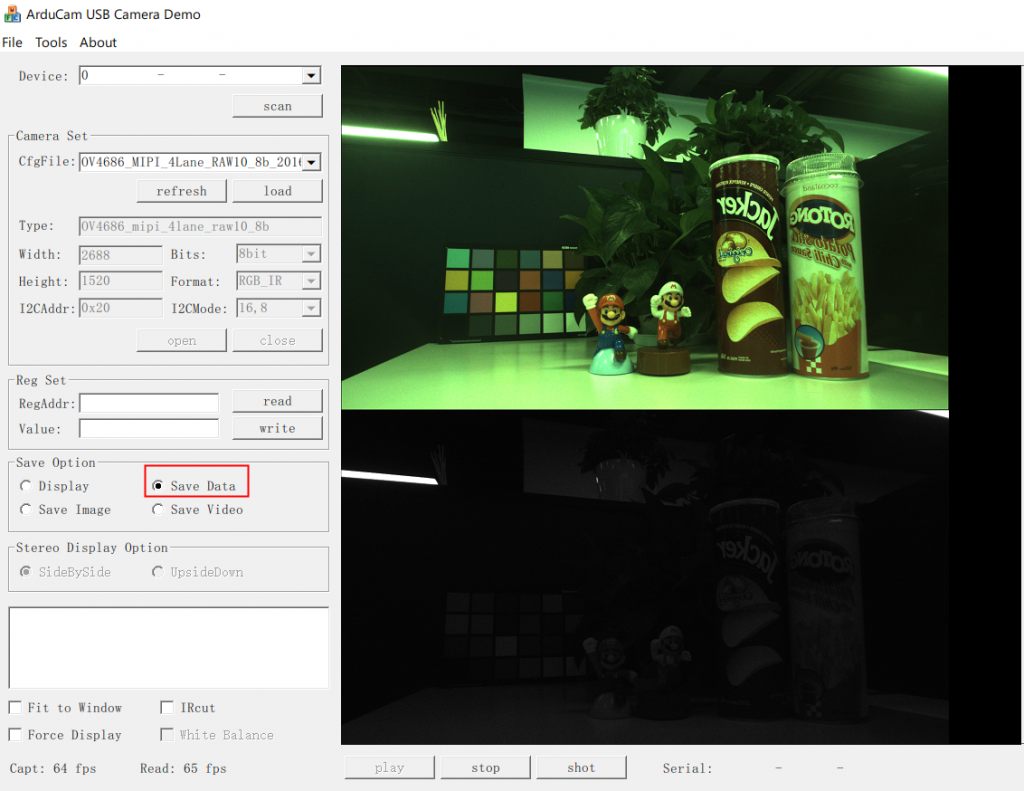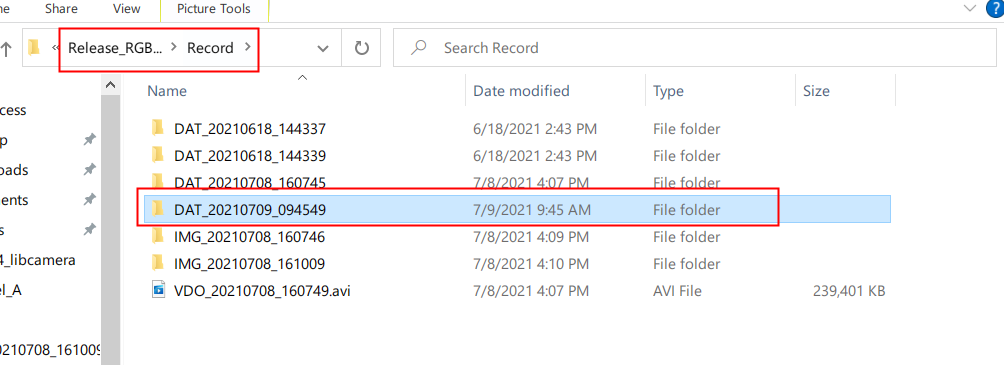OV4686 MIPI Camera with USB3.0 Camera Shield Plus
1.Download and unzip installation file
2.Open up USBTest.exe
3.SET Arducam USB Camera Demo
- Scan Device
- File->Open->SelectOV4686 Configuration file ->Open
- Load->OpenOV4686 Configuration file
- Play,you can see the preview image
4.Adjust exposure and gain
5.Capture and save image
- Press Shot to capture and save image in Release_RGBIR/Shot
- 在Release_RGBIR/Record中选择Save data to Continuous save images as raw format 。
Note
It will occupy plenty of memory if saving images for long time.