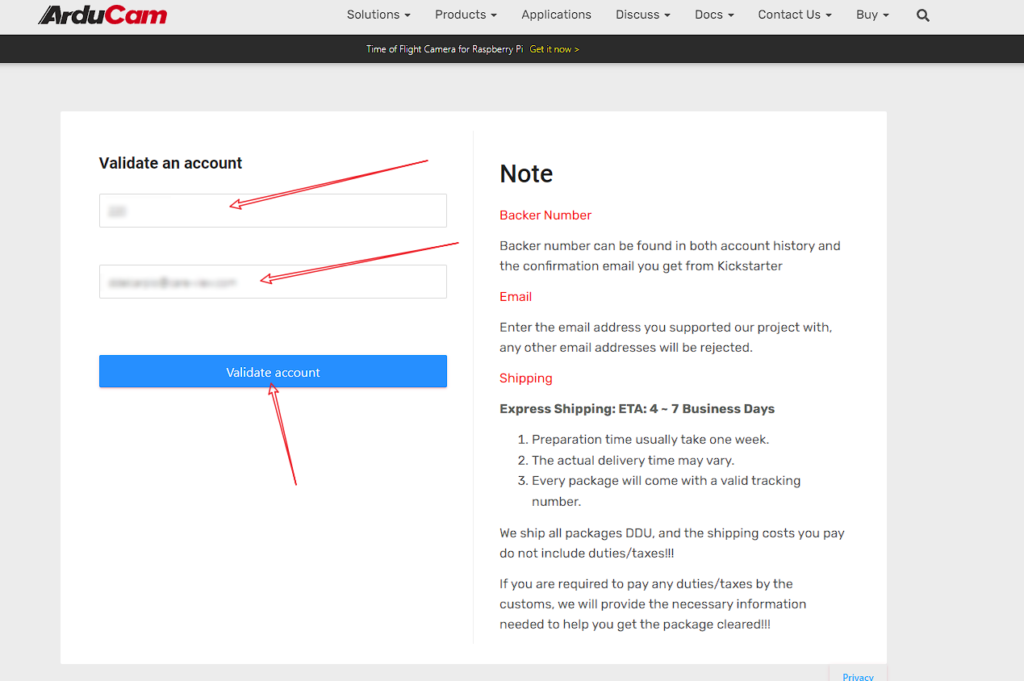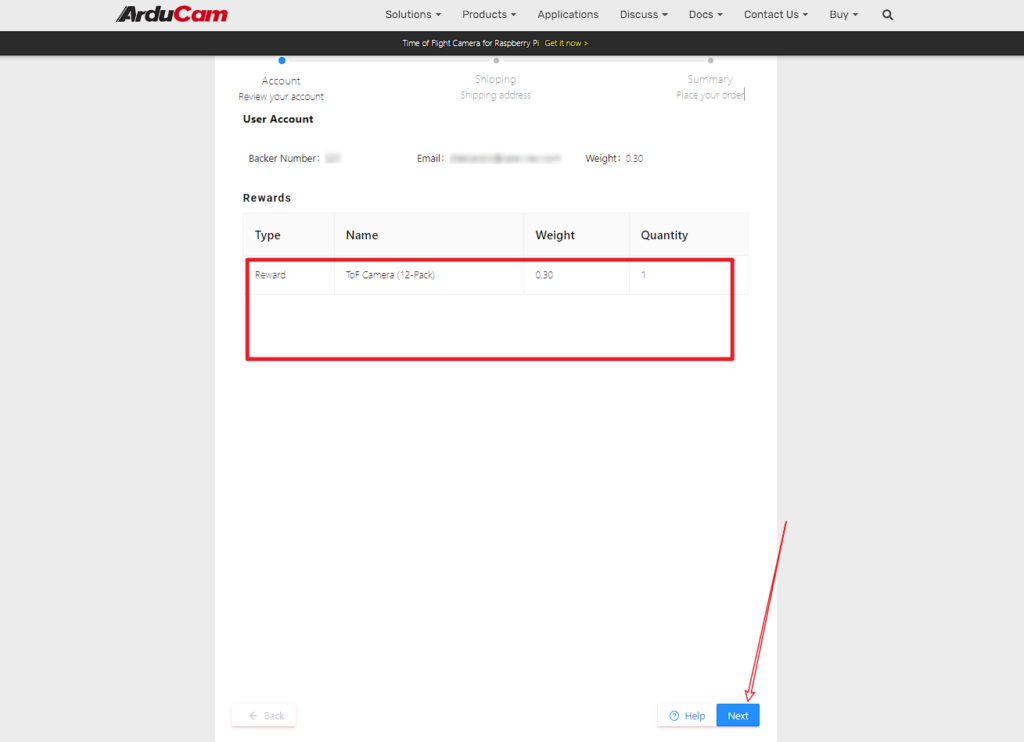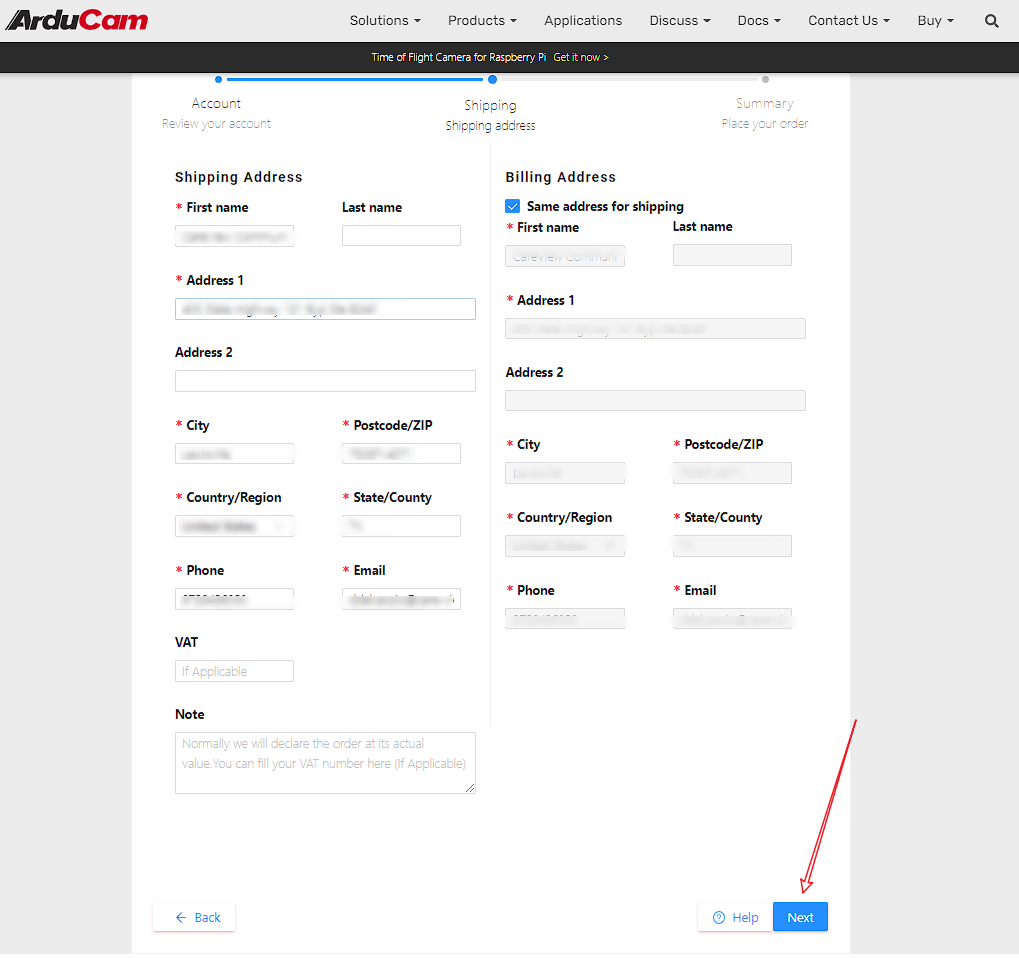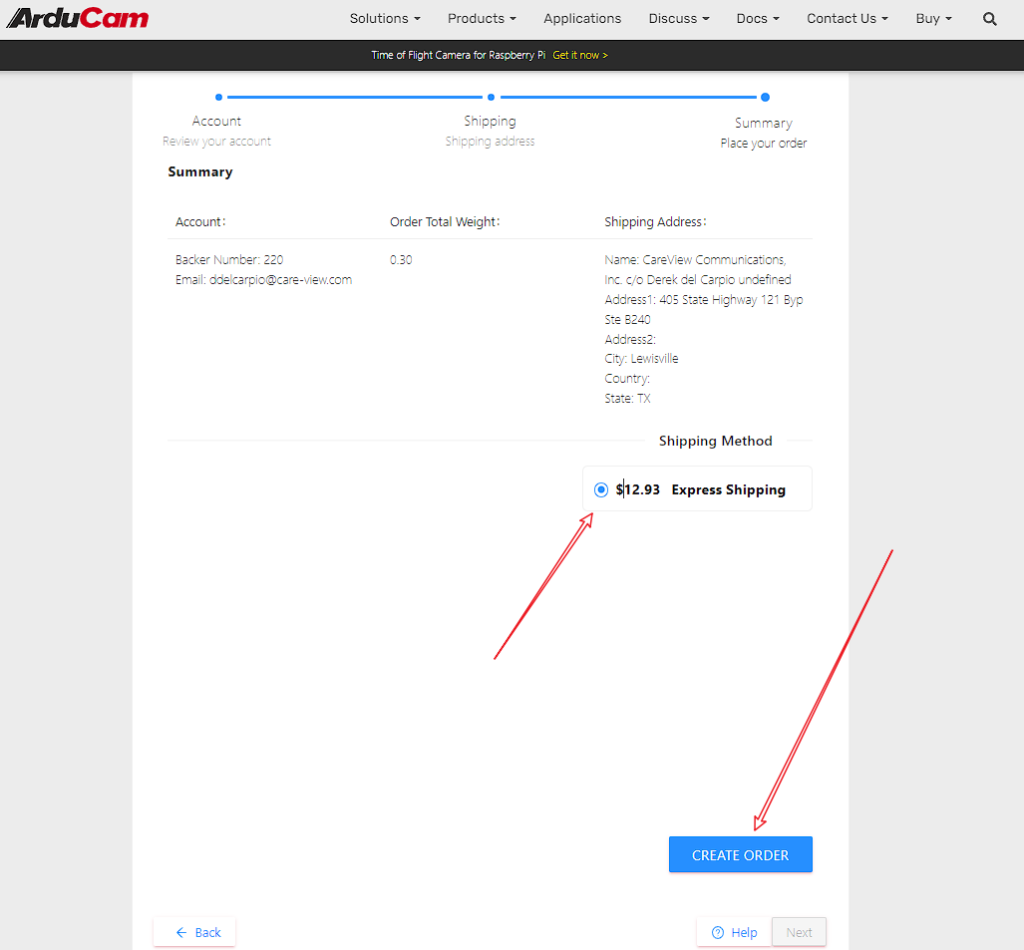Express Shipping Guide
Step 1 – Validation of Your Account
Visit this link, and use your backer number and email to validate your account.
Note
- Backer number can be found in both your account history and the confirmation email you get from Kickstarter.
- Enter the email address you supported our project with, any other email addresses will be rejected.
Please read the instructions on the right side carefully, then click ‘next’.
Step 2 – Your Reward list
A detailed breakdown will be shown. You can see all of your rewards and add-ons. If everything is OK, click ‘next’.
Step 3 – Your Shipping address confirmation
Please confirm the shipping address shown is still valid. Also, please fill out all mandatory info that you did NOT provide Kickstarter with previously. If everything is OK, click ‘next’ to see a summary.
Step 4 – Create an order
Go on with ‘create order’ and you will see the actual amount to be paid, the extra shipping cost. Go on with paying, and that’s it.