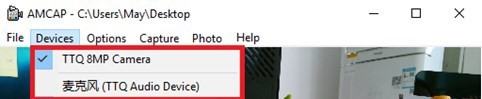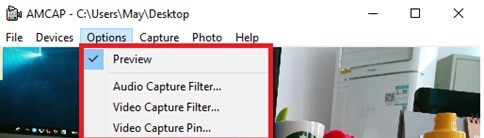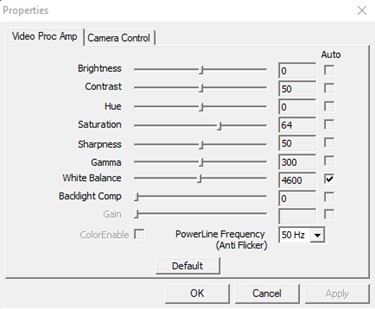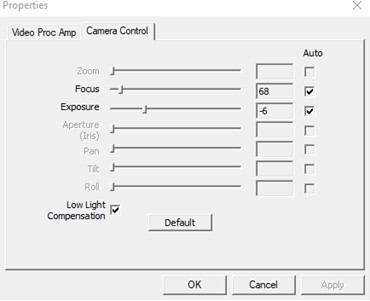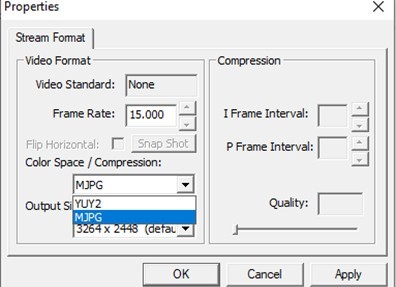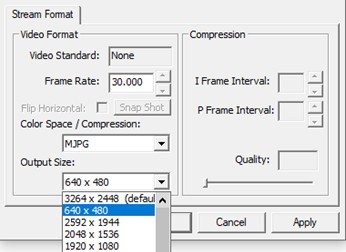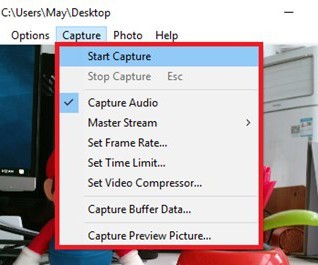Windows-AMCap
Introduction & Download
AMCap is an easy-to-use image and video capture program, which lets you record the screen with a webcam. Designed and developed by Noel Danjou, the tool provides you with several advanced video settings and recording options.
For instance, you can use the program to change the frame rate, compression, and output size. Additionally, the screen recorder lets you capture audio, and can even connect to third-party cameras. With AMCap download, you can try the demo version.
You can Download the UVC USB Camera test application AMCap.exe here from Arducam:
AMCap for Arducam USB UVC Camera
Or you can also google AMcap to download the application from a site you trust.
First Use
Tip
The following tutorial features an 8MP UVC camera Arducam B0197. Other models might show differently.
1. Getting to know the menu bar
The Menu bar at the top of the shown image contains a few menu items and the current preview resolution and the frame rate are displayed on the bottom bar when the application is running. We will first be using the Devices and Options tab.
2. Select this camera
In Devices
This menu will show the available video devices to host PC. The B0197 named “TTQ 8MP Camera”. This camera support capturing audio, so the menu shows the “TTQ Audio Device”.
3. Preview the image feed
In Options → Preview
The options menu can be used to select the preview and audio and image parameters supported by this camera.
Key Functions
Focus Mode
Warning
The camera must possess a motor-driven autofocus/manual focus function to use the focus mode switching.
AMCap software supports switching the camera focus mode. You can change the focus mode to automatic/manual through the control panel.
Camera Control & Stream Format
In Options→ Video Capture Filter
In Options→ Video Capture Pin
Capture the Image Feed
In Capture→ Start Capture
The capture menu is used to capture the still image and video by using this application. You can also select the related parameters.
Note
If you want to get the voice from the microphone, you need to check the option Capture Audio before capturing the video.