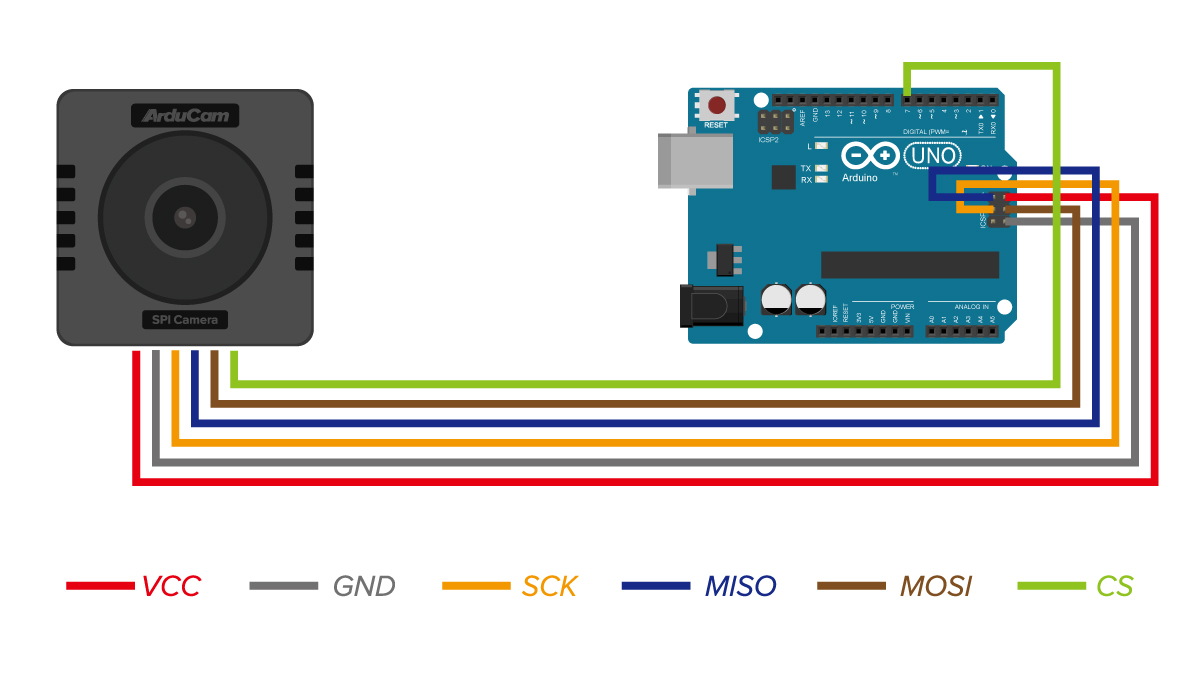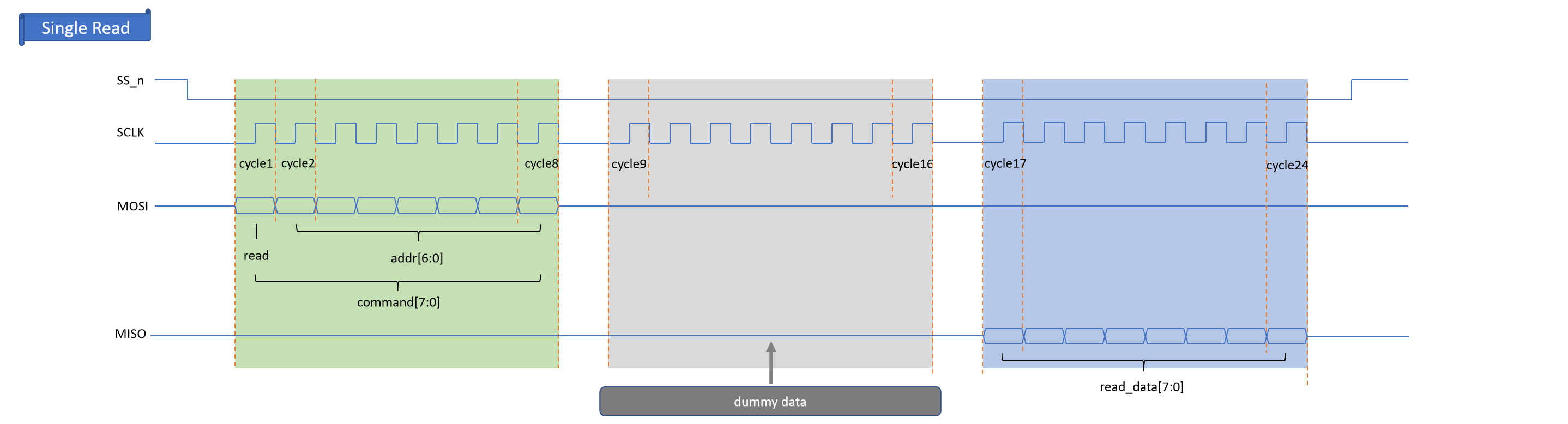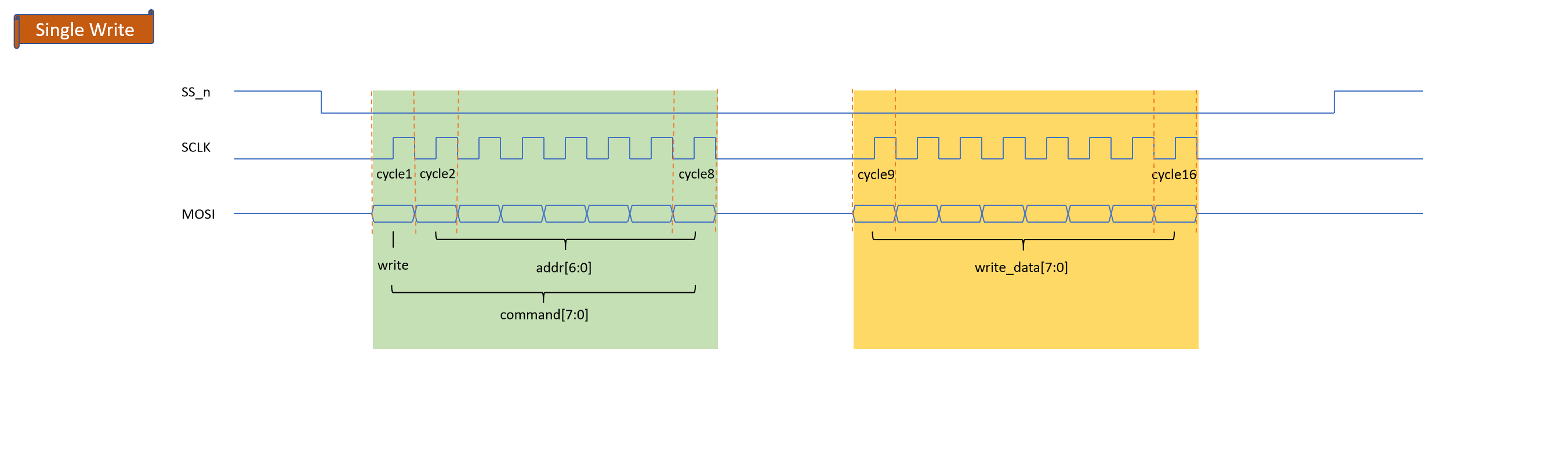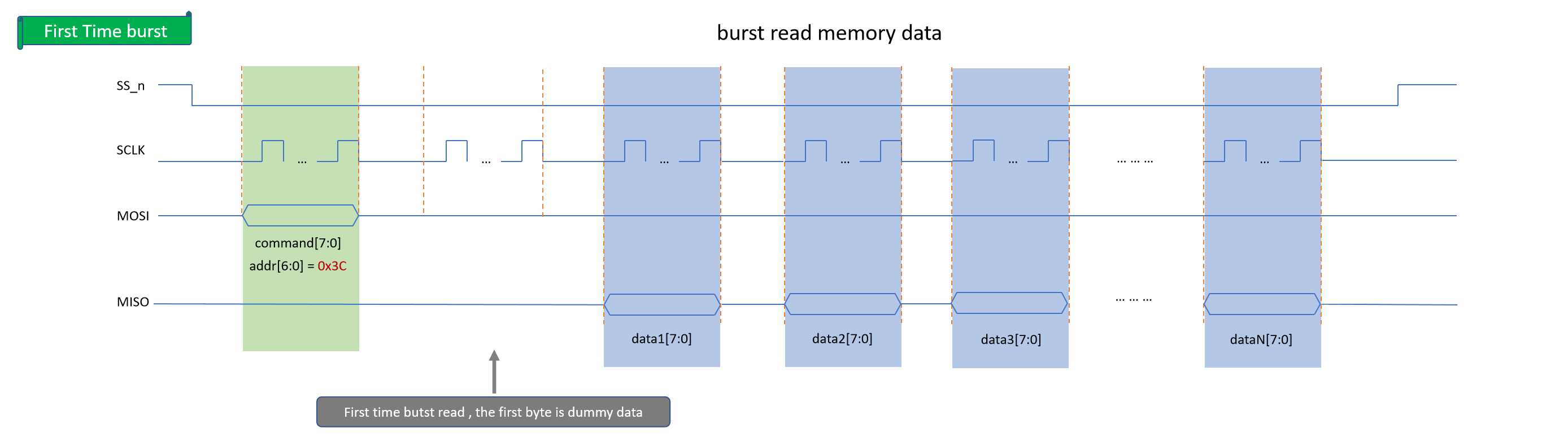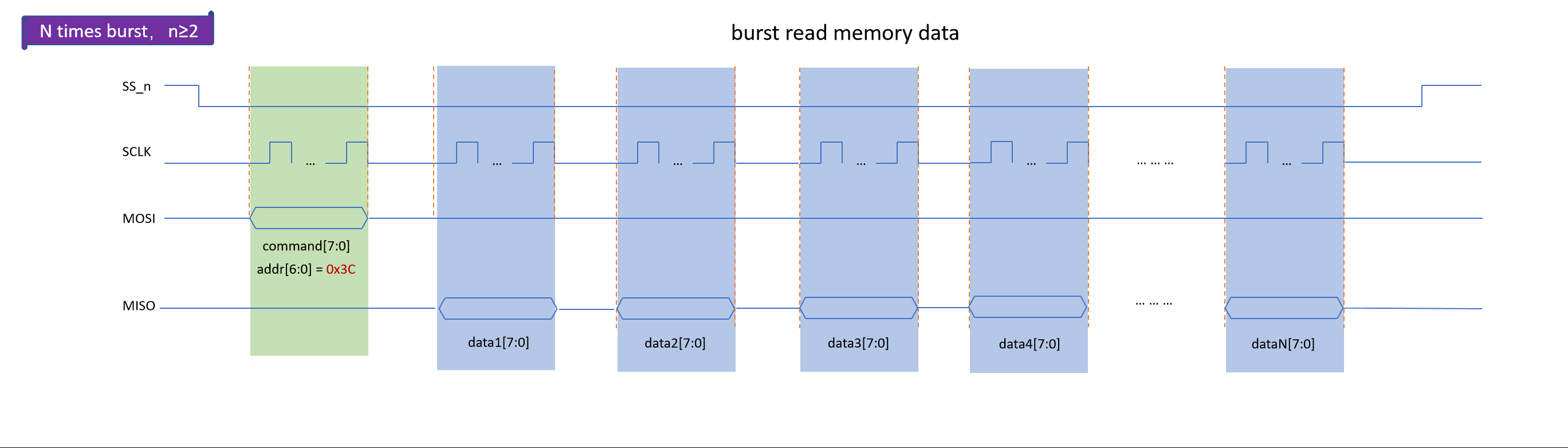Quick Start Guide
Arducam_Mega Disclaimer
Tested Platform
Arducam has released Mega SDK for mega camera. The specific test is as follows:
| Board | Development Environment | Mega SDK Version | Board Manager URL /SDK |
Test Status |
|---|---|---|---|---|
| UNO | Arduino IDE 2.0.1 | 2.0.2/2.0.3 | / | Tested |
| Mega2560 | Arduino IDE 2.0.1 | 2.0.2/2.0.3 | / | Tested |
| DUE | Arduino IDE 2.0.1 | 2.0.2/2.0.3 | / | Tested |
| Nano33Ble | Arduino IDE 2.0.1 | 2.0.3 | / | Testing |
| Microbit | Arduino IDE 2.0.1 | 2.0.3 | / | Testing |
| Esp8266 | Arduino IDE 2.0.1 | 2.0.3 | esp8266 board url | Tested |
| Esp32-c3 | Arduino IDE 2.0.1 | 2.0.3 | esp32s board url | Tested |
| Esp32-c3 | ESP-IDF 4.4.2 | 2.0.3 | esp-idf | Tested |
| Esp32s | Arduino IDE 2.0.1 | 2.0.3 | esp32c-c3 board url | Tested |
| Esp32s | ESP-IDF 4.4.2 | 2.0.3 | esp-idf | Tested |
| Pico | pico | 2.0.3 | pico sdk | Tested |
| Stm32f103c8t6 | MDK5 | 2.0.3 | / | Tested |
| Rpi | Bullseye | 2.0.2/2.0.3 | / | Tested |
| Renesas EK-RA6M4 | e2 studio IDE | 2.0.3 | Quick Start | Tested |
Specific Disclaimer
- We only promise that the mega SDK works normally on the above platforms and environments that we have tested.
- We recommend using our tested environment and specific version.
- We do not promise that other test environments will work normally. If you need to use it on another environment, you may need to be adapted by yourselves.
- If you have special needs, you can contact us for customization (sales@arducam.com).
- The mega SDK will be updated irregularly, and we will update the test status as soon as possible each time when it is more detailed.
Hardware Connection
 |
 |
- The following connection schematic is based on Arduino UNO:
- Camera Pins & Development Board Pins
Tip
The following table shows the default correspondence between the development board pins and the camera pins. The actual hardware connection method depends on the code settings and specific conditions.
| Camera Pins | Development Board Pins | |||||||||||||||||
|---|---|---|---|---|---|---|---|---|---|---|---|---|---|---|---|---|---|---|
| Arduino UNO R3 | Arduino UNO R4 Wifi | Arduino UNO R4 Minima | Arduino Mega or Mega 2560 | Arduino DUE | Arduino Nano 33 Ble | Arduino Portenta C33 | ESP32 Node | ESP8266 Node | ESP32C3 | ESP32S2 | MSP430 | Raspberry Pi Pico | Raspberry Pi | STM32F103C8T6 | esp-idf | Micro bit | Renesas EK-RA6M4 | |
| VCC | 5V | 3.3V | 3.3V | 5V | 5V | 3.3V | 3.3V | 3V3 | 3V3 | 3V3 | 3V3 | VCC | 3V3 | 3.3V | 3.3 | 3V3 | 3V | Mega SPI Camera for Renesas |
| GND | GND | GND | GND | GND | GND | GND | GND | GND | GND | GND | GND | GND | GND | GND | GND | GND | GND | |
| SCK | 13 | 13 | 13 | 13 | 13 | D13 | 9 | P18 | D5 | 4 | 36 | P1.5 | GP18 | SCLK | PA5 | 4 | 13 | |
| MISO | 12 | 12 | 12 | 12 | 12 | D12 | 10 | P19 | D6 | 5 | 37 | P1.6 | GP19 | MISO | PA6 | 5 | 14 | |
| MOSI | 11 | 11 | 11 | 11 | 11 | D11 | 8 | P23 | D7 | 6 | 35 | P1.7 | GP16 | MOSI | PA7 | 6 | 15 | |
| CS | 7 | 7 | 7 | 7 | 7 | D10 | 7 | P17 | D0 | 1 | 7 | P2.0 | GP7 | GPIO.3 | PA4 | 1 | 12 | |
For quick start guide on specific platforms, please refer to:
Quick Start Guide for Arducam Mega CameraSDK & Software Guide
User Guide
The adaptation we made to Arducam Mega camera makes it compatible with various platforms. For detailed tutorials, please refer to the link below:
We have made a special web page to house the SDK and Operating Guide:
Quick Start Guide for Arducam Mega Camera
Arducam MEGA SPI Camera Timing
- Single Read
- Single Write
- First Time Burst Read
- N Times Burst Read(N>=2)
Additional Resources
For more details about the timing description, Register information, etc., please refer to the following datasheet: