libcamera and libcamera-apps
Introduction
libcamera is a new software library aimed at supporting complex camera systems directly from the Linux operating system. In the case of the Raspberry Pi it enables us to drive the camera system directly from open source code running on ARM processors.
libcamera presents a C++ API to applications and works at the level of configuring the camera and then allowing an application to request image frames. These image buffers reside in system memory and can be passed directly to still image encoders (such as JPEG) or to video encoders (such as h.264), though such ancillary functions as encoding images or displaying them are strictly beyond the purview of libcamera itself.
At Arducam, we added more RPI camera support and improved the existing libcamera with extensive features like auto-focus, external trigger, strobe functions, auto-load camera calibration parameters with our Pivariety solution and modified version of libcamera.
Picamera2 is not supported on:
- Images based on Buster or earlier releases.
- Raspberry Pi OS Legacy images.
- Bullseye (or later) images where the legacy camera stack has been re-enabled.
More about libcamera
You can get more information about libcamera for Raspberry Pi at the following link: Libcamera
libcamera is an open source Linux community project. More information is available at the libcamera website.
Getting Started
For Native cameras, please refer to the official Raspberry Pi documentation: Doc
Native Camera Board list:
| Resolution | Camera Module |
|---|---|
| 5MP | OV5647 |
| 8MP | imx219 |
| 12MP | imx477 |
| 16MP | imx298 |
| 0.3MP | OV7251 |
| 2MP | OV2311 |
| 1.58MP | imx296 |
For the imx519/hawkeye 64mp, you need to install the following steps:
imx519/hawkeye 64mp camera Board list:
| Resolution | Camera Module |
|---|---|
| 16MP | imx519 |
| 64MP | hawkeye-64mp |
Step 1. Download the bash scripts
wget -O install_pivariety_pkgs.sh https://github.com/ArduCAM/Arducam-Pivariety-V4L2-Driver/releases/download/install_script/install_pivariety_pkgs.sh
chmod +x install_pivariety_pkgs.sh
Step 2. Install libcamera
Step 3. Install libcamera-apps
Troubleshooting
If you receive the following error when installing libcamera, you can use the command ./install_pivariety_pkgs.sh -l to update your package:
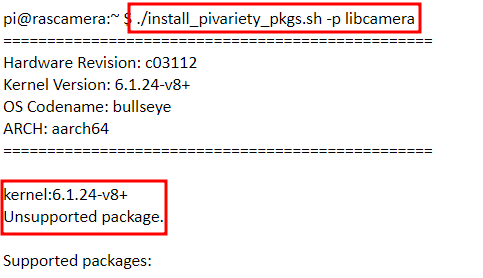 |
You can use following command to update your package:
libcamera-hello
libcamera-hello is the equivalent of a "hello world" application for the camera. It starts the camera, displays a preview window, and does nothing else. For example
For more parameters, please use the --help parameter to see
libcamera-jpeg
libcamera-jpeg is a simple still image capture application. It deliberately avoids some of the additional features of libcamera-still which attempts to emulate raspistill more fully. As such the code is significantly easier to understand, and in practice still provides many of the same features.
To capture a full resolution JPEG image use
For more parameters, please use the --help parameter to see
libcamera-still
libcamera-still is very similar to libcamera-jpeg but supports more of the legacy raspistill options. As before, a single image can be captured with
Continuous automatic photo taking, 1 shot per second within 5 seconds
For more parameters, please use the --help parameter to see
Autofocus/Manual Focus Function
Tip
For cameras with focus motors, we have added autofocus parameters to enable single autofocus and continuous autofocus functions.
Different cameras use their corresponding operation commands, please enter the camera content you need according to the index:
-
For Arducam 16MP/64MP Autofocus camera
Continuous Autofocus
Single Autofocus
Manual Focus
libcamera-still -t 0 --autofocus-mode manual
# Use keyboard to control focus
# "f" trigger one-shot autofocus
# "a" add the lens position, "d" decrease the lens position, the minimum unit of step adjustment is 1
libcamera-still -t 0 --autofocus-mode manual -k
Adjust Lens Position
Autofocus Before Capture Images
Set Focus Range
# Normal
libcamera-still -t 0 --autofocus-range normal
# Close Focus
libcamera-still -t 0 --autofocus-range macro
-
For OV5647/IMX219 and IMX477 Camera Module
Note
The IMX219, OV5647, IMX477 cameras will need to use a specific tuning data file to achieve autofocus function.
Please refer to the following corresponding docs to get more details and operation steps for above camera modules:
Quick Start Guide
libcamera-vid
libcamera-vid is the video capture application. By default it uses the Raspberry Pi’s hardware H.264 encoder. It will display a preview window and write the encoded bitstream to the specified output. For example, to write a 10 second video to file use
For cameras with focus motors, we have added autofocus parameters to enable single autofocus and continuous autofocus functions
Single autofocus
Continuous automatic photo taking, 1 shot per second within 5 seconds
For more parameters, please use the --help parameter to see
libcamera-raw
libcamera-raw is like a video recording application except that it records raw Bayer frames directly from the sensor. It does not show a preview window. For a 2 second raw clip use.
For more parameters, please use the --help parameter to see