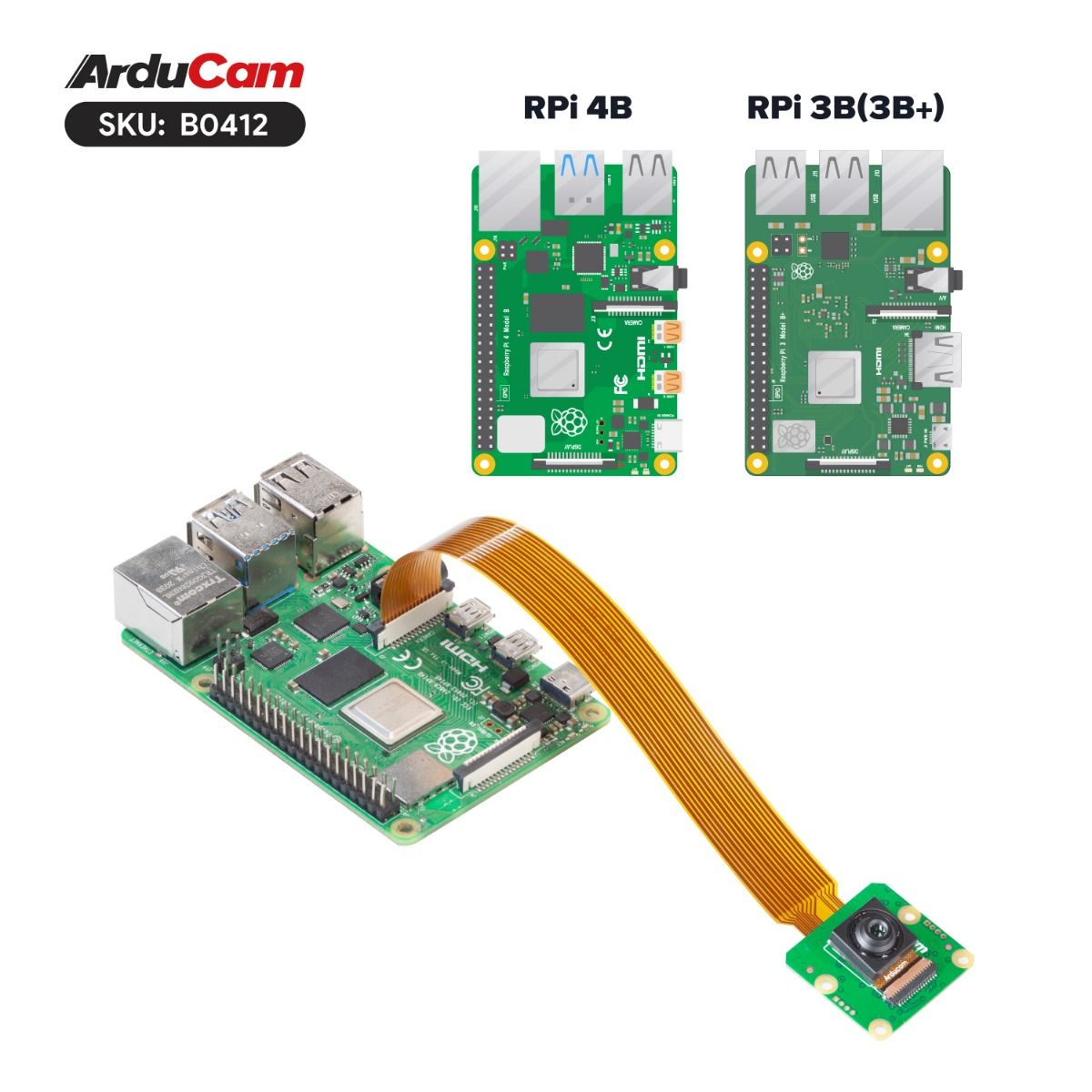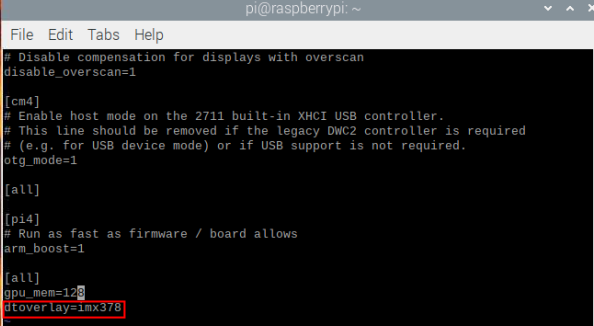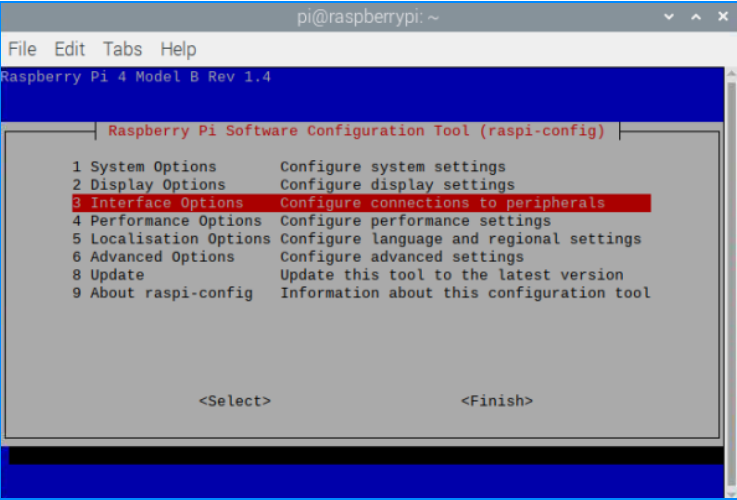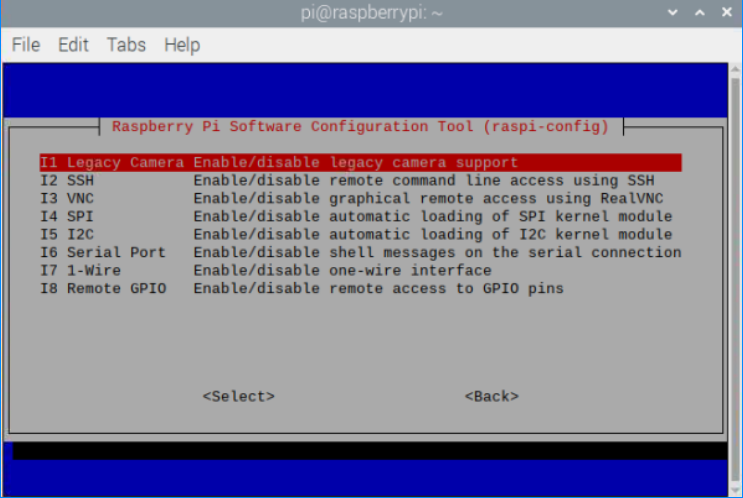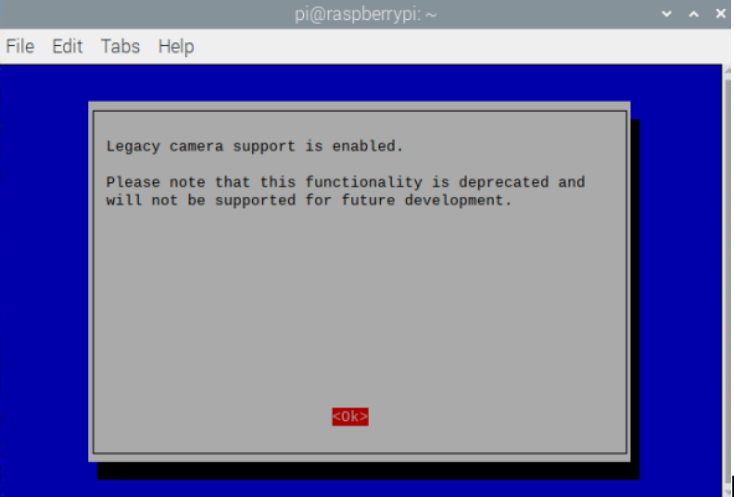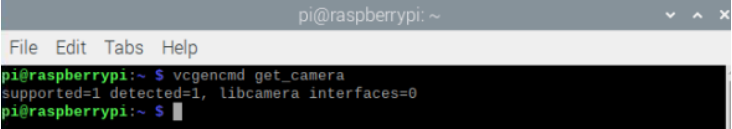12MP IMX378
Introduction
Based on Sony’s IMX378 high-quality image sensor, Arducam IMX378 camera module is a ready-to-use embedded vision solution for the Raspberry Pi family. With a resolution of 12.3MP and a V2-like form factor, it is compatible with any existing Pi models and works with the latest software from the foundation. It can be widely used in machine vision systems and outdoor applications.
Image Sensor
| Sensor Model | IMX378 |
|---|---|
| Shutter Type | Rolling Shutter |
| IR Sensitivity | Bulit in 650nm IR-cut filter, Visible light only |
| Active Pixels | 4056×3040 |
| Resolution | 12.3 MP |
| Image Sensor Format | 1/2.3″ |
| Pixel Size | 1.55μm×1.55μm |
| Video Modes on Raspberry Pi | RAW10: 1332×990@120fps; RAW12: 2028×1080@50fps, 2028×1520@40fps, 4056×3040@10fps |
| Color Filter Array | Quad-Bayer RGB |
| Output Format | RAW10/RAW12 |
Product
| Product Image | SKU | Pin/Connect Type | Features | Lens Type | Field of View(D/H/V) | Focus Type | IR Sensitivity |
|---|---|---|---|---|---|---|---|
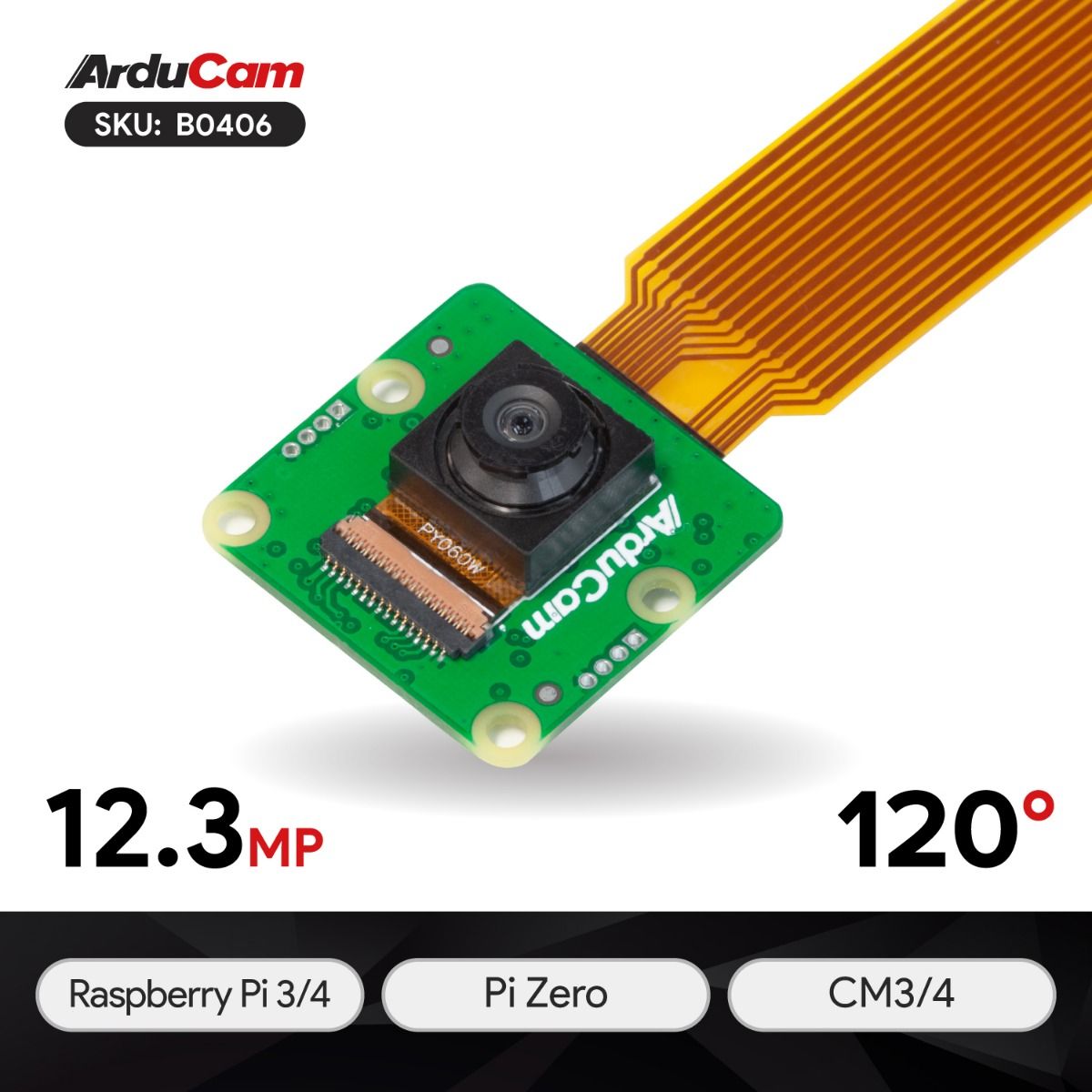 |
B0406 | 22/TOP | Wide Angle | Stock Lens | 95°(H) x 72° (V) | Fixed Focus | 650nm IR-cut filter |
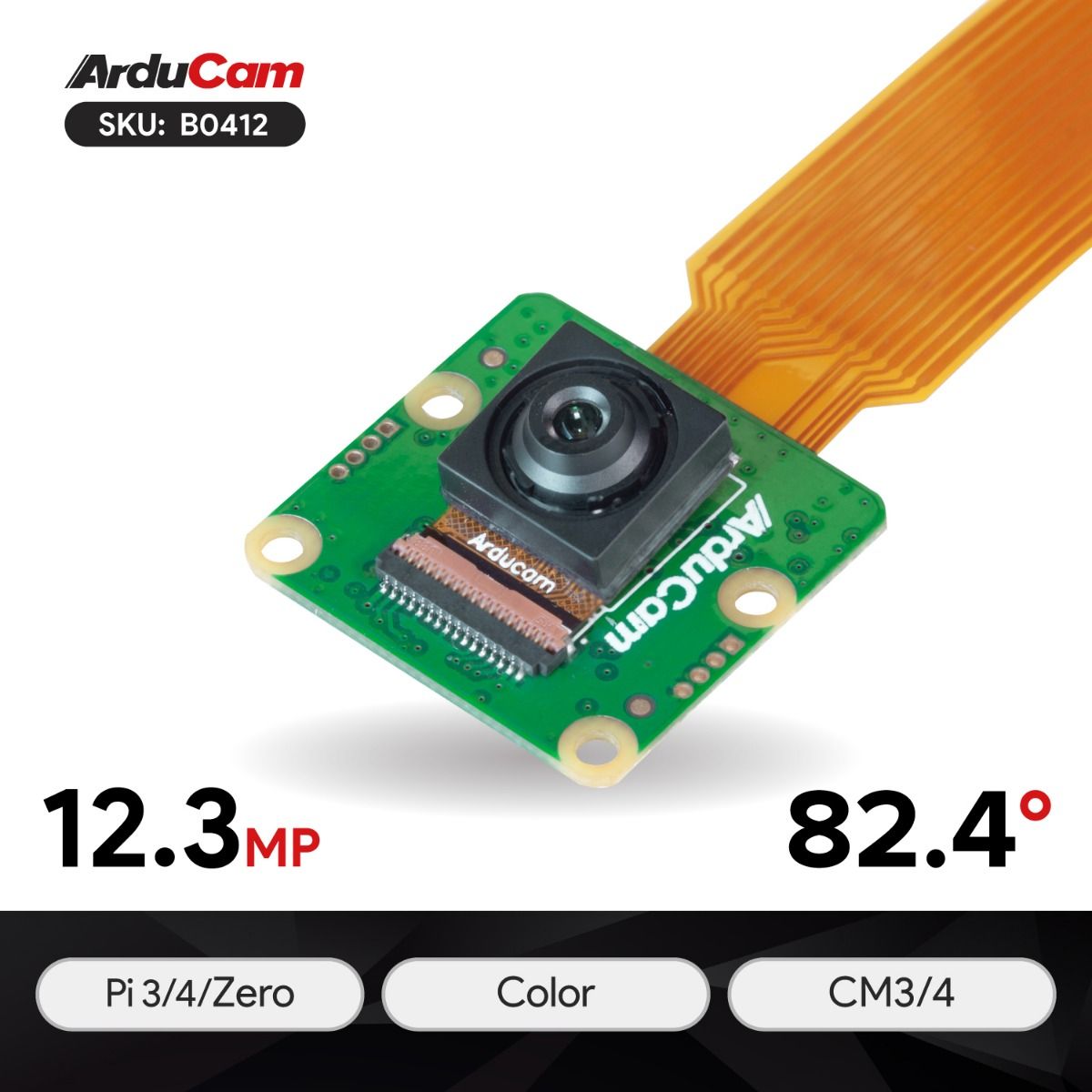 |
B0412 | High Resolution | 65°(H) x 48.8° (V) |
Hardware Connection
For Raspberry Pi 4B and 3B(3B+)
For Raspberry Pi CM3/CM4
For Raspberry Pi Zero
Software
At present, we support using libcamera and raspistill to capture images with IMX378 camera, please refer to the following messages:
Modify the confix.txt file
Add dtoverlay=imx378 to the end line
Using libcamera to access the camera
The Raspberry Pi Bullseye system support using libcamera to capture images. Please make sure you have downloaded the official Bullseye as follows:
List all cameras:
Open a preview window:
Save a jpg file in your pi after 5s preview:
LO; For more commands for using libcaemra, please refer to Github-libcamera appsUsing raspistill to access the camera
The raspberry pi Bullseye system support using raspistill command to capture image too, you need to run the raspi-config to enable legacy, please see the following:
- Run raspi-config
Open your terminal and input sudo rapi-config
- Move to interface option
- Enable the legacy
- Save and reboot
- Detect the camera
If the camera is detected, the output will be the follows:
- Run the camera
Preview:
Save a file:
For more usage of raspistill or previous command, please refer to the following messages: